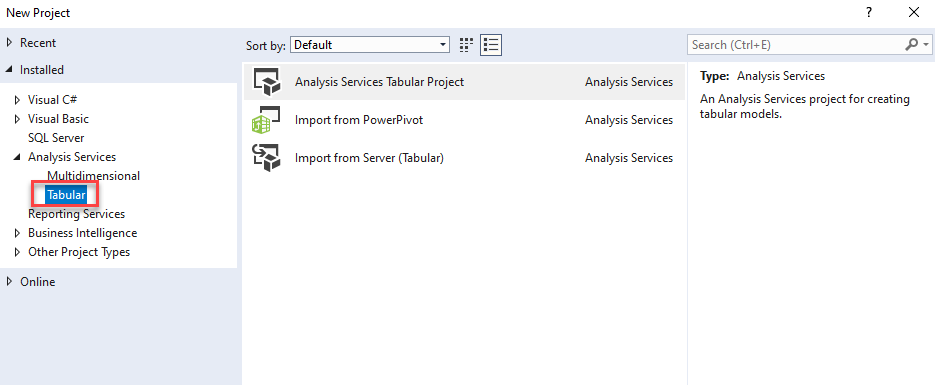I do not believe there is a separate option for installing the Tabular mode, when you install the Microsoft Analysis Services Projects extension you should see both types of projects in the project types on the left hand side of the new project options. Are you saying that you only see the Multidimensional section when you expand the Analysis Services category?
Maybe try following the steps at the bottom of this page https://marketplace.visualstudio.com/items?itemName=ProBITools.MicrosoftAnalysisServicesModelingProjects to uninstall and reinstall the extension