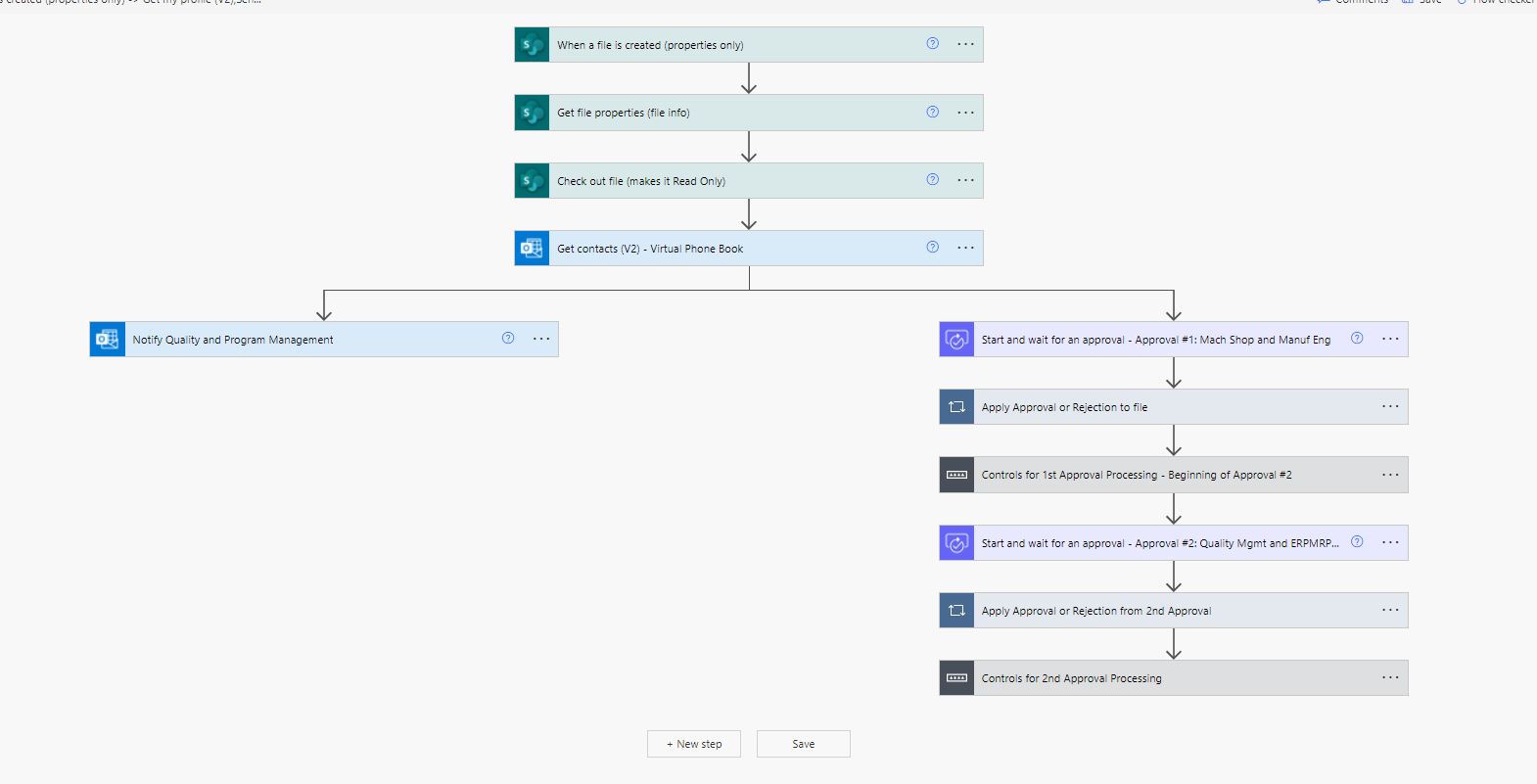But what if the creator decides to cancel their submission?
I'm still figuring out this whole SharePoint/Power Automate ... thing ... so I was wondering:
How do I configure my flow to accommodate, if the person that created the file (which triggers an approval workflow) decides to cancel their submission (they can do this through Teams, I believe)?
Currently, the flow will just keep running in some sort of weird purgatory. I tried tossing in a termination control for the cancelled submission, and it works - but the cancellation seems to view an Approvals-Rejection as the same thing as a Cancelled submission. This is no good because if the submission is rejected, I need other things to happen (currently reflected in my workflow).
So, now what? Is there another way to accommodate the cancellation? If you need to see something more specific from my workflow, just ask. I have two switch conditions due to other operations I plan to figure out and add later on. Plus they just seem to work better :)