Yea, I always tell people to wait a day ...or pick the mailbox from Outlook Web App or the "All User" Address list in Outlook which is an online lookup.
Shared Mailbox not seen in Offline Address Book over a day

Hi,
I wanted to run something by the experts.
We are using ExOP 2016 and are working in Hybrid mode. When I create a new shared mailbox with the New-RemoteMailbox command there is always a problem with this mailbox appearing in the OAB. We use cached mode for our Outlook 365 clients.
I am aware that there is a 1x day update for the OAB but I am not sure how many companies are comfortable waiting 24 hours for the entry to appear in the OAB. I am mitigating the issue by running the Get-OfflineAddressBook | Update-OfflineAddressBook on our local exchange, then do the update on the client by downloading the full OAB. After this procedure the entry is added immediately to the OAB and i was wondering if there is a way to speed this up?
Until I have the entry in the OAB the user which has "send as" for the newly created shared mailbox gets the error message 0x80070005-0x000004dc-0x00000524 about not having the rights to do so. In Outlook OWA it works right away so this is a sync issue.
Cheers
Exchange | Hybrid management
-
 Andy David - MVP 157.8K Reputation points MVP Volunteer Moderator
Andy David - MVP 157.8K Reputation points MVP Volunteer Moderator2022-03-16T13:13:34.943+00:00
1 additional answer
Sort by: Most helpful
-
Joyce Shen - MSFT 16,701 Reputation points
2022-03-17T02:43:42.667+00:00 Hi @Tonito Dux ,
Do suggestions above help? And below is an article introduces OAB related information, you could take a reference as well
Updating the Offline Address Book in Exchange and Outlook
Modify the OAB download behavior in Outlook
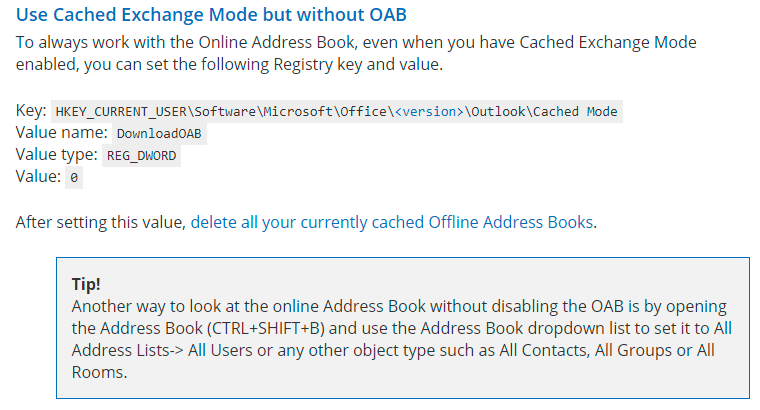
Modify default OAB generation schedule in Exchange
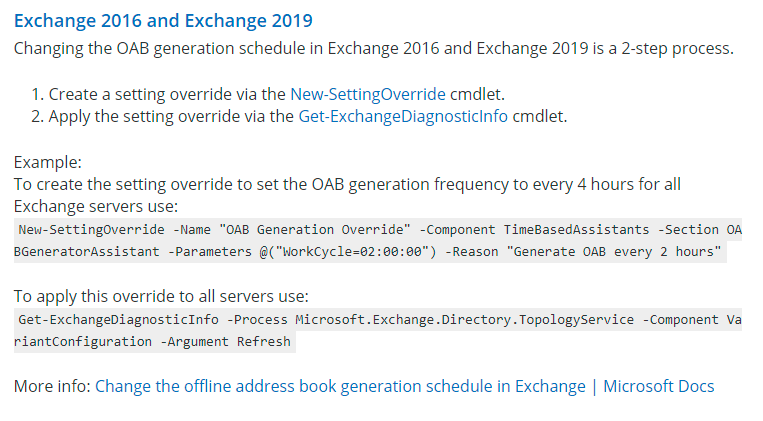
If an Answer is helpful, please click "Accept Answer" and upvote it.
Note: Please follow the steps in our documentation to enable e-mail notifications if you want to receive the related email notification for this thread.