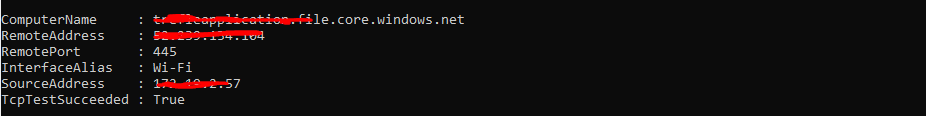@Yana HILIS Welcome to Microsoft Q&A Forum, Thank you for posting your query here!
We cannot completely understand your question as this is an English global support. It would be helpful, if you can translate your question in English.Or you can consider support in other languages from here: https://azure.microsoft.com/support/options/
Refer the FAQ here: For which languages does Microsoft provide support?
After translating your question, this is what I understood: Unable to mount Azure File Share am I correct?
Based on the error message this article lists common problems that are related to Microsoft Azure Files when you connect from Windows clients. It also provides possible causes and resolutions for these problems. Troubleshoot Azure Files problems in Windows (SMB) and Troubleshoot Azure Files problems in Linux (SMB)
How Mount SMB Azure file share on Windows or Linux
There is video which explain how to Mount azure file share: https://www.youtube.com/watch?v=bmRZi9iGsK0
Please let us know if you have any further queries. I’m happy to assist you further.
----------
Please do not forget to 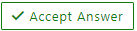 and
and  wherever the information provided helps you, this can be beneficial to other community members.
wherever the information provided helps you, this can be beneficial to other community members.
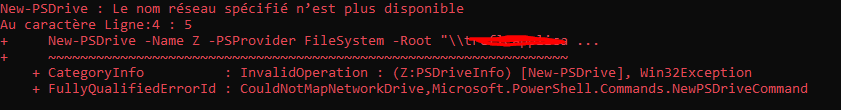 ]
]