Here you will find a tutorial on how to use SSMS to connect to an Azure Storage Account. I am able to connect successfully to an Storage Account using SSMS, and I just needed to sign in to my Microsoft Account. No need to provide account key. You cannot provide storage account key any longer.
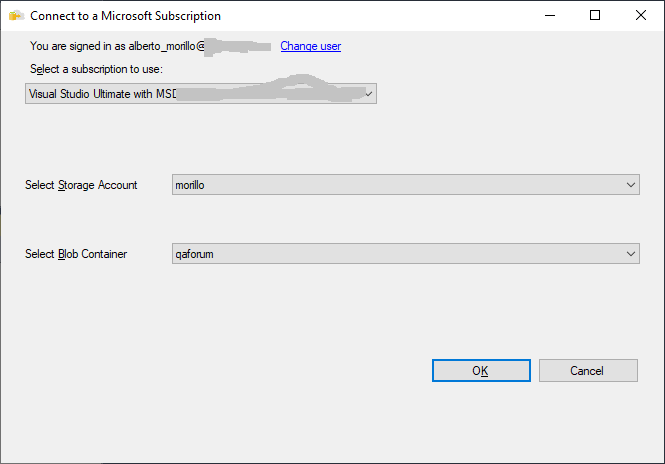
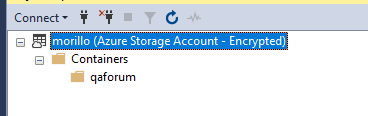
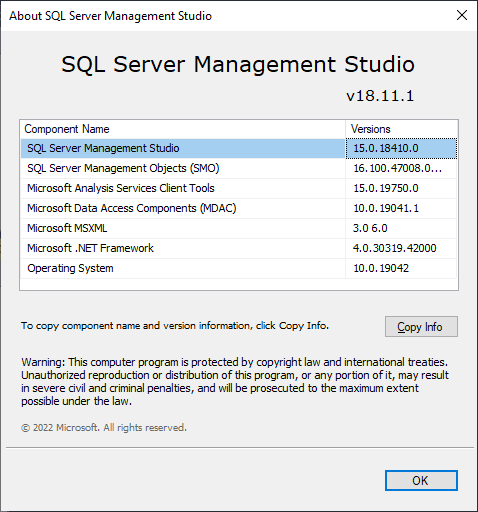
However, to connect to an Azure Storage account with a key I will recommend you to use Azure Storage Explorer. Download the tool from here. Here is a tutorial on how to get started with Azure Data Explorer.
