Hi,
Run this command to get the OS build version via Get-ComputerInfo:
Get-ComputerInfo OsName,OsVersion,OsBuildNumber,OsHardwareAbstractionLayer,WindowsVersion
Please don't forget to mark helpful reply as answer
This browser is no longer supported.
Upgrade to Microsoft Edge to take advantage of the latest features, security updates, and technical support.
Running Get-ComputerInfo in powershell shows completely the wrong info. I'm running windows 11:
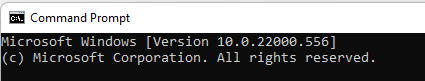
However if I run Get-ComputerInfo I get a really old build and version:
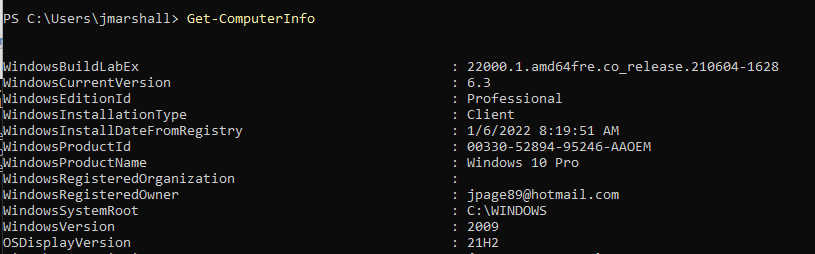
The only consistent number I see here is 21H2, which matches the display version under Computer Management:
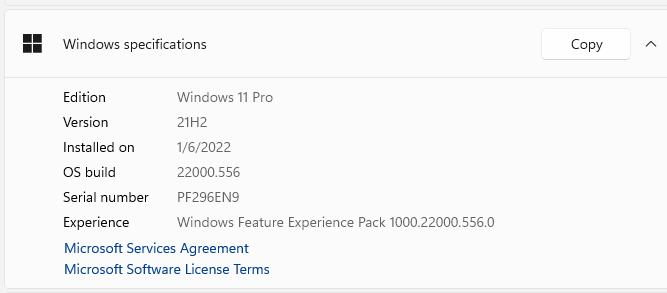
Is it not possible to get this all working consistently?
Hi,
Run this command to get the OS build version via Get-ComputerInfo:
Get-ComputerInfo OsName,OsVersion,OsBuildNumber,OsHardwareAbstractionLayer,WindowsVersion
Please don't forget to mark helpful reply as answer
Firstly, this is a public forum and please edit the picture you just shared and hide or remove your email address because it is visible to everyone and they might abuse it to spam you.
Try run Windows Update and download and install all updates and restart your PC and try again.
In case problem persist, open start and search for feedback and open the Feedback Hub app and report this issue as a bug.
It is by design, just not expected. For whatever reason MS wants apps to believe that Win11 is Win10 so there is less likelihood that an app will fail to install/run on Win11. It is talked about all over the place but here's one such discussion with all the arguments for and against. Note that this isn't new as they have done this before.
The actual problem is that Get-ComputerInfo pulls its data from the registry (it appears) and since the main registry values haven't been updated then it is no more aware than any other app. MS keeps recommending to everyone who has an issue with this that you should look at the build #. If it is 22000 or higher than it is Win11 otherwise it is Win10. But ideally apps should be looking for features, not version #s.