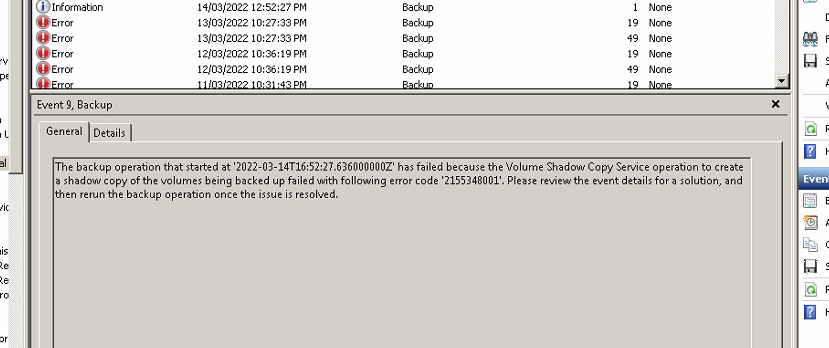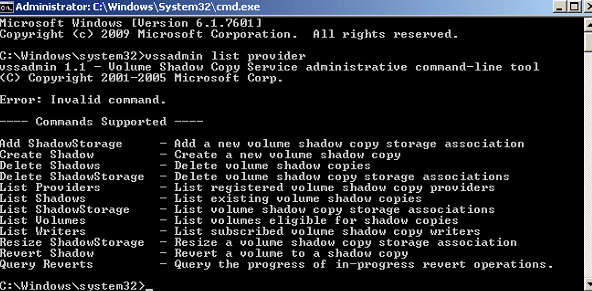Hi @Talha ,
You can try the following methods:
Method 1:
This issue might occur if your Windows Partition is not marked as an Active partition. I suggest that you try the below steps to fix this issue:
a) Open Computer Management by clicking the Start button, clicking Control Panel, clicking System and Maintenance, clicking Administrative Tools, and then double-clicking Computer Management. If you are prompted for an administrator password or confirmation, type the password or provide confirmation.
b) Right-click the primary partition that you want to make active, click Mark Partition as Active, and then click ‘Yes’.
Method 2:
Check the Volume shadow copy service in services window. To check follow these steps:
a) Click on Start
b) In the start Search box type Services
c) Right Click on – Run as Administrator
d) Check if the below-mentioned services have the mentioned status and startup type. Volume Shadow Copy Service Started Automatic
Also, check the dependency services that are required for Volume Shadows Copy Service to run. To check that double click on the service and click on the dependency tab.
Method 3:
Disable your antivirus, firewall and spyware if any installed.
http://windows.microsoft.com/en-US/windows7/Disable-antivirus-software
IMPORTANT: Antivirus software can help protect your computer against viruses and other security threats. In most cases, you should not disable your antivirus software. If you do have to temporarily disable it to install other software, you should re-enable it as soon as you're done. If you are connected to the Internet or a network during the time your antivirus software is disabled, your computer is vulnerable to attacks
Method 4:
Check disk for errors.
http://windows.microsoft.com/en-US/windows7/Check-a-drive-for-errors