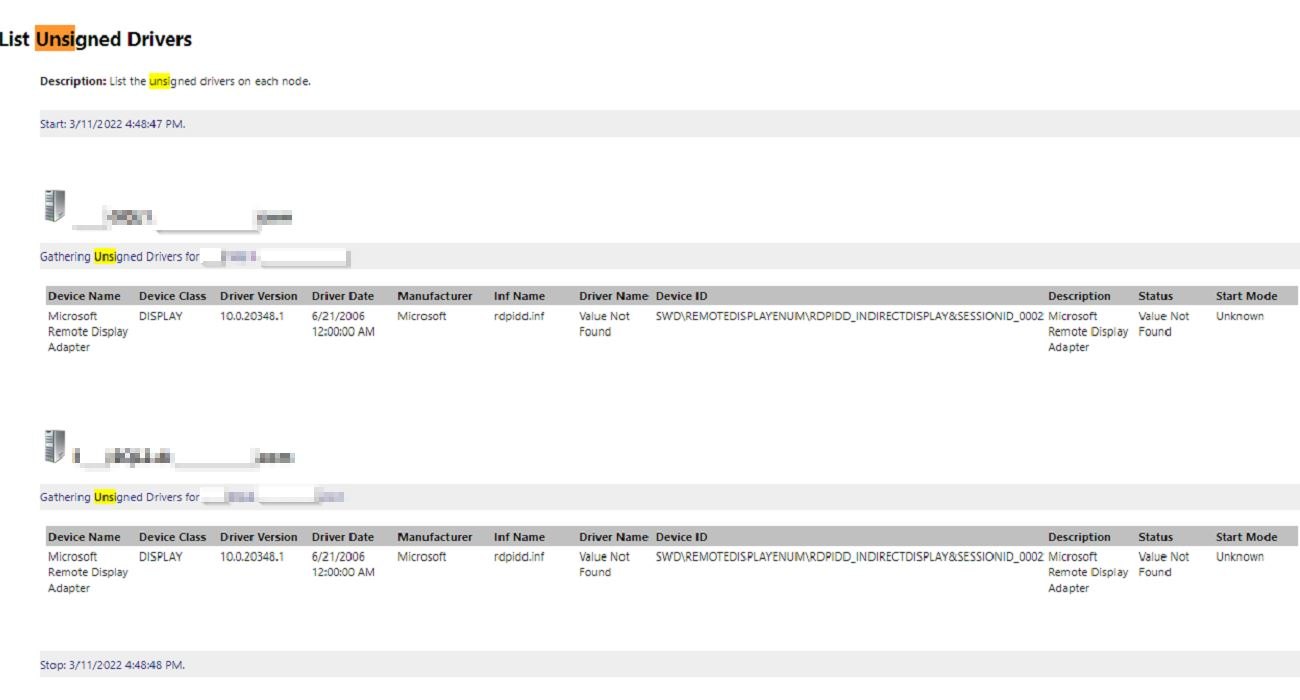Hello @Ryan ,
Thank you for reaching out to the Microsoft Q&A platform. I see that you are facing an issue with the unsigned device driver which is reported in the failover cluster validation. I have tried to reproduce this issue on my own and see that this driver is showing unsigned in windows 11 OS running on my PC as well.
When I run the following PS command, I could see that the rdpidd.inf is the driver that shows in unsigned drivers along with a few. This one doesn't list in installed drivers under devmgmt.msc. I have reached out to windows internal teams at our end to understand why this driver is unsigned and what is the best approach to get it signed.
I am also discussing internally, if this is a mandatory driver or it can be removed, because i see another RDP bus related driver that is related to remote desktop and is listed as signed.
Get-WindowsDriver -Online -All | Where-Object {$_.DriverSignature -eq "Unsigned"}
Driver : rdpidd.inf
OriginalFileName : C:\Windows\System32\DriverStore\FileRepository\rdpidd.inf_amd64_ddafac63f34fa55b\rdpidd.inf
Inbox : True
ClassName : Display
BootCritical : False
ProviderName : Microsoft
Date : 6/21/2006 12:00:00 AM
I further looked up at Microsoft Learn and see there is a way to get the drivers signed but it is vast and talks to test/release signing of drivers. windows-driver-signing-tutorial
I will update you as soon as i hear from the windows experts. In the meanwhile i would also recommend you to raise a high severity support ticket with windows if this is your production environment.