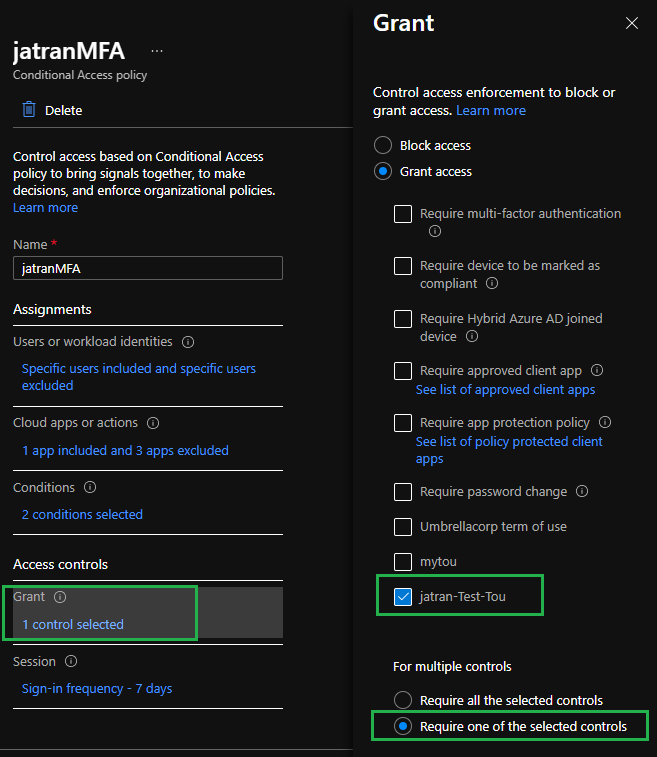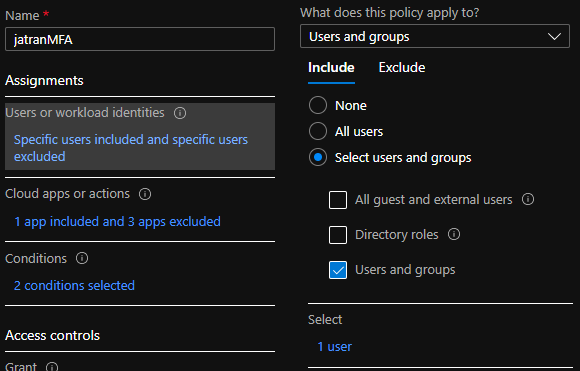@MortimerIT-0021
Thank you for your post!
When it comes to a policy within Azure that allows users to connect from a location or IP and perform basic authentication to use a printer, you should be able to set up a location based Conditional Access policy, as mentioned by @Carlos Solís Salazar , to accomplish this. After testing this out within my tenant, I found that you can select the option to Require one of the selected controls, in my case I required a Terms of Use to be accepted so that users didn't have to perform MFA.
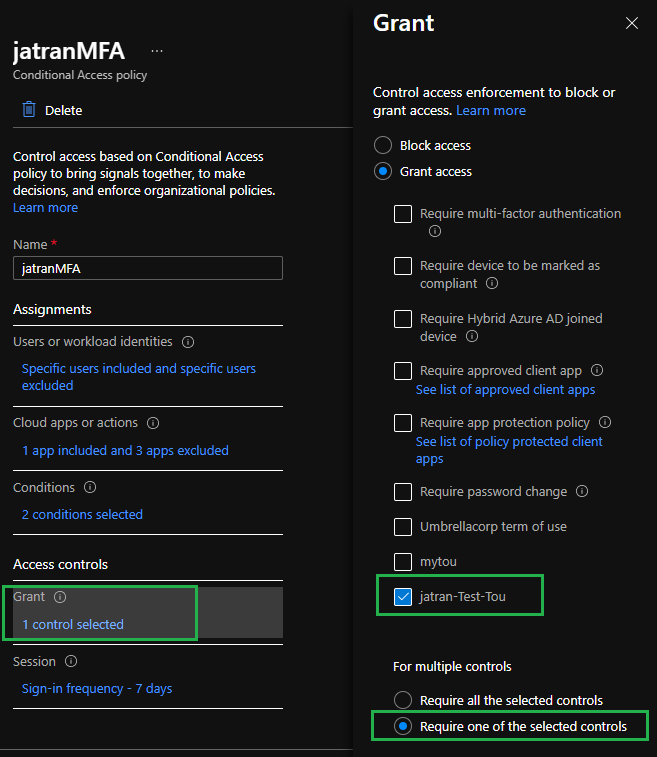
To answer the question within your comment, you can apply the CA policy to a specific user(s) or group via the Users and groups assignment section. Users and groups assign who the policy will include or exclude, and this assignment can include all users, specific groups of users, directory roles, or external guest users. For more info - Conditional Access policy components.
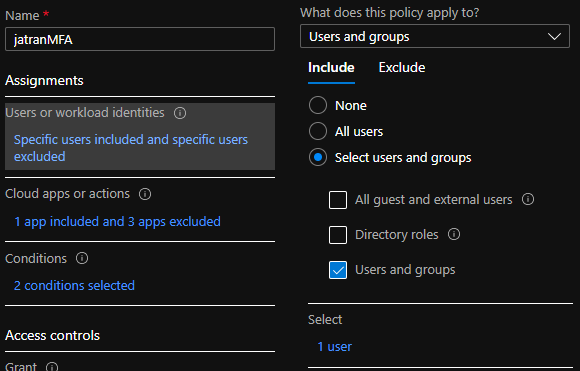
If requiring a Terms of Use to be accepted isn't what you're looking for, and if your printer is on-prem with users on-prem trying to access the printer, you can try using Group Policy settings to control printers in Active Directory. Within the Group Policy you can try leveraging the Computer Configuration - Computer Location setting which specifies the default location criteria that is used when searching for printers. This setting is a component of the Location Tracking feature of Windows printers. For more info.
If you have any other questions or if these features aren't what you're looking for, please let me know.
Thank you for your time and patience throughout this issue.
----------
Please remember to "Accept Answer" if any answer/reply helped, so that others in the community facing similar issues can easily find the solution.