I'm afraid this requirement cannot be achieved to save email in msg format in OWA.
We can only create a new email, drag an existing email onto it and it gets added as an attachment, then one can click the down-arrow on the attachment to Download, which creates a file called “eml”.
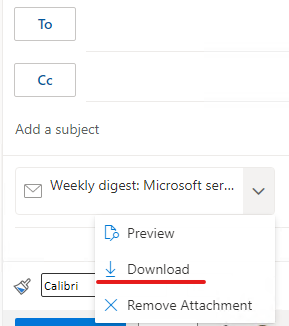
Here is a related thread discussed the same question, you could take a reference:
Save As / Export Email (msg file) in OWA
If an Answer is helpful, please click "Accept Answer" and upvote it.
Note: Please follow the steps in our documentation to enable e-mail notifications if you want to receive the related email notification for this thread.
