Hi Srinivas,
You will need to configure an Unattended Execution Account for the report server. You can do this through the Reporting Services Configuration Manager.
configure-the-unattended-execution-account-ssrs-configuration-manager
And then,create a folder on Report Manager, eg: image.
Grant the Unattended Execution Account the Browser role on that folder.
Upload images to the folder.
Edit the report in Visual Studio, set the image to External and the "Use this image" to "/image/mypic.png" (without quotes).
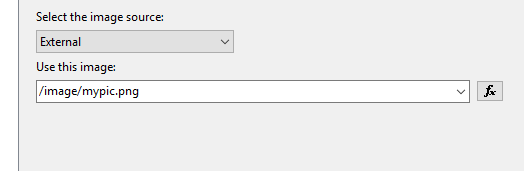
Deploy the report.
The image will display in the report.
For reference: specifying-paths-to-external-items-report-builder-and-ssrs
Here is my report on the report server.
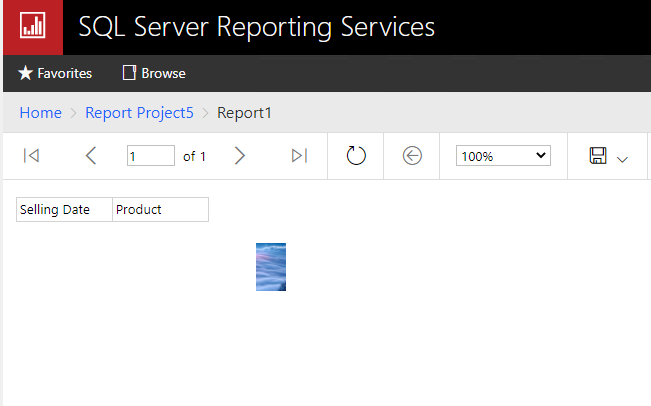
If you have any question, please feel free to let me know.
If your problem has been solved, please mark "accepted answer" on my reply, thank you for your understanding.
Regards,
Zoe
