One thing to check. The Azure Maps Web SDK is using version 2.1 of the render map tile service: https://learn.microsoft.com/en-us/rest/api/maps/render-v2/get-map-tile If you are using version 1 of the render map tile imagery service, that may be the reason for the difference: https://learn.microsoft.com/en-us/rest/api/maps/render/get-map-imagery-tile
Azure Maps satellite image is out of date
Hi team,
I'm building an app that uses the Azure Map API, however it seems that the Satellite image is out of date.
As you can see below, the first image is from the Azure maps demo is up-to-date (as compared to google maps), compared to the second image shows what is returned from the Azure Maps API.
Is there an option to ensure that the latest data is returned by default?
Satellite View from the azure maps demo
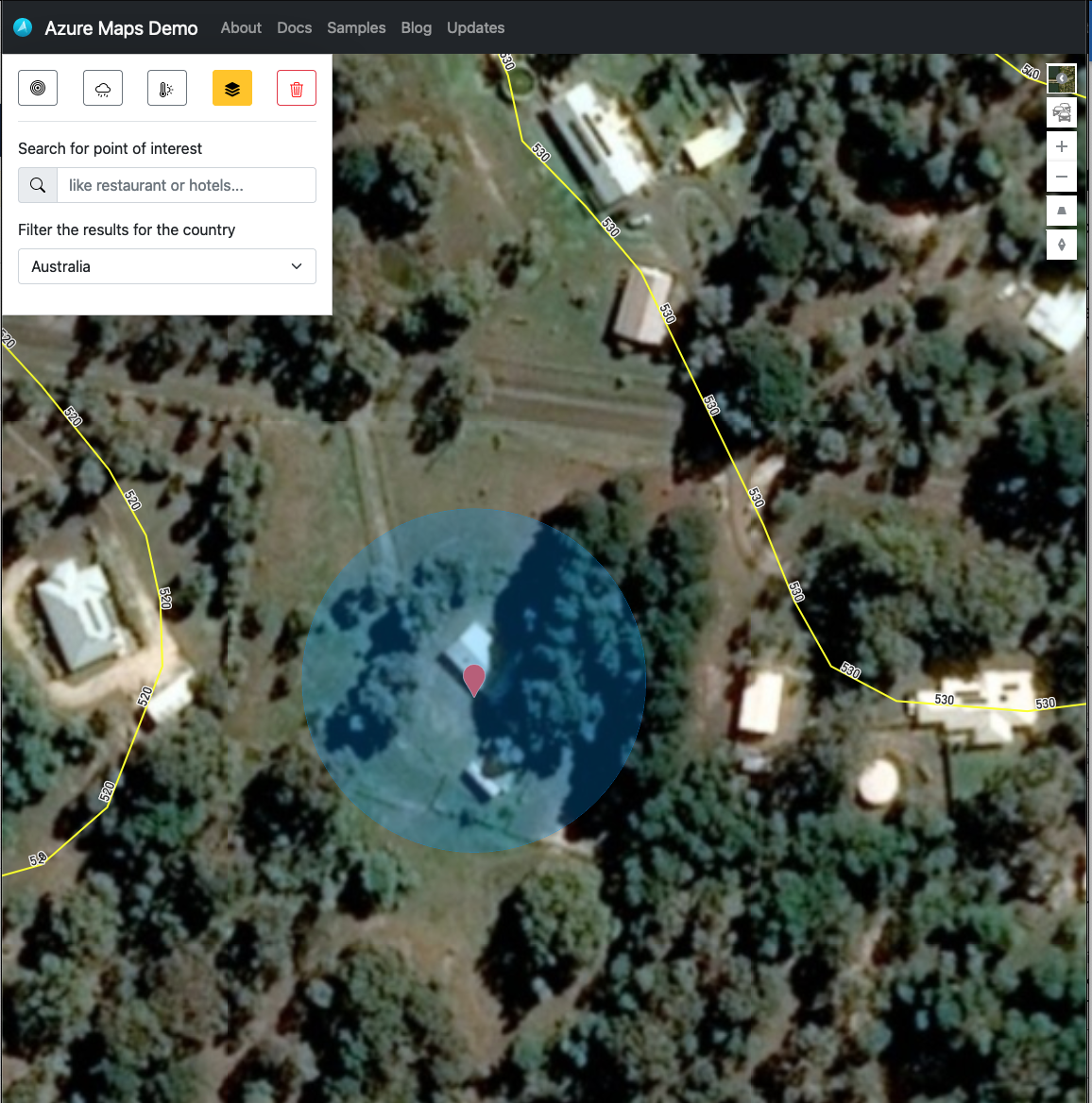
Satellite view returned from Azure maps api in my app

Azure Maps
2 answers
Sort by: Most helpful
-
 rbrundritt 20,921 Reputation points Microsoft Employee Moderator
rbrundritt 20,921 Reputation points Microsoft Employee Moderator2022-03-18T19:14:38.15+00:00 -
Seshagiri Cherukuri 16 Reputation points
2022-03-17T16:20:24.567+00:00 Hi Keagan,
Thank you for reporting the issue. Can you please share the specific region (latitude, longitude or address) you were looking at? Please also confirm the API you were using.
Seshagiri