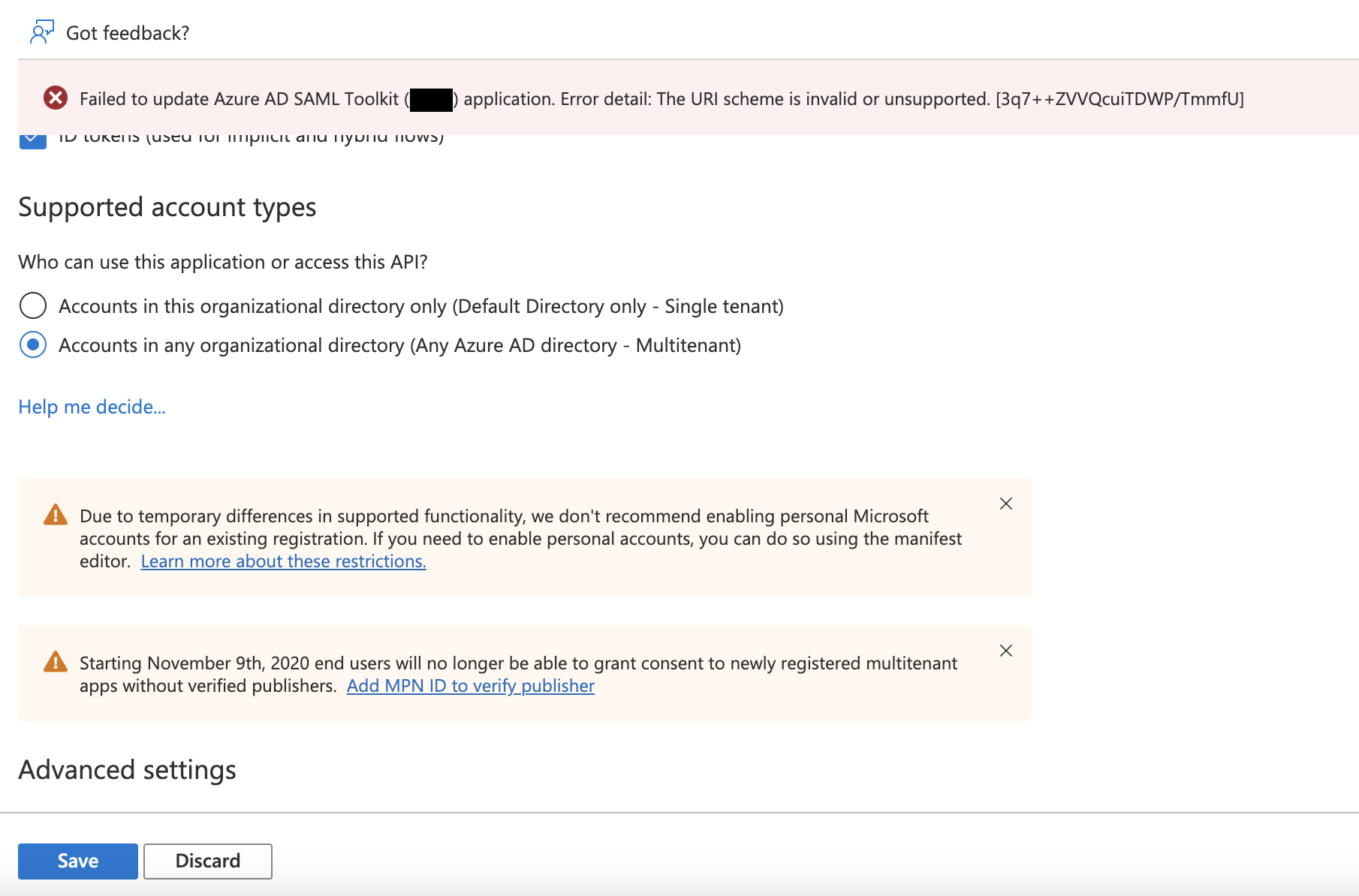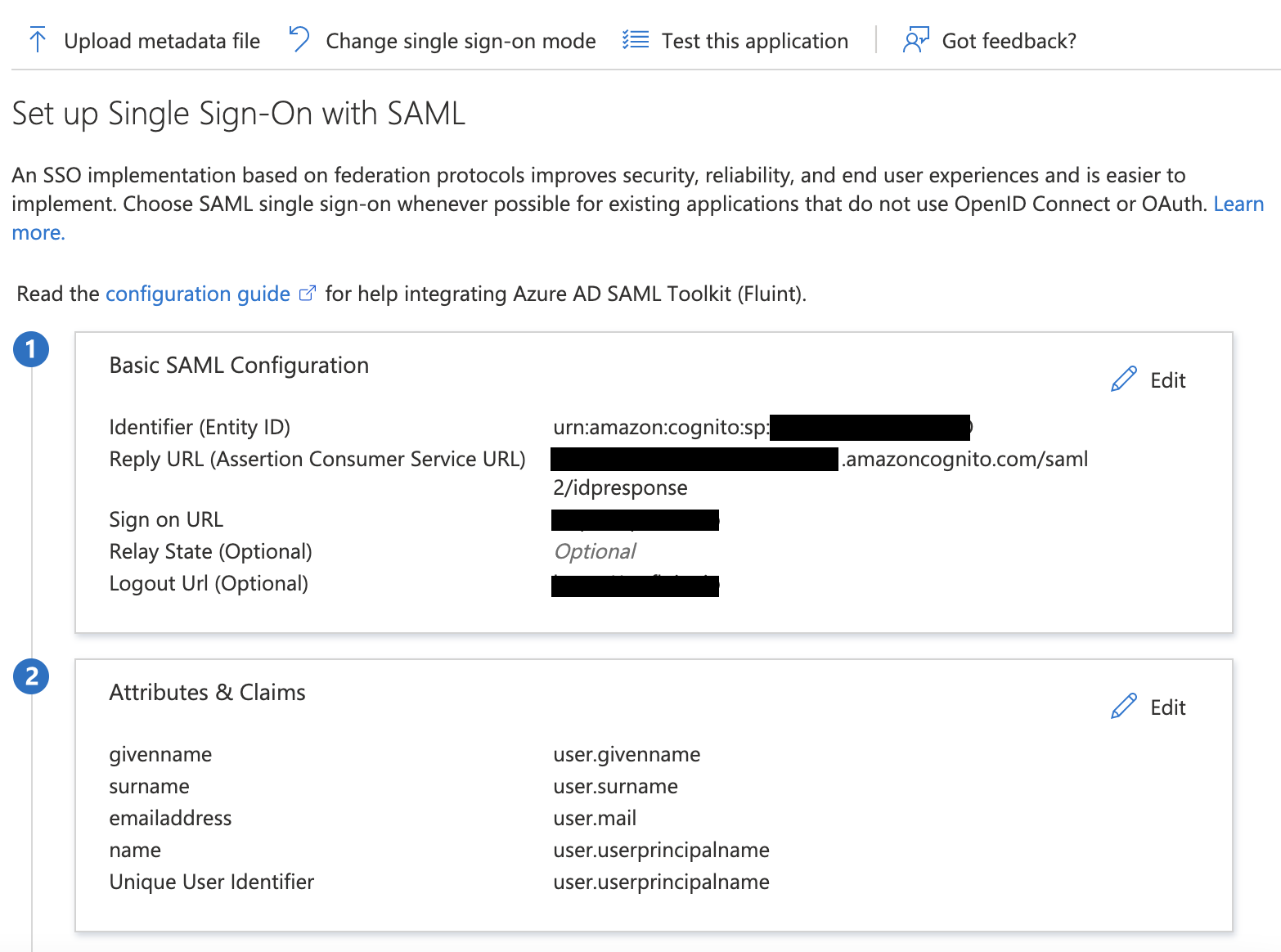Hello @Bench ,
Thanks for reaching out and apologies for the delay in the response.
From your query, I understand that you are trying to use Azure AD SAML Toolkit for checking SSO connect with AWS Cognito. Please correct me if I wrong?
Azure AD SAML Toolkit is a ready-to-use example SAML application available at https://samltoolkit.azurewebsites.net which can be used for Azure AD customers to test the SSO integration to understand how SSO integration works with Azure AD which helps you to leverage same concepts to integrate your third-party SaaS application. When you integrate Azure AD SAML Toolkit with Azure AD, you can:
- Control in Azure AD who has access to Azure AD SAML Toolkit.
- Enable your users to be automatically signed-in to Azure AD SAML Toolkit with their Azure AD accounts.
- Manage your accounts in one central location - the Azure portal.
Hence if you want to test SSO with AWS Cognito then try creating your own application as shown below so that you get all customization without any restriction. Hope this helps.
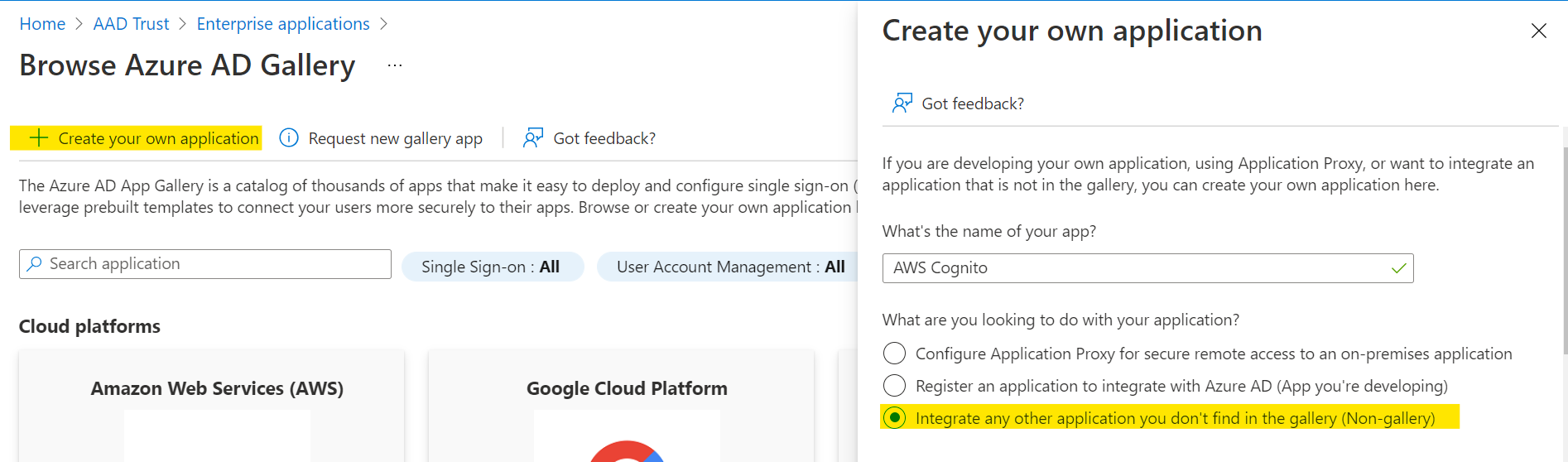
Hope this helps.
-----
Please "Accept the answer" if the information helped you. This will help us and others in the community as well.