Hi @BAB
Do you mean you have encountered the issue that when you download the emails on your client then they get removed from the server or you want to meet this requirement? Please correct me if I have any misunderstanding about your description
If you have encountered this issue, you could check if you configured your account as a POP3 account:
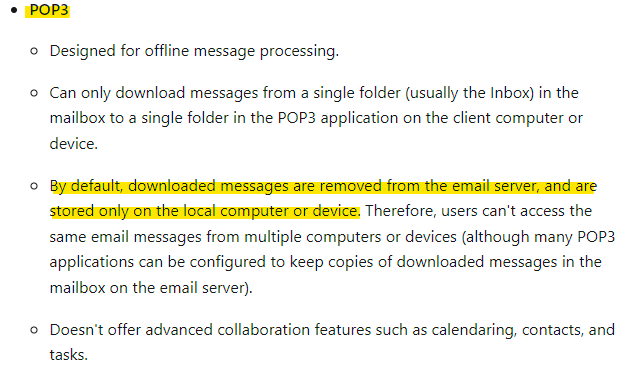
Check the account type in outlook account settings.
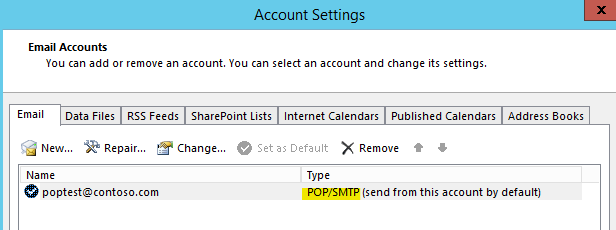
And if you want to meet the requirement that remove the emails from the server after downloading them, in addition to configure the POP account, you could also consider the methods introduced here: Delete mails after downloaded to outlook
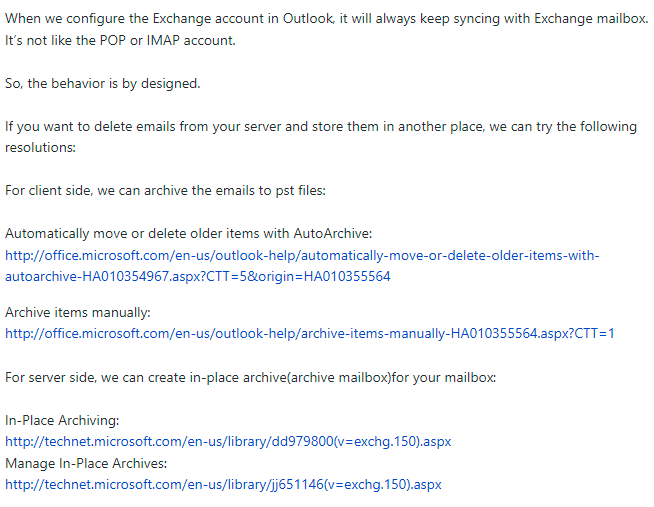
And the related link below about autoarchive:
AutoArchive settings explained
If an Answer is helpful, please click "Accept Answer" and upvote it.
Note: Please follow the steps in our documentation to enable e-mail notifications if you want to receive the related email notification for this thread.