
It's probably a video driver issue, I'd start by checking your OSM for any newer video/graphics driver. If no luck there, try to determine if it happens in safe mode as a way to try to narrow it down.
This browser is no longer supported.
Upgrade to Microsoft Edge to take advantage of the latest features, security updates, and technical support.
Hi there,
does anyone run into the problem before? Is a system or hardware problem??
Thanks
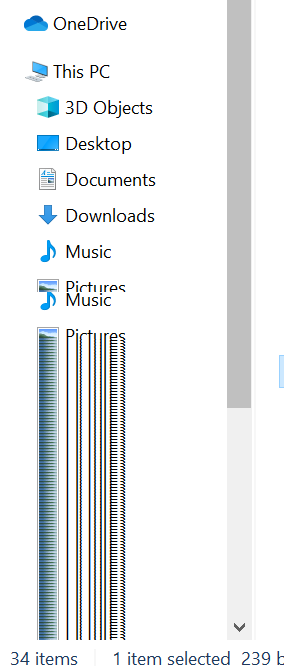
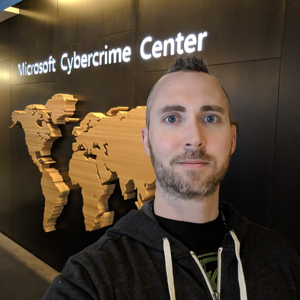
It's probably a video driver issue, I'd start by checking your OSM for any newer video/graphics driver. If no luck there, try to determine if it happens in safe mode as a way to try to narrow it down.
Update your graphic card driver and check the issue.
You may also check it in clean boot state or in safe boot .
Open Command Prompt window as Admin, type the command: sfc/scannow and press "enter".
If SFC doesn't work, try DISM instead:
Open Command Prompt as Admin, type the command: DISM /Online /Cleanup-Image /RestoreHealth and press "enter".