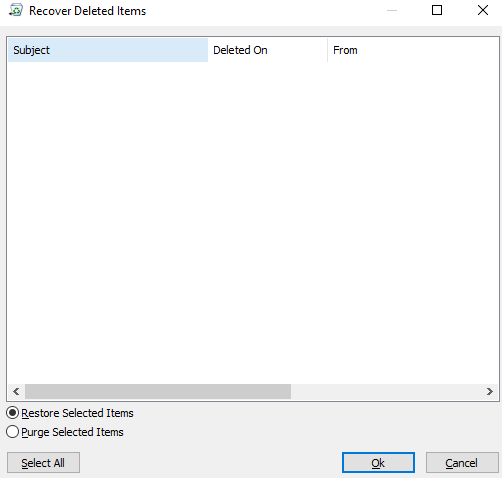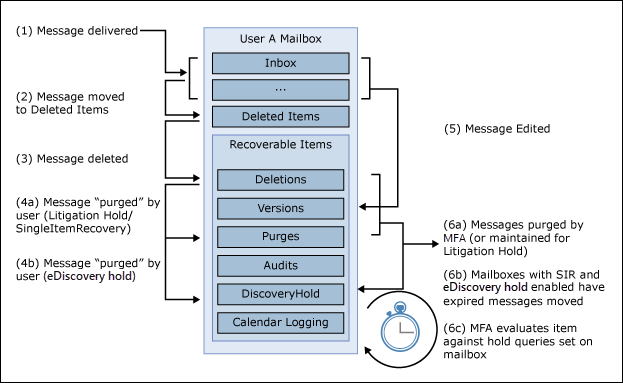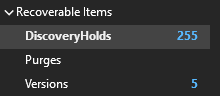They will be moved to the Archive\Recoverable Items\Purges folder, which is not accessible via Outlook. What is shown above in the "Recover Deleted Items" dialog is the content of the Deletions folder.
If you have admin permissions, you can check the number of items in Purges, as well as latest/most recent item timestamp via the Get-MailboxFolderStatistics cmdlet. Alternatively, you can use a low-level tool such as MFCMAPI to browse the content of the Purges folder.