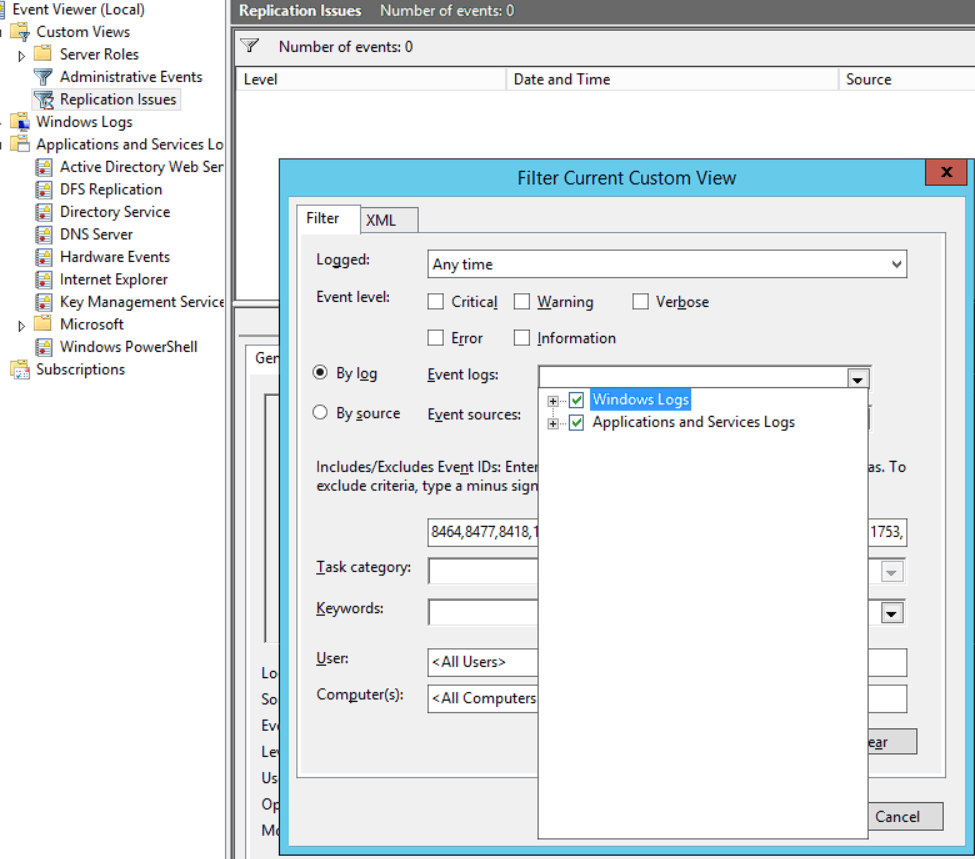@Gary Reynolds
Are only user objects affected by this issue?
tbh, we are not quite sure as the mentioned tool only query users, attributes were usually handled by users object so is the context that we see most impact.
Once you have completed the repladmin /full sync, on average how long does it take for the issue to happen again?
As soon as a new modification is made on the user object, and from there, the issue may or may not happen again, value is replicated to some DCs and some does not seem to receive the new value, they got stuck with the old value, with USN stuck on previous version and previous modification data. A user that was previously affect may or may not show the behavior again.
Are there any domain controllers that haven't exhibited the issue?
Yes, there are some domain controllers that weren't listed so far, a few.
For a user object that has stopped replicating, if you force a full replication using repadmin /full, does the same user have the issue again?
Yes, that happens. The object that we are studying and testing right now is a user that was mitigated on the workaround but showed up later as inconsistent after a change request with his "userprincipalname" in this scenario.
For an attribute on a user that has stopped replicating, if you change the attribute again, on a single DC, does the new value replicate the affected DC?
Before the "repadmin /full" provided by Microsoft, that was exactly what we were doing. We get info of attributes and we send a script (set-aduser -clear and set-aduser -replace) to really elevate USN and force replication. The results were mixed, most of the users when the new value was set (we wrote it on PDC) it sucessfully replicated to all other DCs and numbers decreased considerable, but unfortunately, we also face some cases that users that replication didn't happen in all DCs, when the DC affected were the bridgehead of a branch site, fatally the whole site didn't receive the new value. It was a very morose workaround and took a while to handle, before Microsoft show us the repadmin /full solution.
When the replication stops, do all the affected dc have the same old value for the attributes?
As show in repadmin /showobjmeta, the affected DC will have the previous value according to version, 1 version behind.
When the replication stops on an affected DC, if you change the value of an object that is non affected does the attribute change get replicated to the affected DC?
It does, we create some fresh users (one in a DC without issues and one in a DC that experienced the frozen atribute problem) and observe its creation being replicated throughout the whole forest. After that we change its description and no issues were found, replication went ok throughout the forest.
When the replication stops, on user object that has a frozen attribute, if you change a different, non-frozen attribute, does the change get replicated to an affected DC?
It does, we tested that a few hours ago, a user with "userprincipalname" on this stuck behavior didn't have issues when we changed, for instance his description, the replication went sucessfully in all DCs in this case.
Is the HighestCommittedUSN in the RootDSE on the affected DC changing when attribute are?
It seems so:
PS C:\Users\MYUSER> Get-ADRootDSE -server DC04 -properties * | select highestCommittedUSN
highestCommittedUSN
-------------------
50047835
PS C:\Users\MYUSER> Set-ADUser -Identity testrep2022 -Description "170320221851"
PS C:\Users\MYUSER> Get-ADRootDSE -server DC04 -properties * | select highestCommittedUSN
highestCommittedUSN
-------------------
50047854
Can you provide the specification of the hardware or virtual platform used for the DCs?
Sure, right now for the Head Office (which is the main channel of replication, Hub Spoke), we have 6 DCs:
4 virtual running on ESXI 6.7 - 2 physical that are HP Gen 10, those 2 are the FSMO, seized for forest and domain according to best practices. Furthermore, we took the liberty of gathering performance reports for latest 3 months this week, we noticed that in our main site, the Head Office, those 6 DCs never got even close to threeshold for CPU usage, disk usage and RAM, one or two peaks observed in the VMs, but even those were like 60%.
Other than the repladmin /full sync workaround, did Microsoft support provide any other insight into the cause of the problem?
Not really so far, we did things like, update the VMWare Tools of all DCs to the same version, which weren't. We ran a offline defrag on a DC that was showing the behavior, those two showed no results whatsoever. And we collect tons and tons of logs which are now being escalated for their Engineers and we are awaiting feedback.
Many thanks for your support, actually your questions alone let me gather very important information that I would like to keep tabs when discussing the issue with vendor.