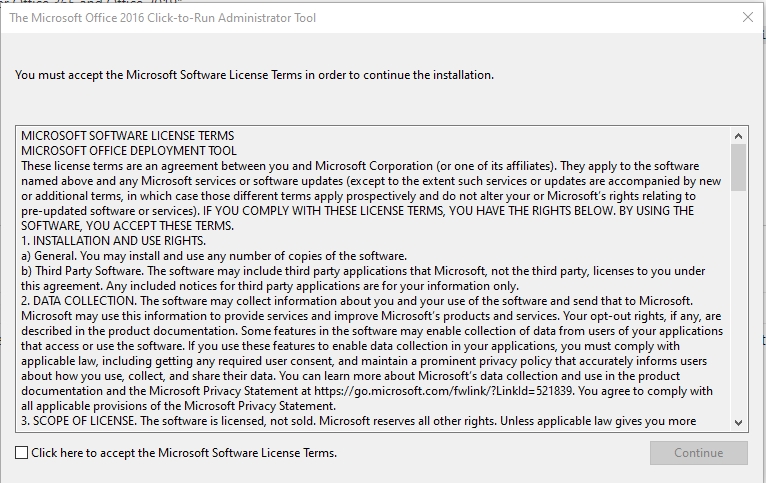I'm going to start with the simple solution and ask if you are running the latest version of ODT and not an older version. I assume you are.
When you installed ODT it auto-generated some sample configurations. The configuration-Office2021Enterprise.xml is configured to download ProPlus2021Volume so I would recommend you run the ODT against that configuration file (using setup /download) to verify it can download the files. If that works then the configuration file should be good.
Once you've gotten that working then add back in some of your configuration options until it breaks. I did try your configuration on my copy of ODT and it successfully downloaded the files which leads me to believe the issue isn't with ODT but perhaps your MAK key isn't valid and it is failing the call. Try installing without the MAK key (if possible) to see if it installs correctly. That would make it more likely the key.