
I would suggest you try Character Viewer on Mac.
You can go to System Preference > Keyboard, then tick the box of “Show keyboard and emoji viewer menu bar.”
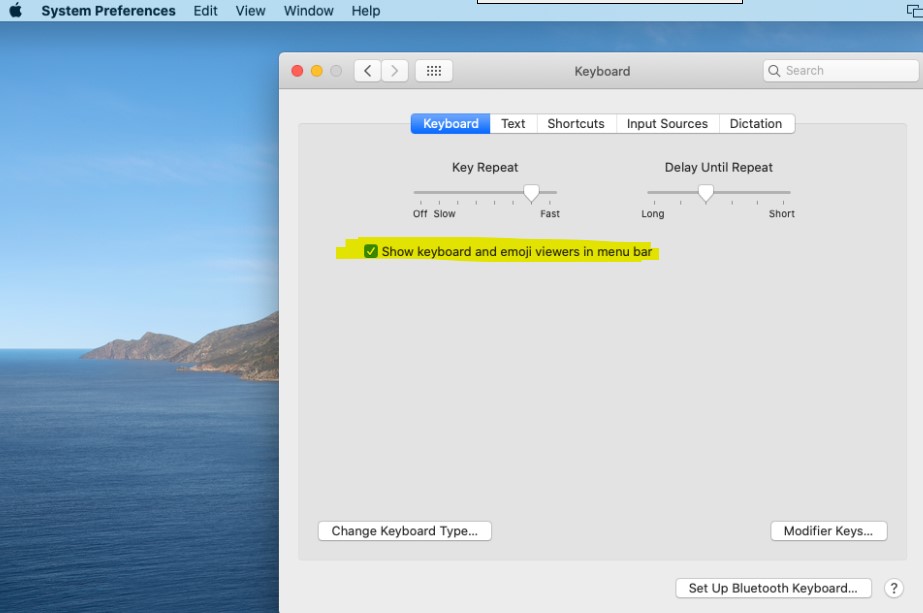
Then go to the top right side of the menu bar, click "Show Emoji and Symboles"
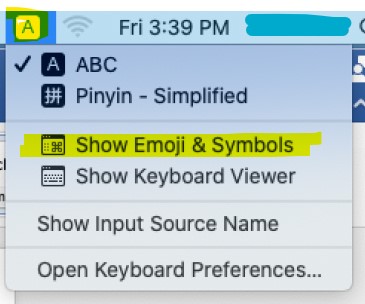
In Latin libiary, I find some symboles, please check wherter they are your needs, if yes, you can double click on them, they would be inserted on Word document.
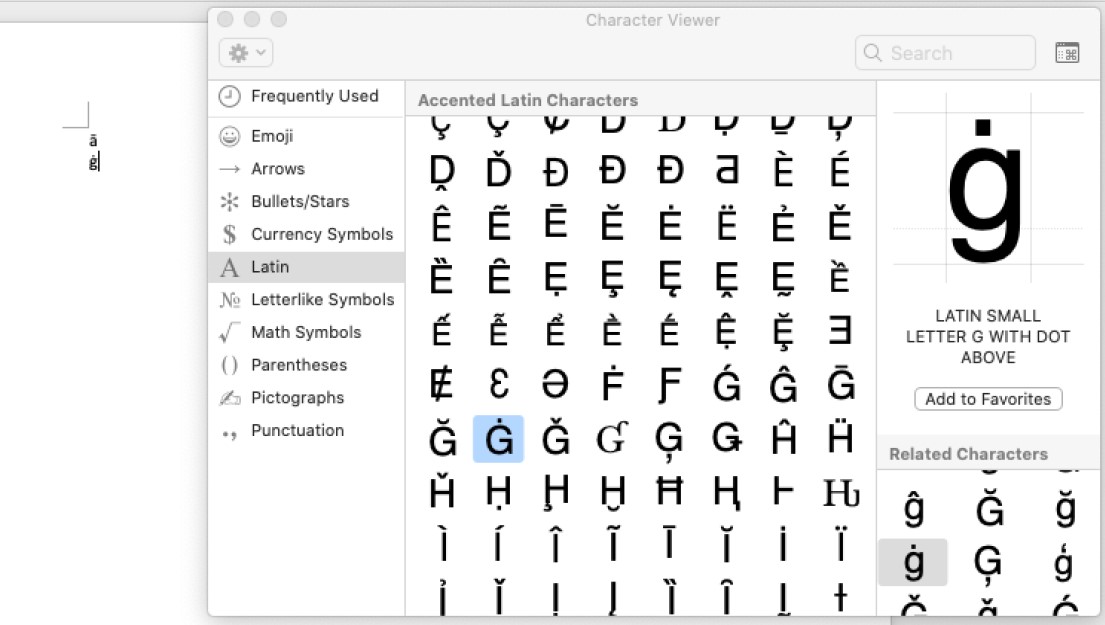
If the answer is helpful, please click "Accept Answer" and kindly upvote it. If you have extra questions about this answer, please click "Comment".
Note: Please follow the steps in our documentation to enable e-mail notifications if you want to receive the related email notification for this thread.
