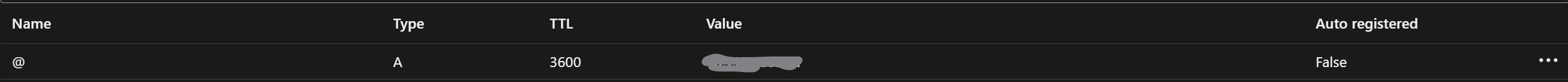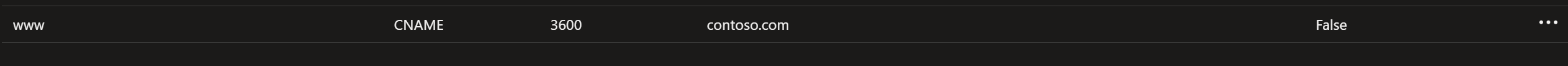Hi!
I am facing some issues with Azure Private DNS Zones and would like to know if this is expected behavior or if I am missing a setting somewhere.
We've used Private DNS Zones in our project for a while successfully. However, these have always been for internal domains, say for example, microsoft.local. This works well.
Now, we wanted to have a record for an internal address which uses the company's public domain, say microsoft.com.
We add a new Private DNS Zone called "microsoft.com" and create a single record, "internalservice.microsoft.com".
Once this Private DNS Zone is in place, all microsoft.com DNS calls from inside that Vnet no longer resolve (except for the internalservice one). So, this works:
internal-server$ nslookup internalservice.microsoft.com
Non-authoritative answer:
Name: internalservice.microsoft.com
Address: 1.2.3.4
but this doesn't:
internal-server$ nslookup www.microsoft.com
** server cant find www.microsoft.com: NXDOMAIN
internal-server$ nslookup microsoft.com
** server cant find microsoft.com: NXDOMAIN
This means that the Private DNS Zone is hijacking all calls to microsoft.com, instead of returning the records it knows about, and forwarding the rest upstream.
Is this expected behavior? Can public (internet facing) domains not be used for Private DNS Zones without hijacking the entire domain? Or is there some way to tell the zone to send a request upstream if it can't resolve it?
Some extra information, we do not use Azure DNS for managing our public DNS records. I read about split-horizon with Azure DNS but I don't believe that is the answer to our issue.
Thanks for your help!