Hi @Luis Reyna
Thank you for asking this question on the **Microsoft Q&A Platform. **
Try changing the region where you are creating the VM.
Also, it could be because that size has been retired
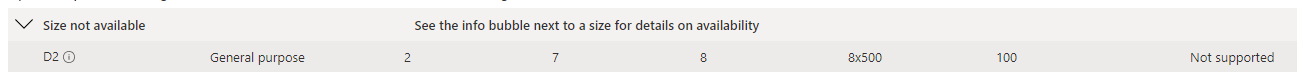
Hope this helps,
Carlos Solís Salazar
----------
Please "Accept as Answer" and/or Upvote if any of the above helped so that, it can help others in the community looking for remediation for similar issues.
