Hi @Stephen Burks ,
Welcome to our forum!
Based on my test on Outlook 365 with the same version as yours, I can add Gmail account successfully, which didn't reproduce your issue.
Condiering it may be affect by the default browser, it's suggested that you could switch your default browser and then add the Gmail account to Outlook New profile((Control Panel>Mail>Show Profiles>add) - For example, if you are using Internet Explorer temporarily switch your browser to Edge or Chrome. Or if you are using Edge switch your browser to Internet Explorer or Chrome. You can also clear the browser cache before configuration. After you add the Gmail account to Outlook, set the default browser back to your preferred setting.
On the other hand, I found an official article about Gmail, which introduced the third party account access: Manage third-party apps & services with access to your account. Please check if Microsoft apps have access.
(Note: Since the web site is not hosted by Microsoft, the link may change without notice. Microsoft does not guarantee the accuracy of this information.)
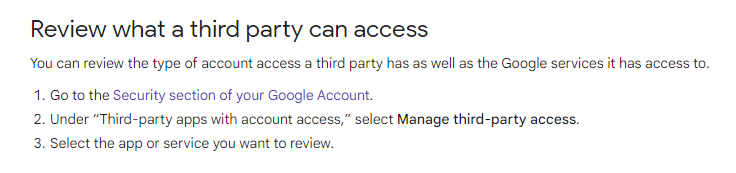
In addition, I found a thread in which some users mentioned that it is useful to end the Outlook process completely and restart or try enabling the 'less secure apps' option. It’s suggested that you could refer to the methods in this: ALLOW button grayed out on prompt to allow 3rd party sites & apps access setting up gmail w/outlook.
(Note: Since the web site is not hosted by Microsoft, the link may change without notice. Microsoft does not guarantee the accuracy of this information.)
Hope the above help!
If the answer is helpful, please click "Accept Answer" and kindly upvote it. If you have extra questions about this answer, please click "Comment".
Note: Please follow the steps in our documentation to enable e-mail notifications if you want to receive the related email notification for this thread.