Hello,
Please run Network Adapter troubleshooter from Settings app > Update & security > Troubleshoot. Let us know what it reports back.
Regards.
This browser is no longer supported.
Upgrade to Microsoft Edge to take advantage of the latest features, security updates, and technical support.
My computer is DELL Inspiron 15 7572. Although the interface is set in Chinese, the list of WIFI cannot be displayed. In the network setting, the network cannot be opened. Error: network found shut down. Network computers and devices are not visible. Enable network discovery in networks and sharing centers. However, I can't click or open any of the messages it prompts.
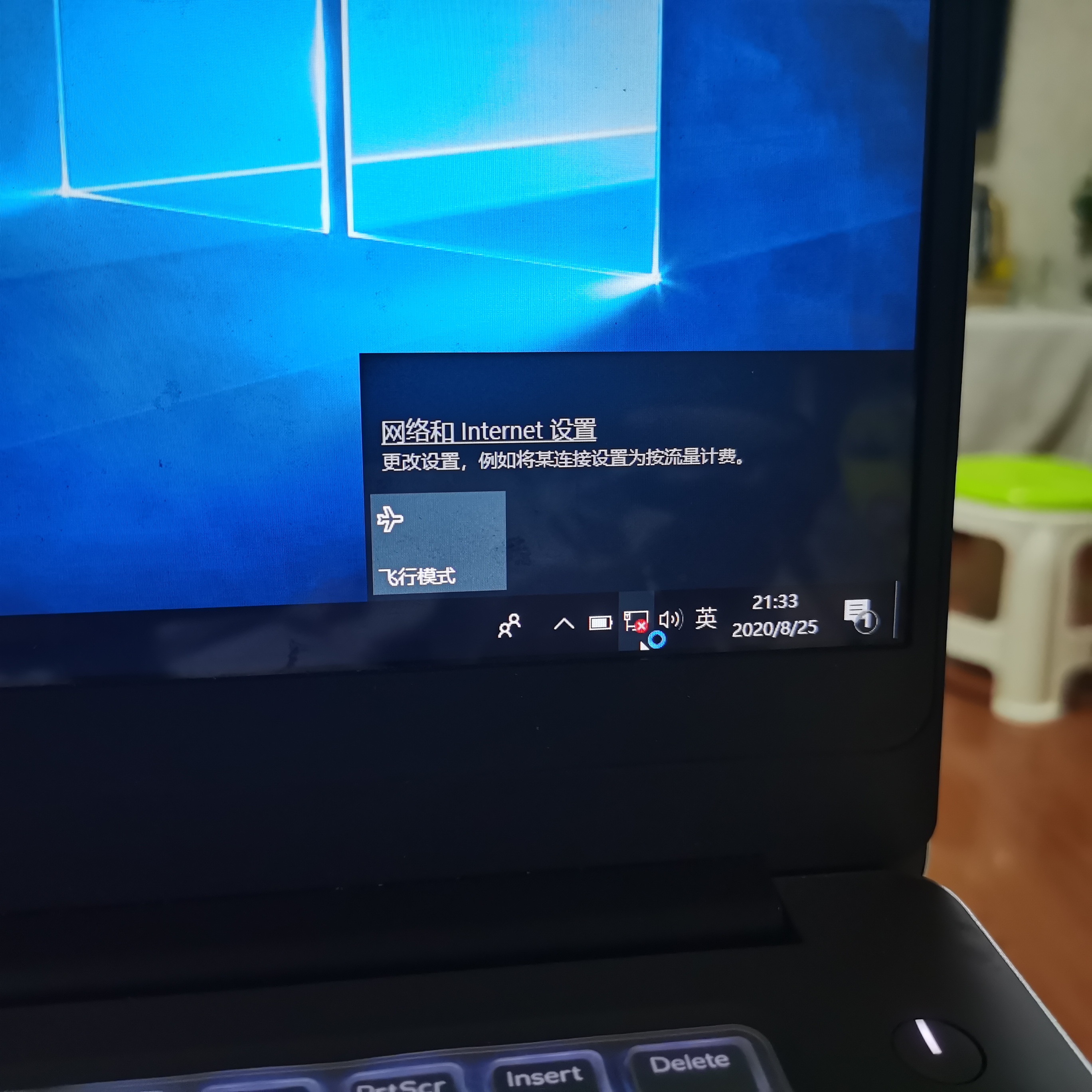 ]2
]2
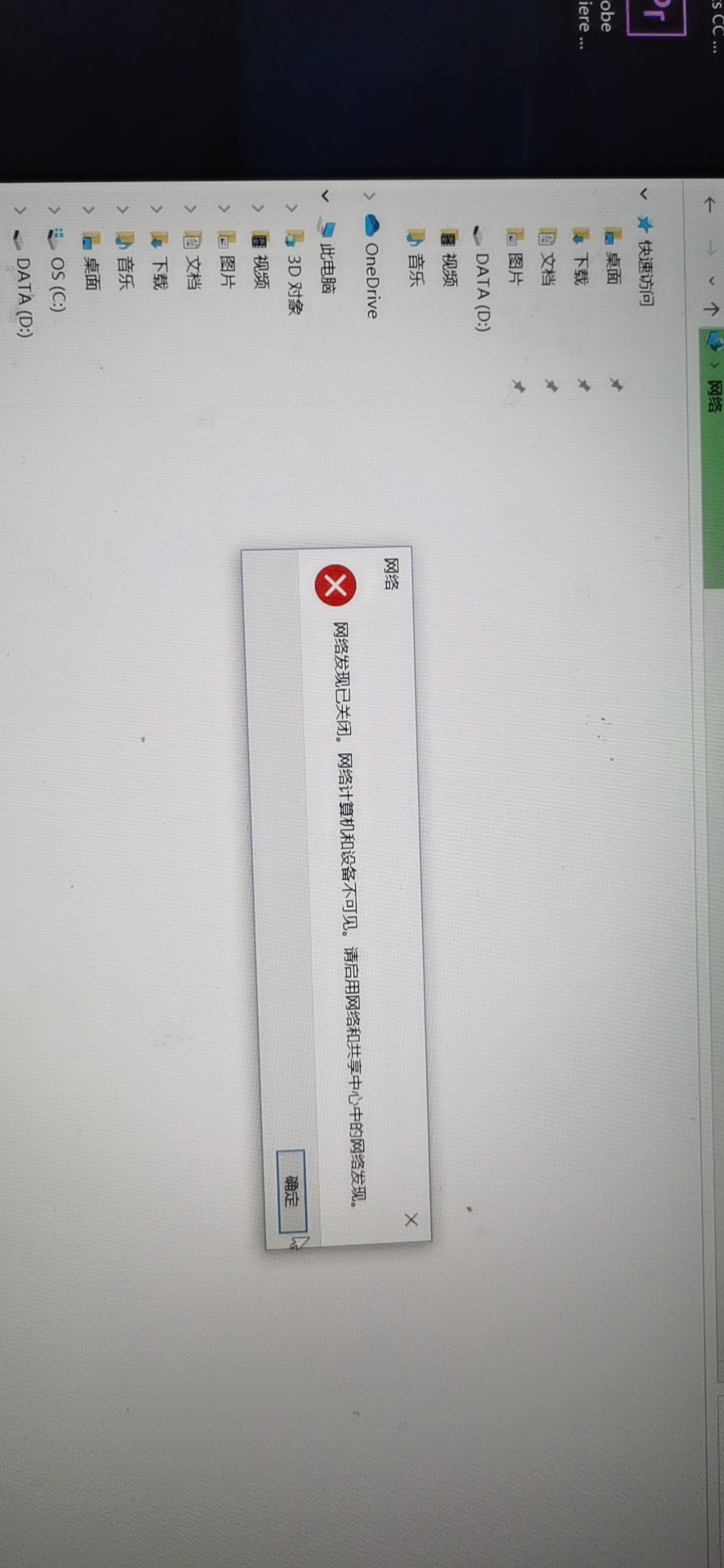

Hello,
Please run Network Adapter troubleshooter from Settings app > Update & security > Troubleshoot. Let us know what it reports back.
Regards.
Hi,
Thanks for posting in Q&A platform.
Per provided screenshot, the error required "Please enable network discovery in Network and Sharing Center". So please try the following steps to enable network discovery:
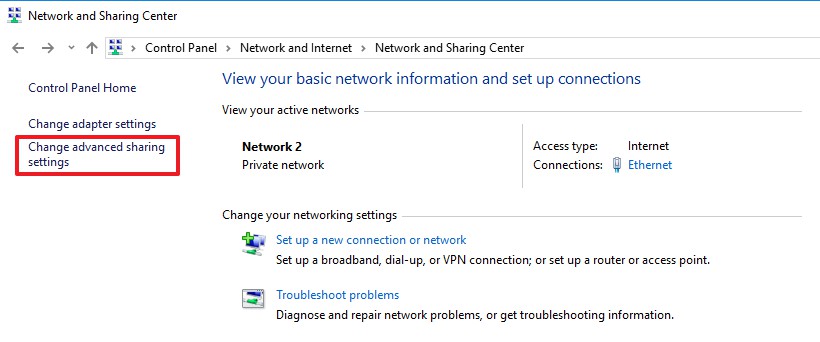
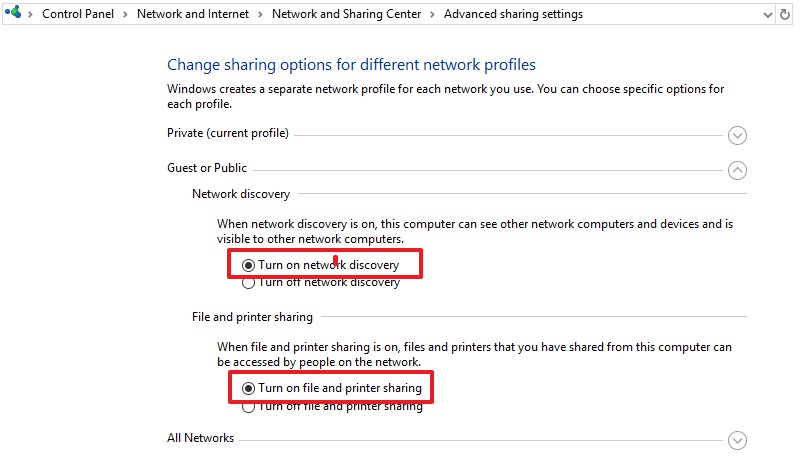
Hope my answer will help you!
---Please Accept as answer if the reply is helpful---
Best Regards,
Sunny