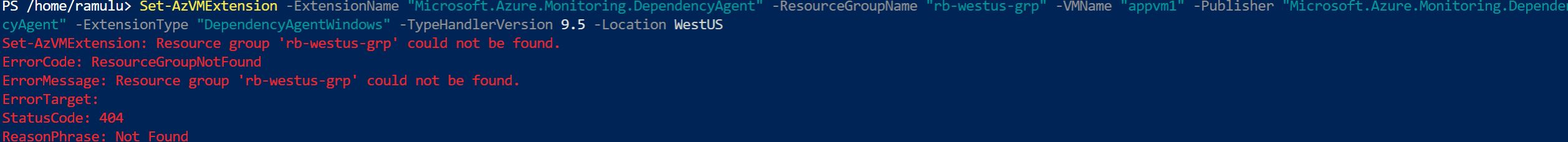You installed the agent directly on the OS? The extension based deployments are different and do not recognize manual installs. Configure the extension using Azure Policy or the Diagnostics blade on the resource.
Microsoft.Azure.Monitoring.DependencyAgent doesn't show in azure portal
I have installed Microsoft.Azure.Monitoring.DependencyAgent directly on my Windows Azure VM, but it doesn't show in Azure portal under VM extensions.
I have restarted the VM and I can see the service is running fine, but not sure why it's not showing in portal? I waited for more than 30 mins still no luck.
2 answers
Sort by: Most helpful
-
 Andrew Blumhardt 9,861 Reputation points Microsoft Employee
Andrew Blumhardt 9,861 Reputation points Microsoft Employee2022-03-21T15:16:21.333+00:00 -
Ramulu Bondugula 11 Reputation points
2022-03-28T02:45:06.06+00:00 I was trying to install Microsoft.Azure.Monitoring.DependencyAgent through Cloud Shell , but it wasn't prompting me to select appropriate location/resource, so by default it's connecting to my default location southeastasia, but my resources are are in westus. So, I have downloaded directly from the Azure portal on to the VM and installed.
Am I doing right here? How can I change my default location to the resource location in Cloud Shell?