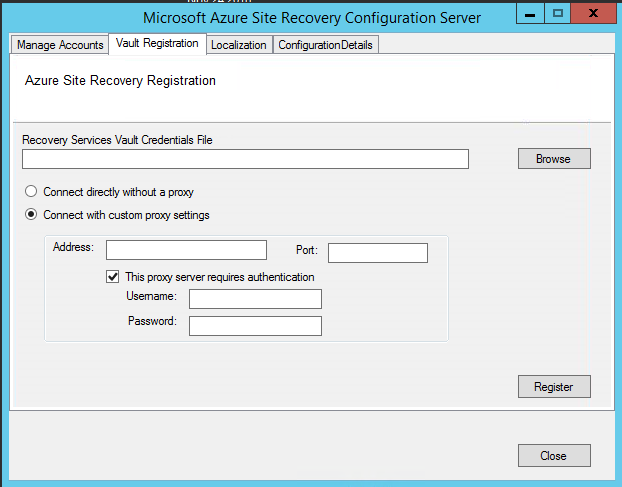Hello @Chris Charles ,
Thank you for reaching out to the Microsoft Q&A platform. Happy to answer your question.
vCenter discovery failures:
- To resolve vCenter discovery failures, add the vCenter server to the byPass list proxy settings.
- Download PsExec tool from here to access System user content.
- Open Internet Explorer in system user content by running the following command line psexec -s -i "%programfiles%\Internet Explorer\iexplore.exe"
- Add proxy settings in IE and restart tmanssvc service.
- To configure DRA proxy settings, run cd C:\Program Files\Microsoft Azure Site Recovery Provider
- Next, execute DRCONFIGURATOR.EXE /configure /AddBypassUrls [add IP Address/FQDN of vCenter Server provided during Configure vCenter Server/vSphere ESXi server step of Configuration Server deployment]
Reference : vmware-azure-troubleshoot-configuration-server
Another reason for the discovery to not work correctly could be due to change in vCenter account credentials that were passed earlier during initial configuration. Please update the credentails on the ASR configuration servers cspsconfigtool.exe. For instructions follow this Link
Please "Accept as Answer" and Upvote if any of the above helped to help others in the community looking for remediation for similar issues.