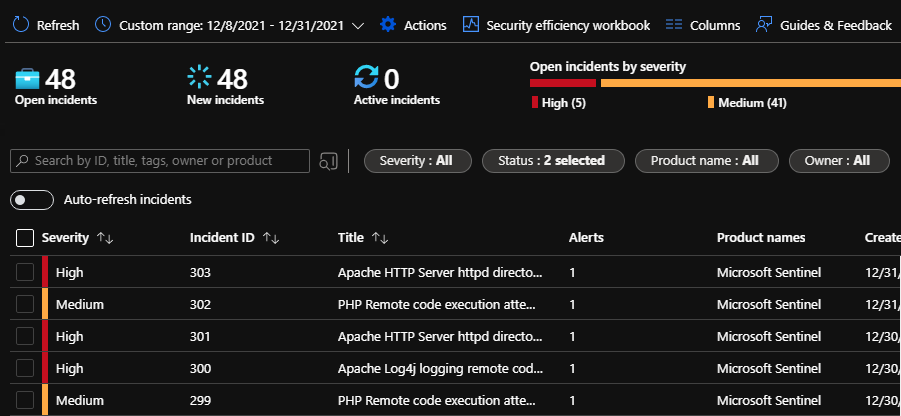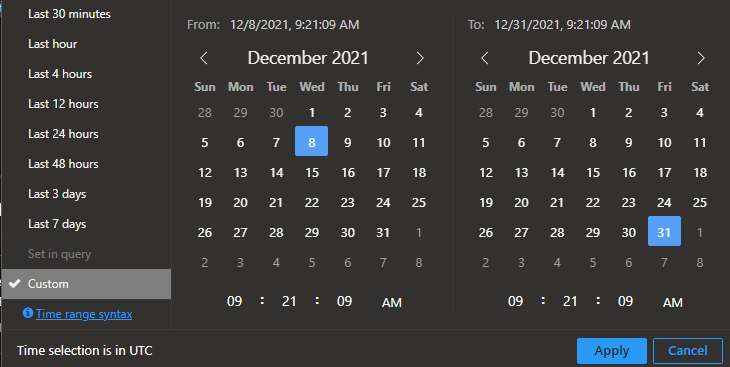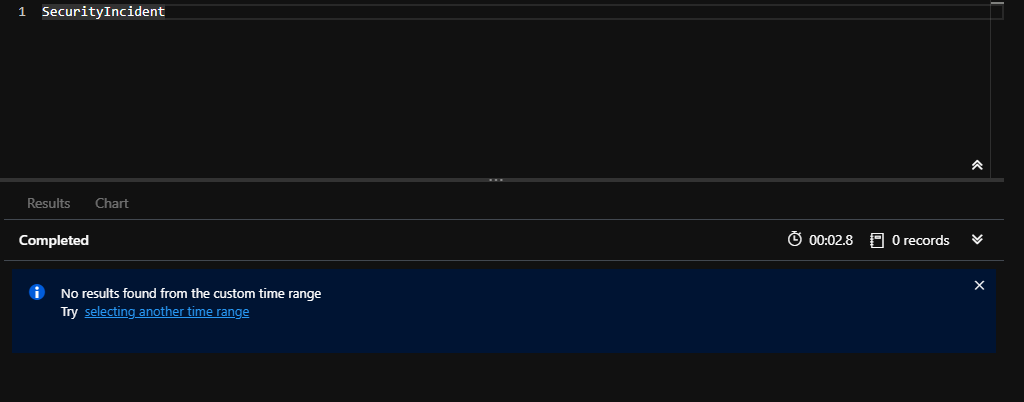The records are in the SecurityAlert and SecurityIncidents tables. A new record is created with the same ID for every update. The incident dashboard shows the most recent record for each incident.
Rather that using the custom range picker try a full 90 day lookback:
SecurityIncident
| where TimeGenerated > ago(90d)