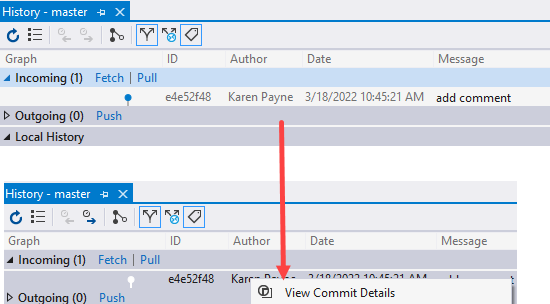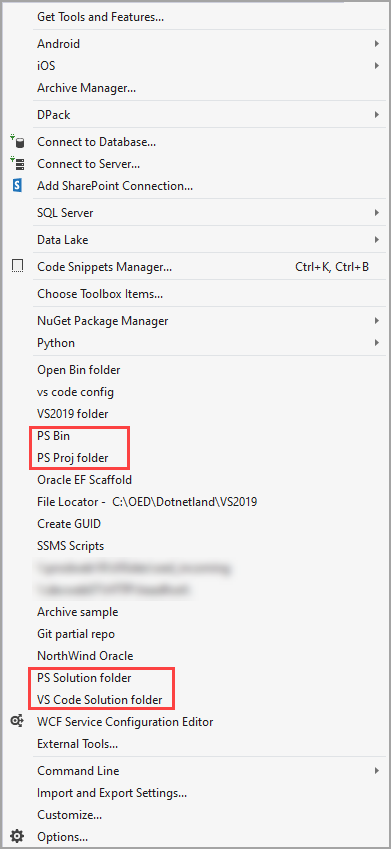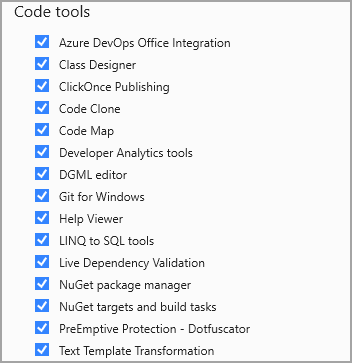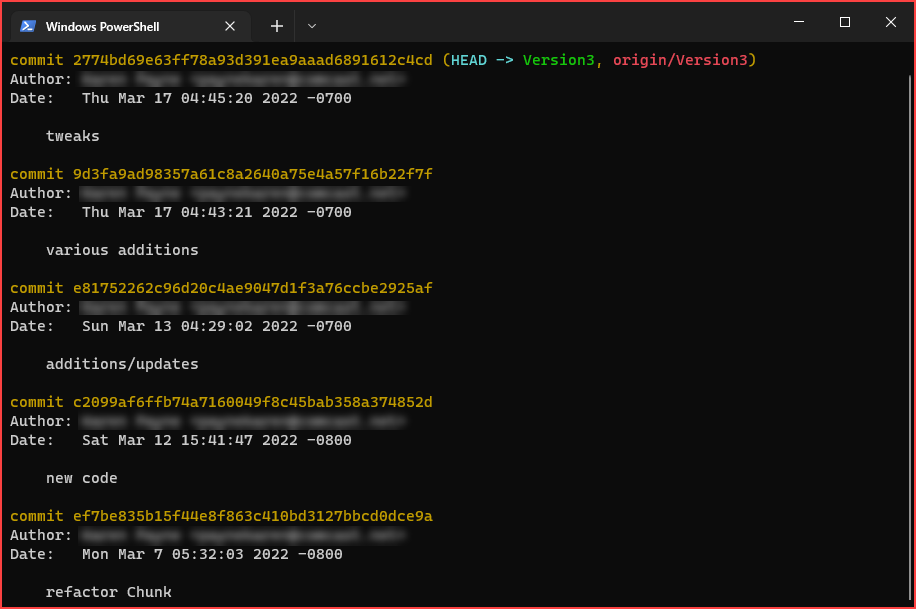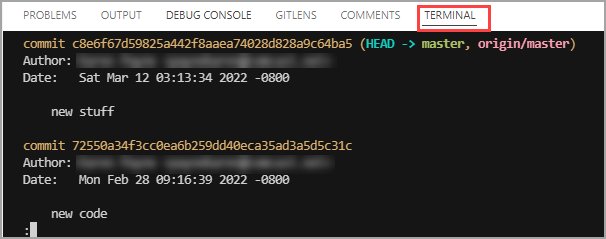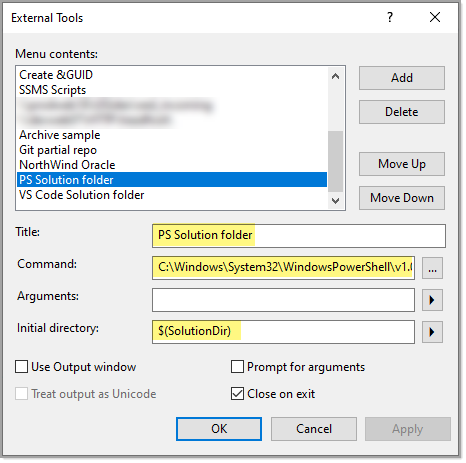when a user A **commit & push a file in git but i have not that file in my IDE then how could i pull that file only instead of all newly pushed files?
When working in a team environment one should always perform a fetch when starting work. If a team mate makes changes they should notify you or you need to perform a fetch. As things get more complex one should look at commit details. Dependent on complexity in some cases Visual Studio will do a auto merge or if not you need to open the merge editor.
But for adding a form, do the fetch then pull.
In the screenshot below I opened the same project in different folders, one with VS Code, one with Visual Studio. In Visual Studio, added a project, did a fetch in VS Code, pulled in the new project, added a comment, commit/pushed then fetched in Visual Studio and pulled.