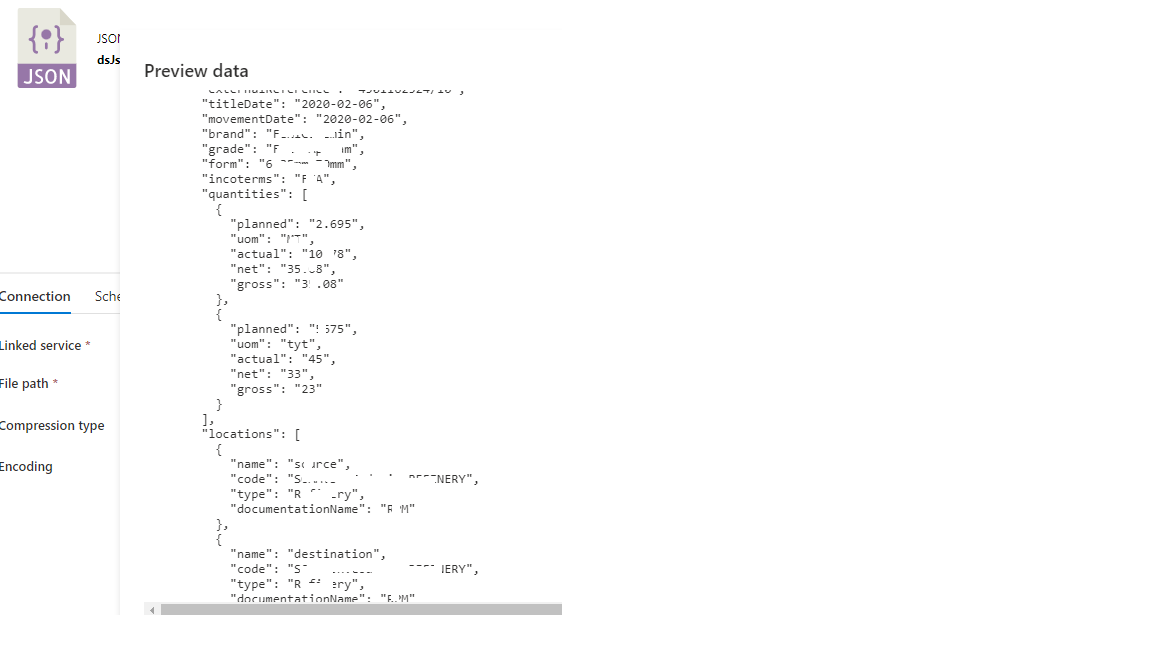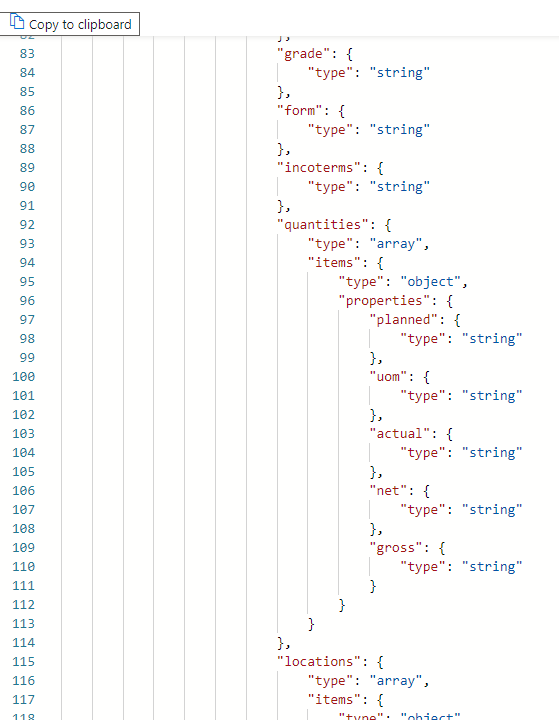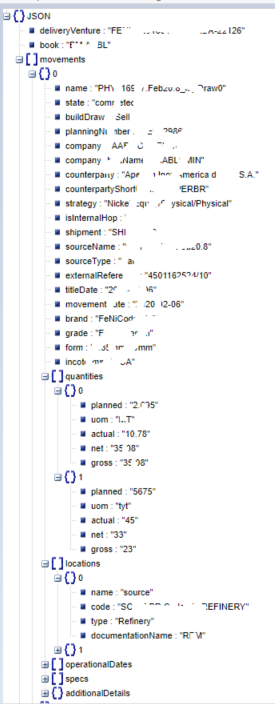Hi @arkiboys ,
- please create a json file with the following: {
"deliveryVenture": "dgdgdg",
"book": "kjkhjkh",
"movements": [{
"name": "etete",
"state": "completed",
"buildDraw": "jhj",
"planningNumber": "5656fgf",
"company": "dfgdfgf",
"movementDate": "2020-02-06",
"brand": "dfsdf",
"grade": "jhgj",
"incoterms": "jhg",
"quantities": [{
"planned": "567",
"uom": "hj",
"actual": "456",
"net": "980",
"gross": "343"
}, {
"planned": "5675",
"uom": "tyt",
"actual": "45",
"net": "33",
"gross": "23"
}],
"locations": [{
"name": "source",
"code": "hjkhjkh",
"type": "ewrwrw",
"documentationName": "klkl"
}, {
"name": "destination",
"code": "jhghjg",
"type": "ert",
"documentationName": "kjhk"
}]
}]
} - from the Dataset, locate the JSON file and then import the schema from the connection/store
- as the sample document only contains one json string, so in the dataflow, change setting to
Single Document
- now if you go to the data DataFlow--> source--> data preview, you should able to see the array list for
quantities

Thanks!