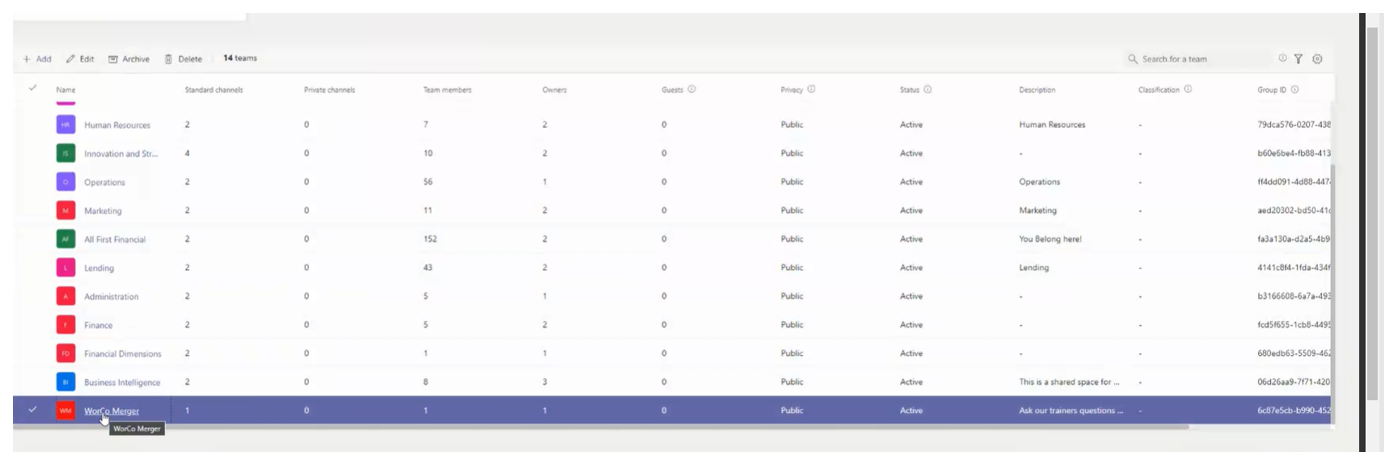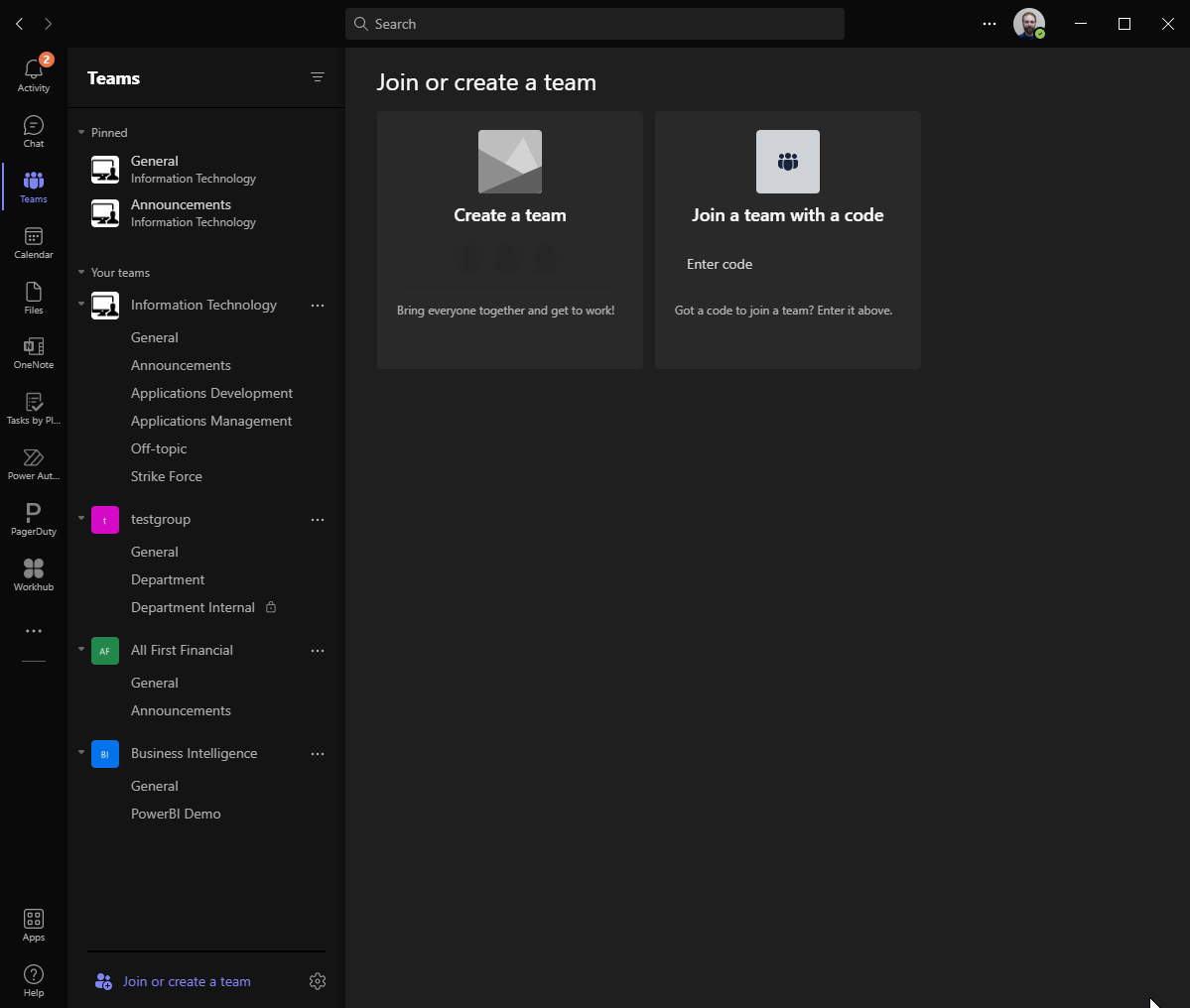Hi @IBN ,
From the first screenshot you shared above, the new public team has only one member. So are you logging in Teams desktop client using the account of the team member?
How about Teams web client? Can you see the new team listed there?
Besides, you can also try to click "Join or Create a team", search for the new created team and click "Join team":
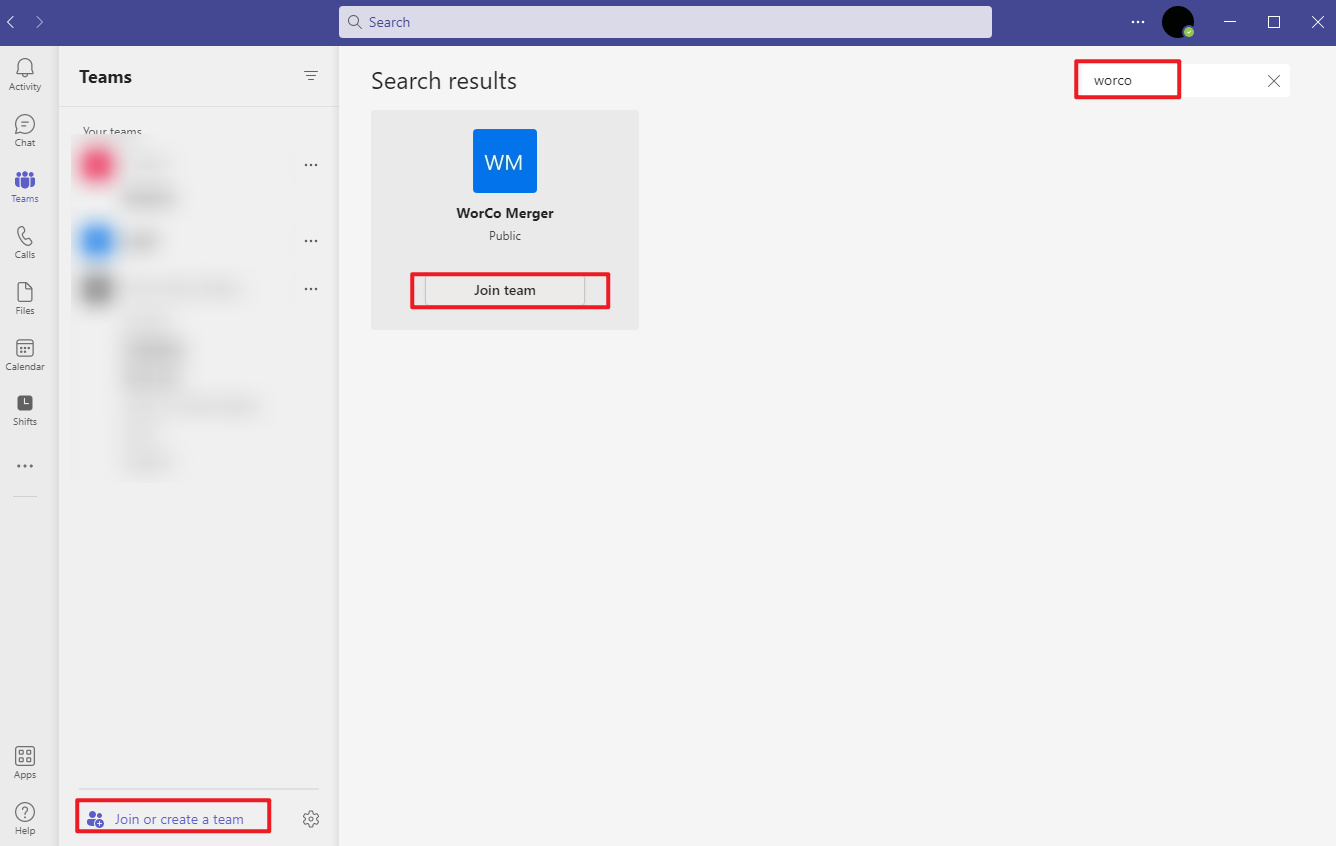
If the answer is helpful, please click "Accept Answer" and kindly upvote it. If you have extra questions about this answer, please click "Comment".
Note: Please follow the steps in our documentation to enable e-mail notifications if you want to receive the related email notification for this thread.