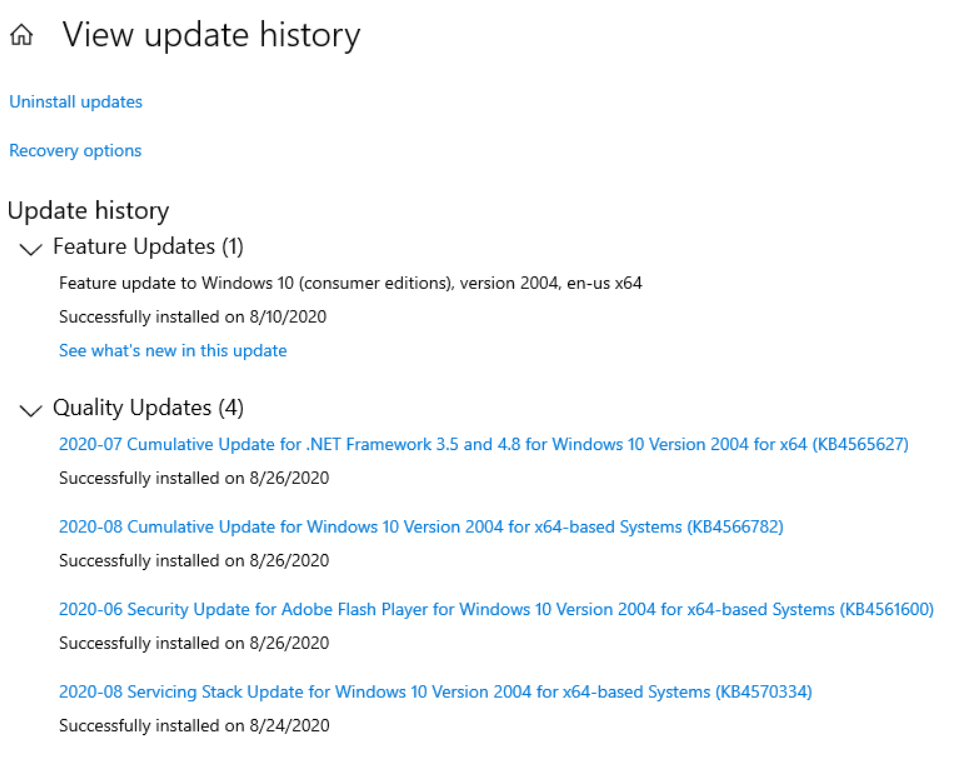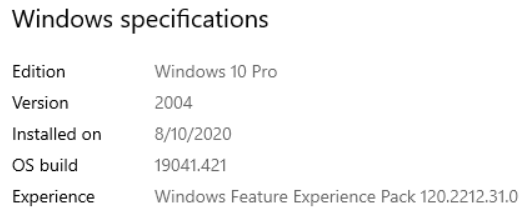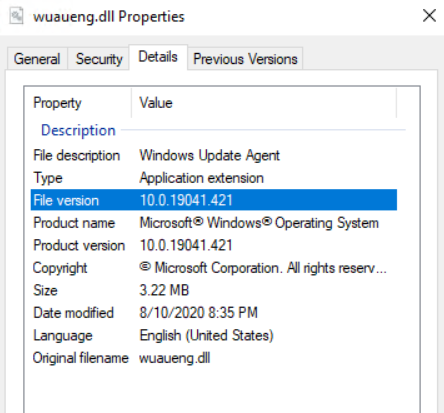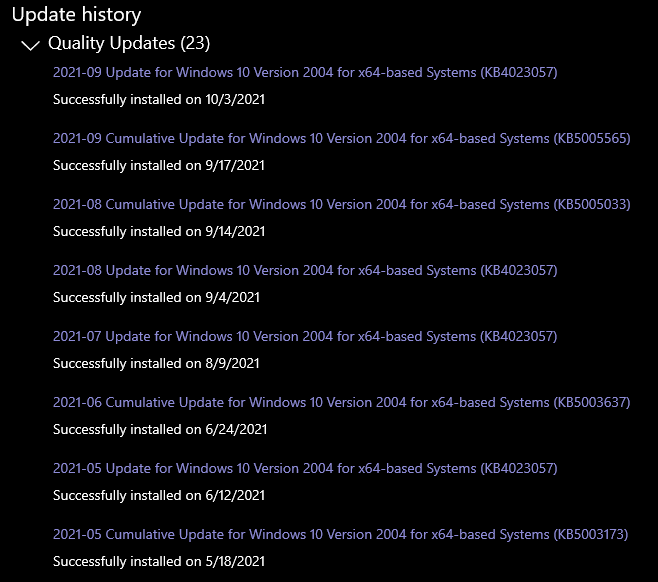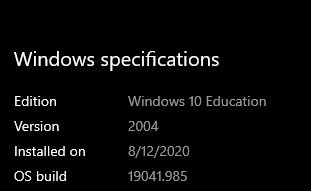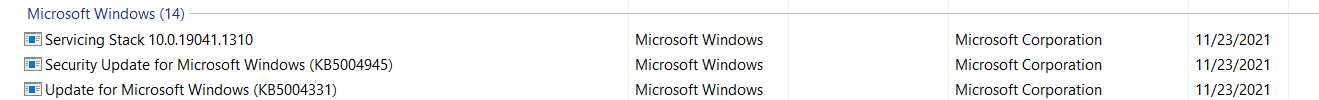Hi,
I noticed you have installed KB4566782, so the corresponding system version should be 19041.450, but your existing system version still persists as 19041.421.
Did you join Windows Insiders program as your existing system version 19041.421 which is released by Microsoft to the Beta Channel of the Windows Insiders program that brings all the features that were detailed earlier in the Dev Channel Build 20161.
So if you join machines to Windows Insiders program, we should exit Windows insider, and check system version build again. If it persists, try to uninstall package KB4566782, and reinstall it again to check if corresponding system version build occur.
Bests,