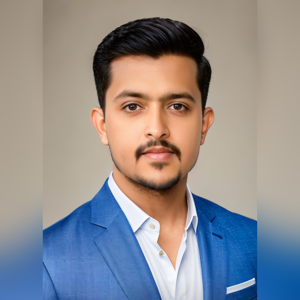Hi @Anonymous
Thank you for asking this question on the **Microsoft Q&A Platform. **
Try to connect to your azure portal with an incognito Windows of your browser, probably you have some extension that is giving you these issues.
Hope this helps,
Carlos Solís Salazar
----------
Please "Accept as Answer" and/or Upvote if any of the above helped so that, it can help others in the community looking for remediation for similar issues.