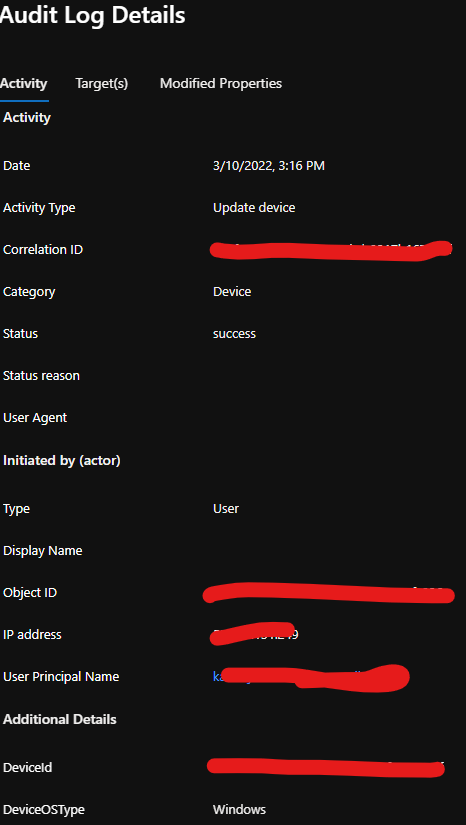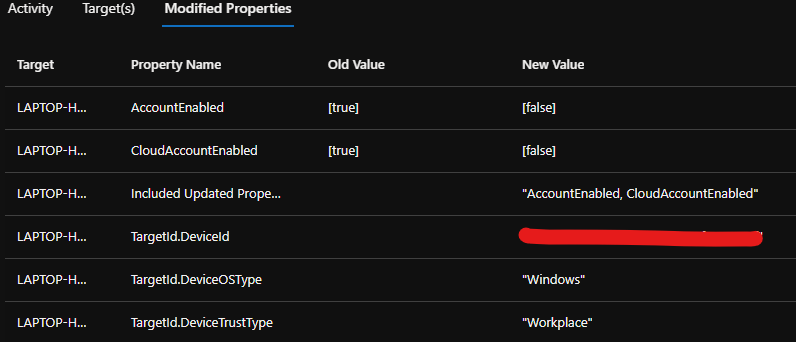Hi @RT-7199 ,
I understand that you are seeing the 135011 error even though you gave not disabled the device.
In your screenshot of the audit log, do you know which user Object ID is showing? Is it your own or someone else's? It's possible that this is happening due to the Azure AD device limit being met, stale devices being automatically disabled, another user disabling the device, or the device getting disabled in Exchange first.
An employee could also be using a personal device (not a corporate provided laptop, phone, tablet), which could be a reason it might not be registered in the Azure AD.
Sometimes this issue can also occur if the user is facing network problems or account problems. In this case, they might be able to resolve this by unlinking and re-adding their work or school account.
As you correctly mentioned, you will need to enable the device to resolve this error. If the device was deleted, you will also need to re-register it.
If none of the above situations apply to your scenario, feel free to send me an email (included in a private comment), and I can get a support case opened to look into your situation.
-
If this answer was helpful to you, please consider "marking as answer" so that others in the community with similar questions can more easily find a solution.