Hello @Rowlett, Peter ,
Thank you for reaching out to the Microsoft Q&A platform. Happy to answer your question. Below listed are the supported browsers and operating systems to connect to AVD web client
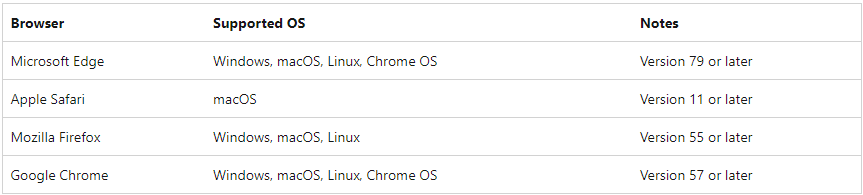
As you mentioned it worked earlier with the same firefox browser, can you try to upgrade the Firefox browser to latest version or reinstall it? This doesn't look like an issue from the web client side as it works on other browsers.
Reference : connect-web-2019
Please "Accept as Answer" and Upvote if any of the above helped to help others in the community looking for remediation for similar issues.
