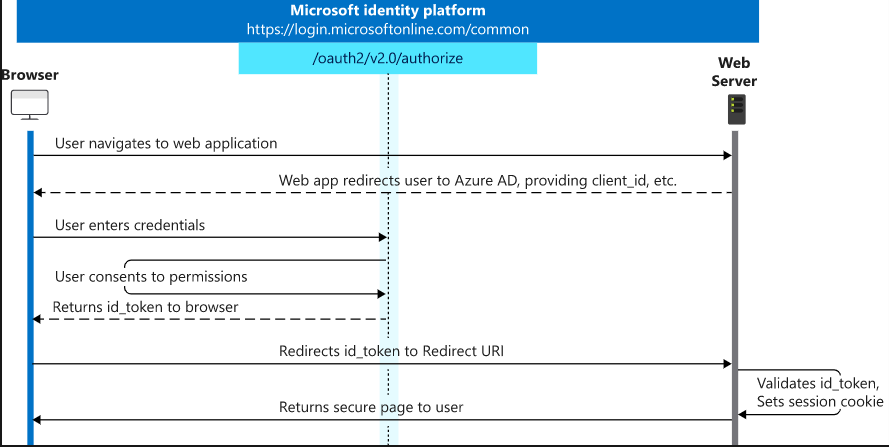Hi,
You need to register your app at App Registration.
Enterprise Apps is where you see the 'Service Principal'
More info about the difference you can see at:
https://stackoverflow.com/questions/54071385/difference-between-enterprise-application-and-app-registration-in-azure
For your use case you can register an App as single tenant:
https://learn.microsoft.com/en-us/azure/active-directory/develop/quickstart-register-app
Hope this helps!