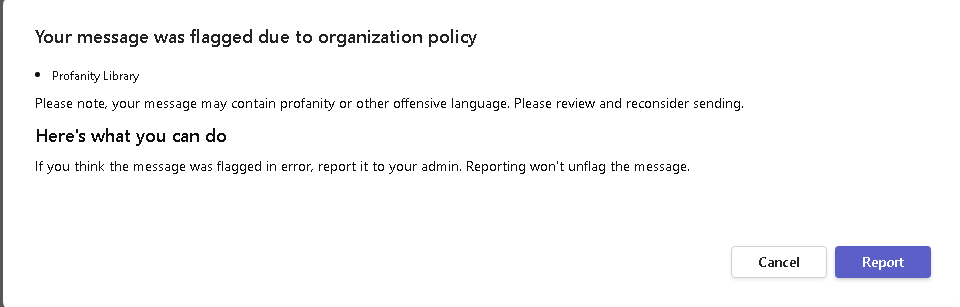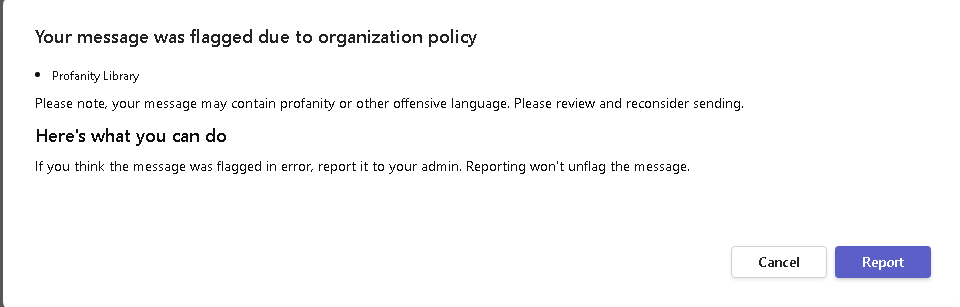Hi,
I have a DLP policy with a rule that states to flag any word considered a profanity when users type it in a chat in Teams. The flagging does work and it has an option to "report" it to the admins if the user feels the certain word should not be flagged as profanity. When that "report" button is clicked, nothing happens. I figured an email should be sent, but nothing. I'm using a DLP policy in the O365 compliance portal and a rule within it which states to email a certain group if the rule match happens. But I do not see an option about the "report" button. I've pasted a screenshot of the message (hopefully it shows).
Has anyone dealt with this and knows where to adjust the email address for those Report options?
Thanks.