
Hi @Xencia Hasan | NorthernArc ,
Have you tried the steps provided by the link below?
You can also contact your tenant's administrator to increase the space to your OneDrive.
This browser is no longer supported.
Upgrade to Microsoft Edge to take advantage of the latest features, security updates, and technical support.
Hi,
My OneDrive storage was Full. So when I tried delete some unnecessary files, It failed with the below error:
Sorry, something went wrong
The server has encountered the following error(s):
customer_report_20211113.xlsx
This site has exceeded its maximum file storage limit. To free up space, delete files you don't need and empty the recycle bin.
Things I have tried from my side:
Requesting a solution to this problem ASAP.
Thanks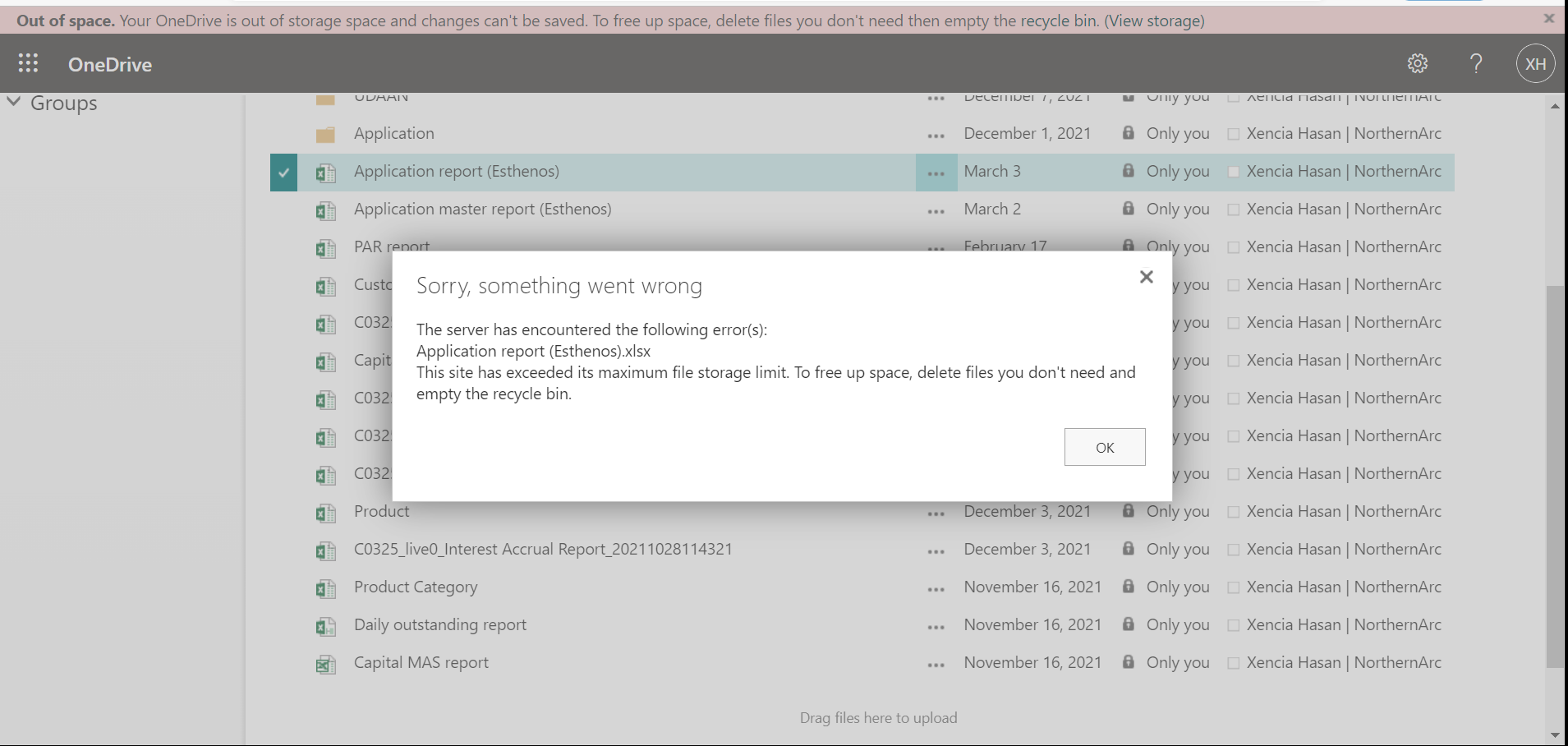


Hi @Xencia Hasan | NorthernArc ,
Have you tried the steps provided by the link below?
You can also contact your tenant's administrator to increase the space to your OneDrive.

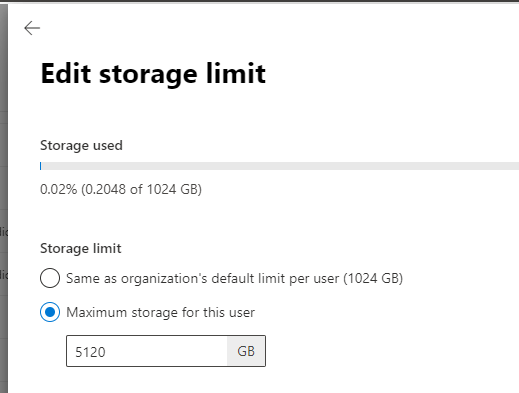
More information on changing a specific user's OneDrive storage space for your reference:
https://learn.microsoft.com/en-us/onedrive/change-user-storage
If the answer is helpful, please click "Accept Answer" and kindly upvote it. If you have extra questions about this answer, please click "Comment".
Note: Please follow the steps in our documentation to enable e-mail notifications if you want to receive the related email notification for this thread.