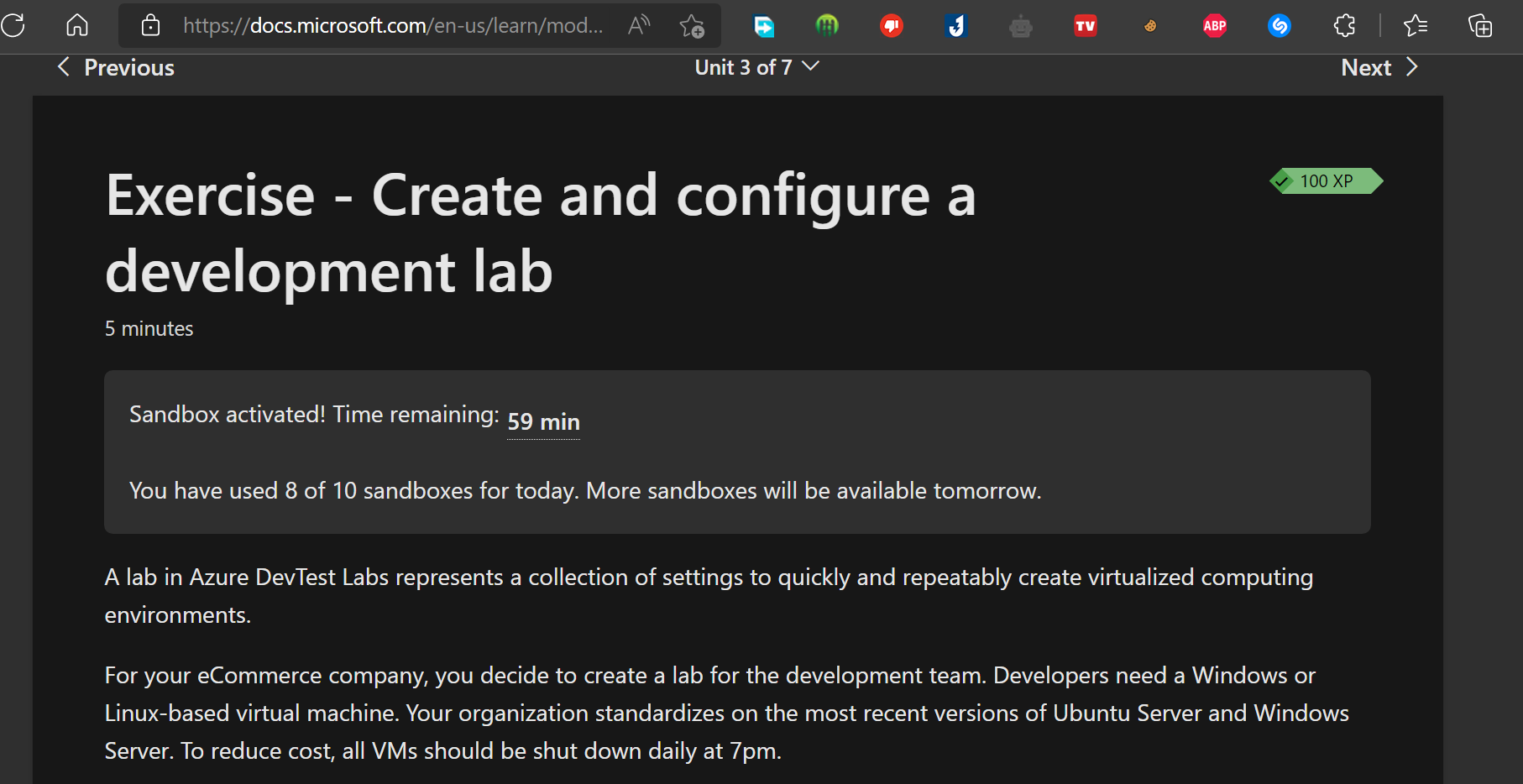Hello @Nguyen Thuong Hai ,
Thank you for reaching out to the Microsoft Q&A platform. Happy to answer your question.
I was able to reproduce this issue with a standbox subscription under 3-exercise-configure-development-lab. This issue indeed is caused by an azure policy that is applied to the resource group that is created for your use.
How to find the policy violation message:
Find the resource group that has the policy violation. For my lab, the resource group was already created by the sandbox and so is for you. Find the resource group with the policy violation and click into it
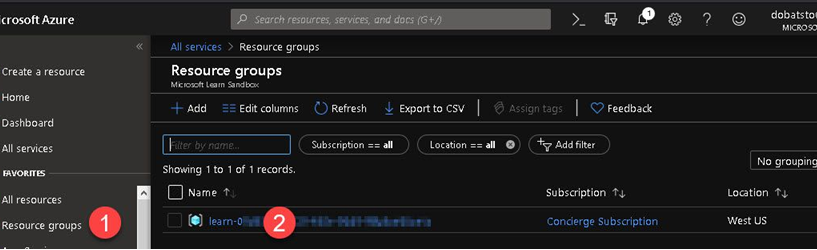
Then click "Activity Logs". In this screenshot you can see some errors and then some successes once I had fixed the issue.
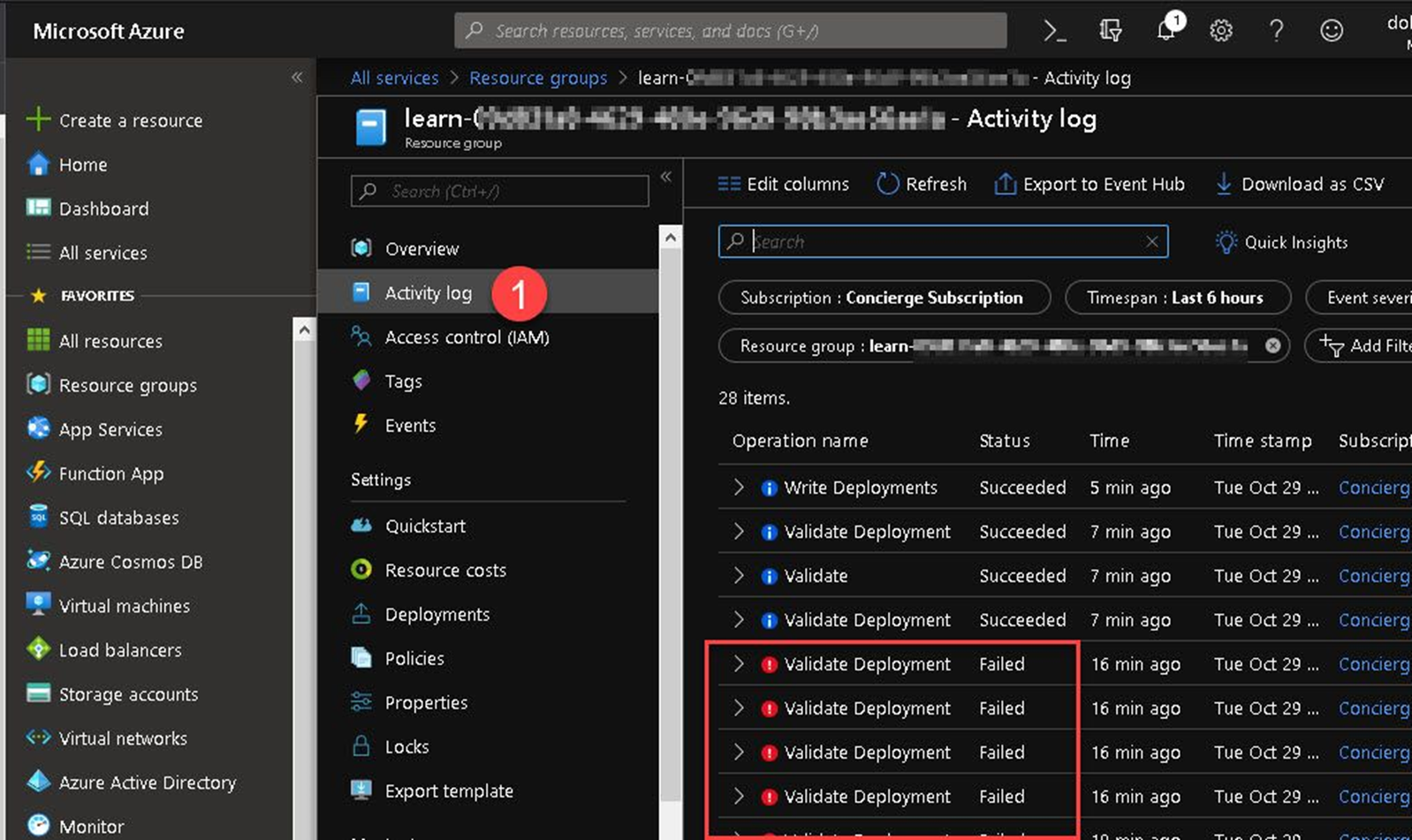
Click Activity Log inside the resource group to see a list of errors
Open up the most recent or most relevant error and then click the JSON tab. Scroll down the JSON and find the errors. It doesn't matter if you don't know JSON, just read it. We are looking for the ID of the policyDefinitions so we can go and find it.
In the Azure Portal, type "Policy" into the search box and open Policy. Under Policy, you can change the scope to your resource group and which policies are blocking it.
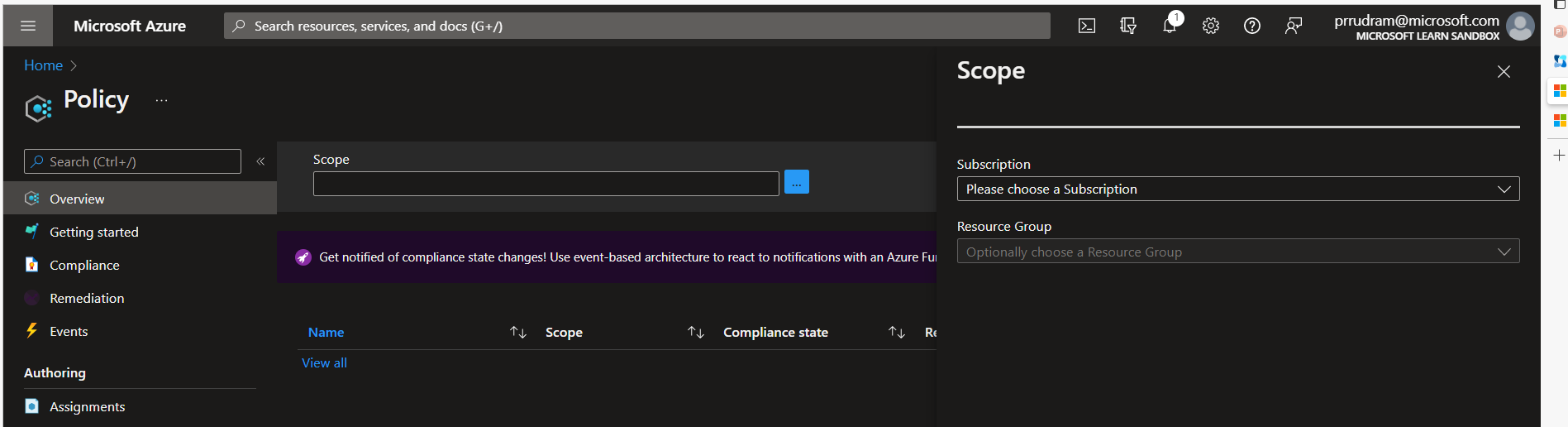
Once you find it you can raise an issue using below links. That way, we can be sure your feedback is reached and addressed by the right team.
https://learn.microsoft.com/en-in/learn/support/troubleshooting#report-feedback
Hope that helps.
Please 'Accept as answer' if it helped, so that it can help others in the community looking for help on similar topics.
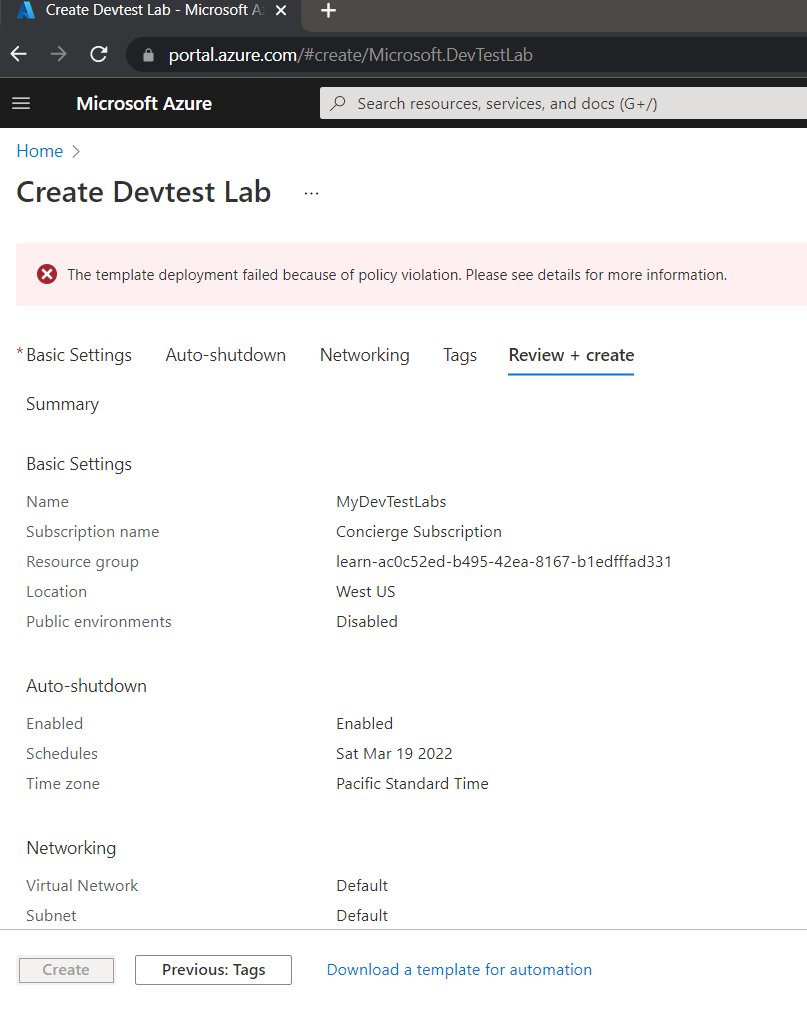

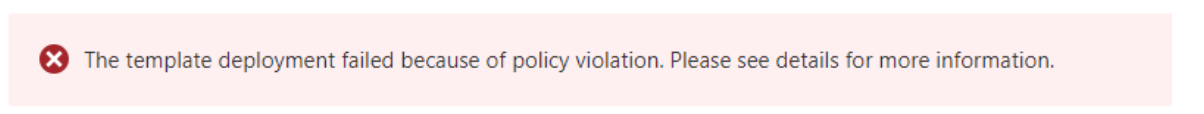
 and
and  if any of the above helped so that, it can help others in the community looking for remediation for similar issues.
if any of the above helped so that, it can help others in the community looking for remediation for similar issues.