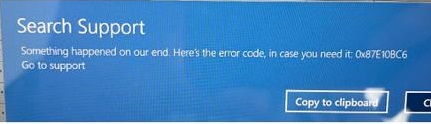0x87E10BC6 = Error_Printer_Driver_Blocked
This may be a one time error.
If it reoccurs then run these Microsoft Windows troubleshooters using administrative command prompt:
msdt.exe -id DeviceCenterDiagnostic
msdt.exe -id DeviceDiagnostic
msdt.exe -id PrinterDiagnostic
Also uninstall and reinstall the printer software / driver.
Example for a HP printer:
https://support.hp.com/us-en/document/c06960563
.
.
.
.
.
Please remember to vote and to mark the replies as answers if they help.
On the bottom of each post there is:
Propose as answer = answered the question
On the left side of each post there is /\ with a number: click = a helpful post
.
.
.
.
.