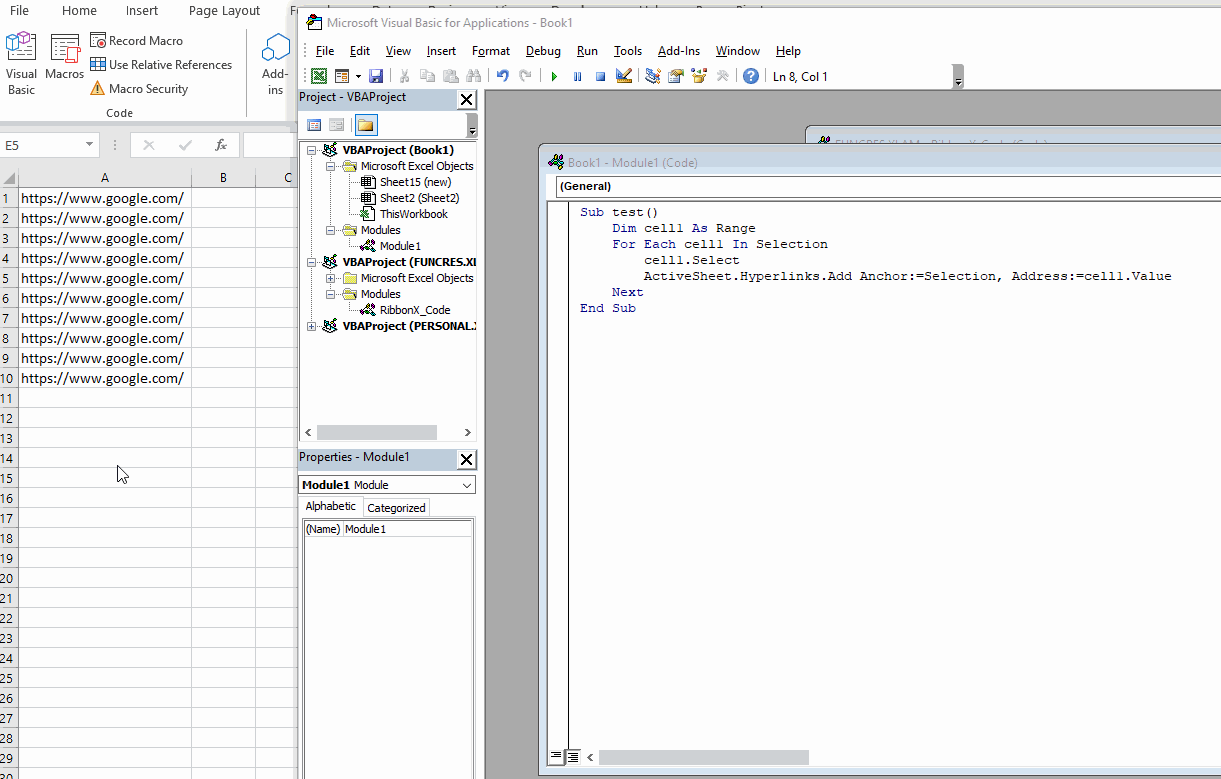I'm using MS Office Pro Plus 2013. I have an Excel spreadsheet where I store hyperlinks to websites.
Up until yesterday (25 Aug 2020), I could copy a link from the address bar at the top of my browser (Chrome) and click (once) on a cell in Excel and paste it there, and it was autoformatted immediately as a hyperlink.
Today, with the same actions, the autoformatting does not work. If instead I double-click in the cell and paste the link and press Enter / Tab, it will autoformat, but I don't want to have to do these extra steps for every link I copy.
In File | Options | Proofing | AutoCorrect Options... | AutoFormat As You Type, the option "Replace as you type" | "Internet and network paths with hyperlinks" is checked. I take it that's why when I edit a cell (by double-clicking), it does the autoformatting, because it considers that to be typing. But pasting is treated differently. I found a page that applied to MS Word, not Excel, which said there were two places this option was set, but in Excel I don't see another place to set such an option that might apply to pasting.
If I remember right, it was last night that Windows 10 did an update on my laptop, which may or may not be relevant. Other than that, nothing has changed.
Does anyone know how I can get the previous behavior back?
Bruce