Thanks for your comment!
The screen in English is as shown in the attachment.
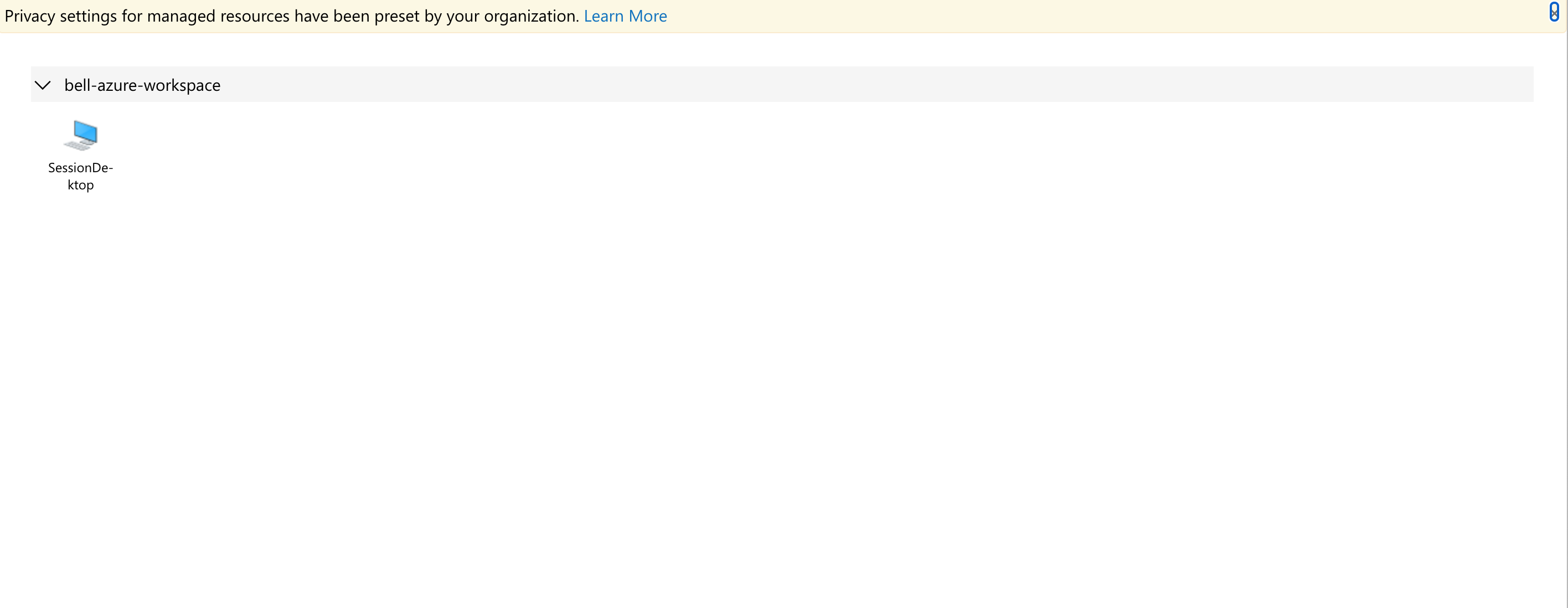
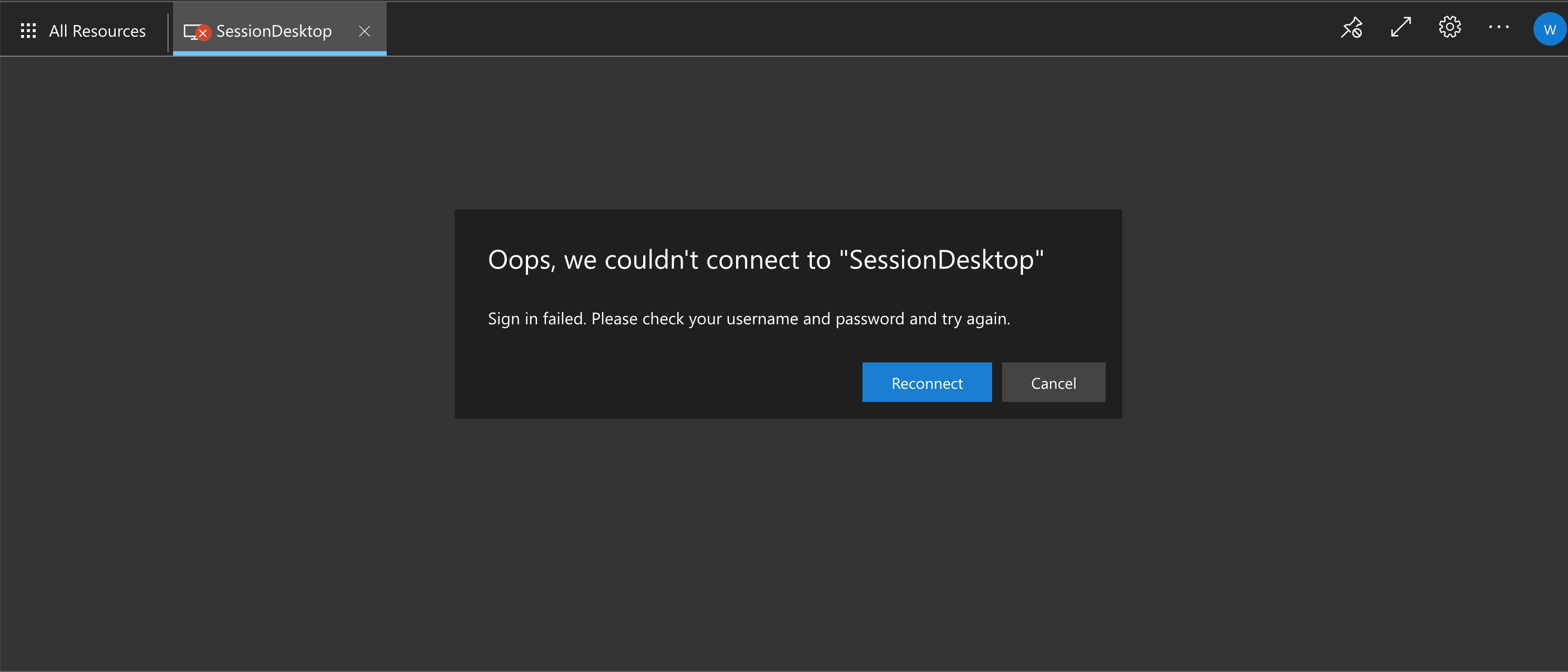
This browser is no longer supported.
Upgrade to Microsoft Edge to take advantage of the latest features, security updates, and technical support.
To log in to Azure Virtual Desktop, I accessed the following URL
https://rdweb.wvd.microsoft.com/arm/webclient/index.html
After accessing the above, I clicked on Session Desktop in the attached image and entered my username/password, but was unable to login.
What could be the cause of this?
I have been doing a lot of research, but I am new to Azure and don't know where to start.
Thank you very much for your help.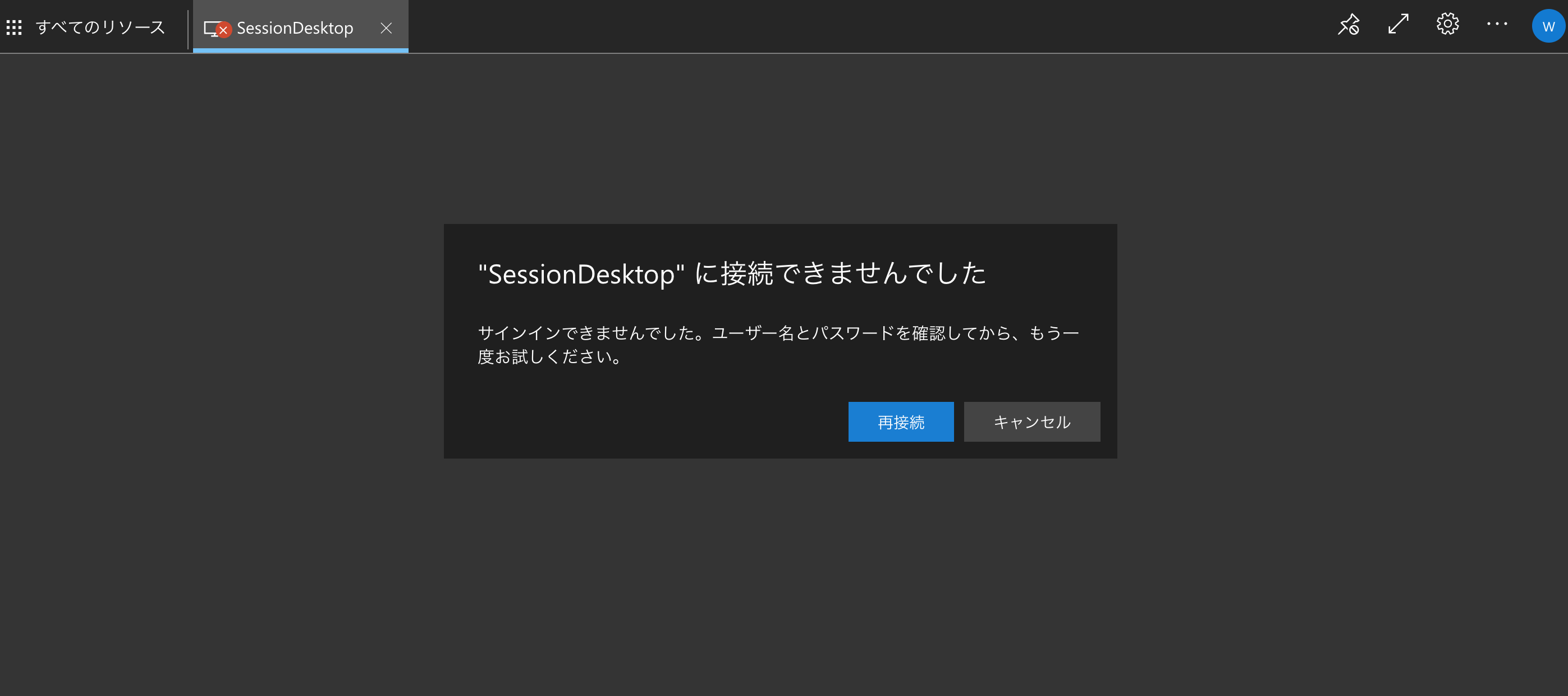
Thanks for your comment!
The screen in English is as shown in the attachment.
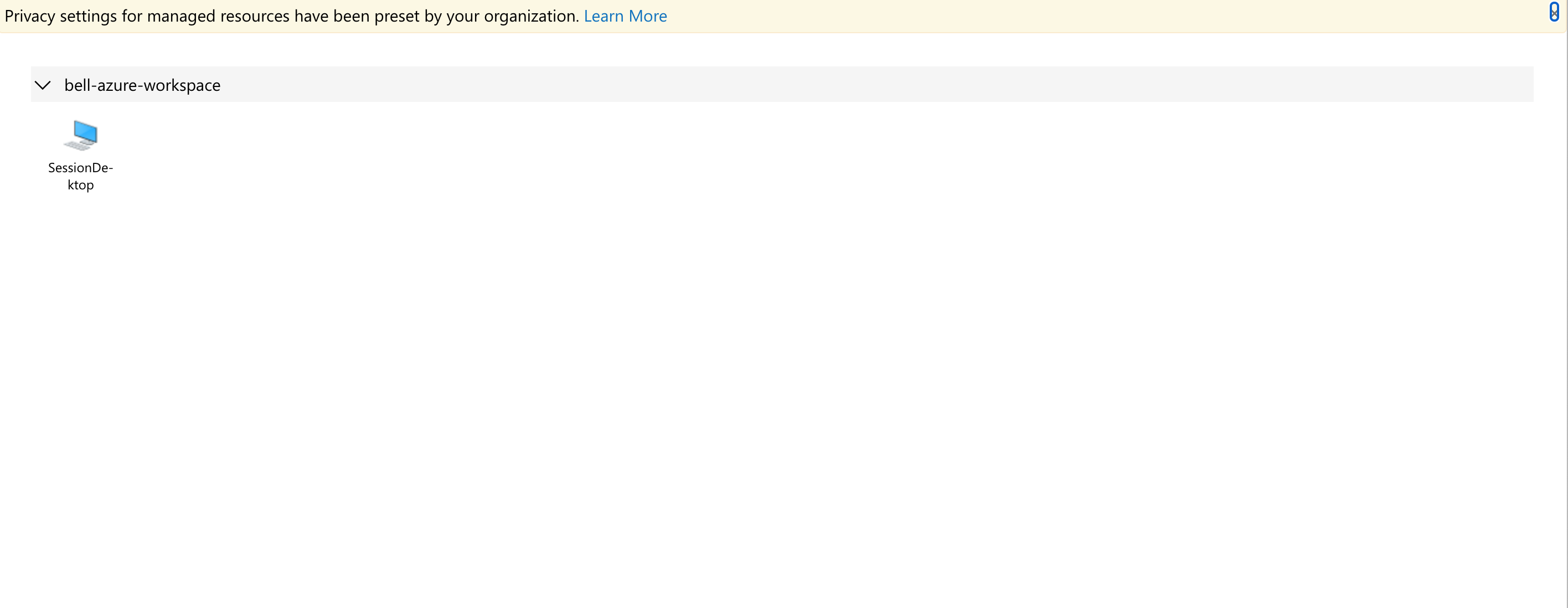
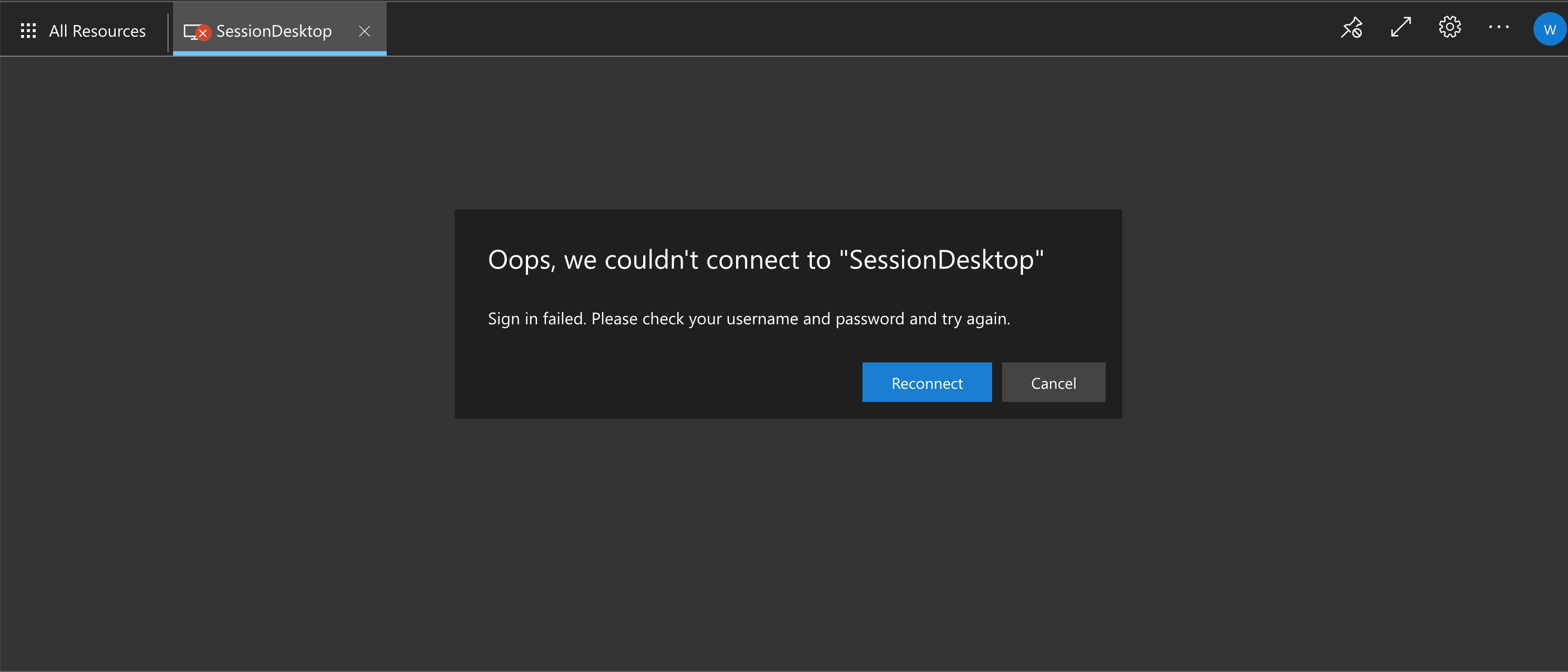

Hi @satomi0703 ,
this is the only user having problems with the login to AVD RemoteDesktop?
You followed the instructions regarding password and username?
Your account or a group containing your user is assigned to the AVD Application Group?
Your user is member of the role Virtual Machine User Login or Virtual Machine Administrator Login ?
----------
(If the reply was helpful please don't forget to upvote and/or accept as answer, thank you)
Regards
Andreas Baumgarten