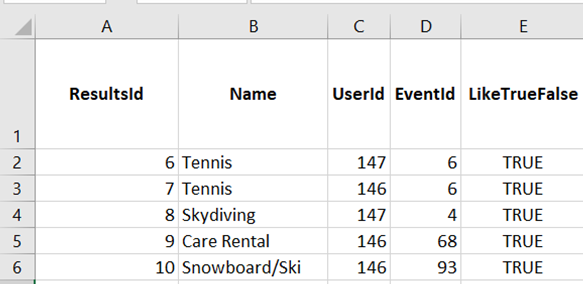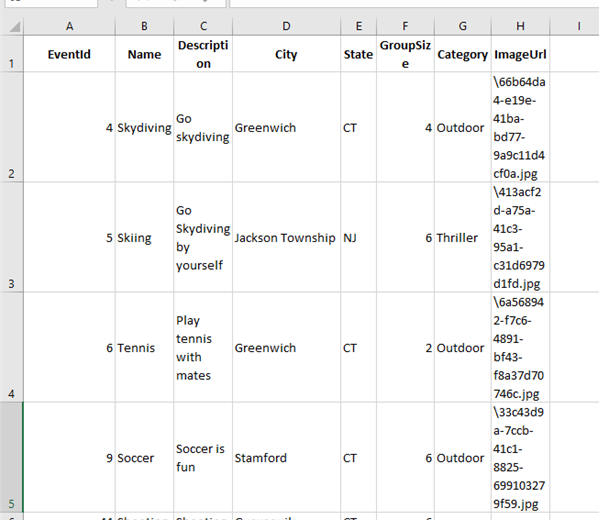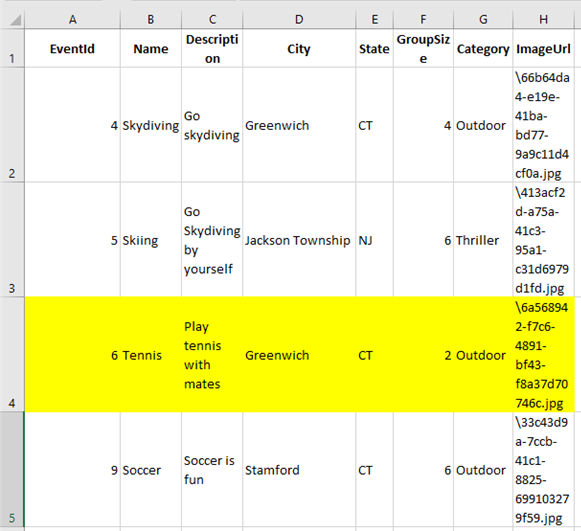@Esteban Peralta , based on your description, you want to get the result from Events table by filtering the data from results table.
First, I created the following two tables.
CREATE TABLE [dbo].[Results] (
[ResultsId] INT NOT NULL,
[Name] NVARCHAR (50) NOT NULL,
[UserId] INT NOT NULL,
[EventId] INT NOT NULL,
[LikeTrueorFalse] BIT NOT NULL
);
CREATE TABLE [dbo].[EventsDetails] (
[EventId] INT NOT NULL,
[Name] NVARCHAR (50) NOT NULL,
[Description] NVARCHAR (50) NOT NULL,
[City] NVARCHAR (50) NOT NULL,
[State] NVARCHAR (50) NOT NULL,
[GroupSize] INT NOT NULL,
[CateGory] NVARCHAR (50) NOT NULL,
[ImageUrl] NVARCHAR (50) NOT NULL
);
Second, I added ADO.NET Entity Data Model to my project to generate the dbcontext and model related to the database.
public partial class ExampleDBEntities : DbContext
{
public ExampleDBEntities()
: base("name=ExampleDBEntities")
{
}
protected override void OnModelCreating(DbModelBuilder modelBuilder)
{
throw new UnintentionalCodeFirstException();
}
public virtual DbSet<EventsDetail> EventsDetails { get; set; }
public virtual DbSet<Result> Results { get; set; }
}
public partial class EventsDetail
{
public int EventId { get; set; }
public string Name { get; set; }
public string Description { get; set; }
public string City { get; set; }
public string State { get; set; }
public int GroupSize { get; set; }
public string CateGory { get; set; }
public string ImageUrl { get; set; }
}
public partial class Result
{
public int ResultsId { get; set; }
public string Name { get; set; }
public int UserId { get; set; }
public int EventId { get; set; }
public bool LikeTrueorFalse { get; set; }
}
Finally, I can use the following code to get what you wanted.
ExampleDBEntities dbcontext=new ExampleDBEntities();
var result = dbcontext.Results.ToList().GroupBy(c => c.EventId).Where(g => g.Skip(1).Any()).SelectMany(c => c).Where(i=>i.LikeTrueorFalse==true&&i.UserId==147);
int eventid = result.FirstOrDefault().ResultsId;
EventsDetail detail = dbcontext.EventsDetails.Where(i => i.EventId == eventid).FirstOrDefault();
Result:
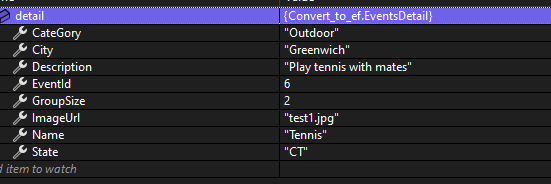
Hope this could help you.
Best Regards,
Jack
If the answer is the right solution, please click "Accept Answer" and upvote it.If you have extra questions about this answer, please click "Comment".
Note: Please follow the steps in our documentation to enable e-mail notifications if you want to receive the related email notification for this thread.