They're actively Power apps answering questions in dedicated forums here.
https://powerusers.microsoft.com/t5/Power-Apps-Community/ct-p/PowerApps1
--please don't forget to Accept as answer if the reply is helpful--
This browser is no longer supported.
Upgrade to Microsoft Edge to take advantage of the latest features, security updates, and technical support.
Hello all,
I'm curious if Power Apps is the right solution for my project or if there is a different Microsoft solution that is better suited.
Goal: As a sales rep, I need to enter several parameters into a simple form. So that, those parameters populate a new instance of a complex excel based pricing engine. Each new instance of form submission should create a new instance of the excel based pricing tool.
Out of scope for now: No need for approval workflows at this point, that is a later step
My thought: Use a SharePoint Document list and add the excel pricing tool as a content type. Then create a form in Power Apps that collects the fields I need and upon submission, inserts the form values into the approprate cells of the excel, saving the new instance of the pricing tool.
We are using Office 365 for Business.
If you think that Power Apps and SharePoint are the right solution, can you point me to an article that shows how to link the new app to a new document creation. Otherwise, could you suggest an alternate method to solve this problem using the O365 suite?
Thank you!
They're actively Power apps answering questions in dedicated forums here.
https://powerusers.microsoft.com/t5/Power-Apps-Community/ct-p/PowerApps1
--please don't forget to Accept as answer if the reply is helpful--

Hi BryanClayton-3746,
The Power Apps is indeed the best solution, for you working environment.
You can refer to the following articles to try to using Power Apps:
Also, there is a similar case:
https://powerusers.microsoft.com/t5/Building-Power-Apps/Connect-to-Sharepoint-Excel/td-p/506064
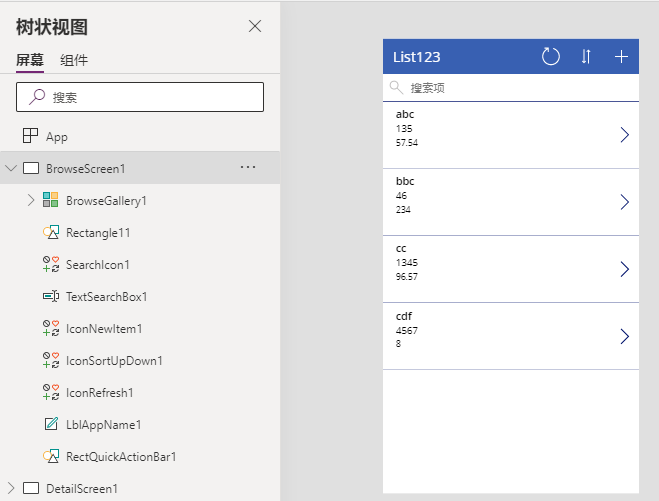
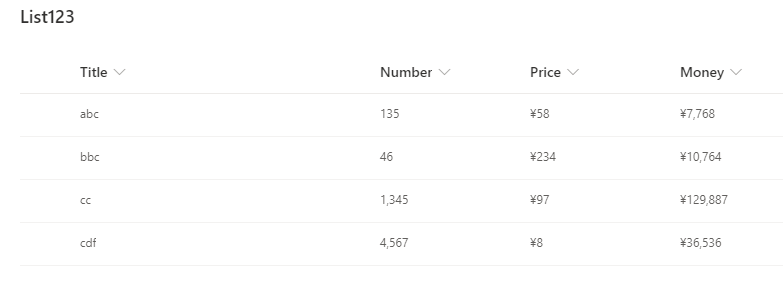
Thanks,
Echo Du
----------
@Bryan Clayton
If the response is helpful, please click "Accept Answer" and upvote it