Hi @Anonymous ,
Welcome to Microsoft Q&A!
Normally, SPID 1 to 50 is reserved for SQL Server internal processes, and the user process starts from SPID 51.
When you have some other tasks in your environment, you will see more Task Manager. Meanwhile, from your results this is not blocked and you can not pay attention to it. Here is another thing you can see that these Task Manager are in master database, which indicates that they are system processes.
There is a script which can show the user's process:
SELECT * FROM sys.dm_exec_sessions;
--By default, it shows all processes in SQL Server. We might not be interested in the system processes. We can filter the results using the following query.
SELECT * FROM sys.dm_exec_sessions WHERE is_user_process = 1;
If you change the value of is_user_process to 0, you will get the system process.
Best regards,
Seeya
If the answer is the right solution, please click "Accept Answer" and kindly upvote it. If you have extra questions about this answer, please click "Comment".
Note: Please follow the steps in our documentation to enable e-mail notifications if you want to receive the related email notification for this thread.
 .
. 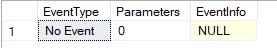 .
. 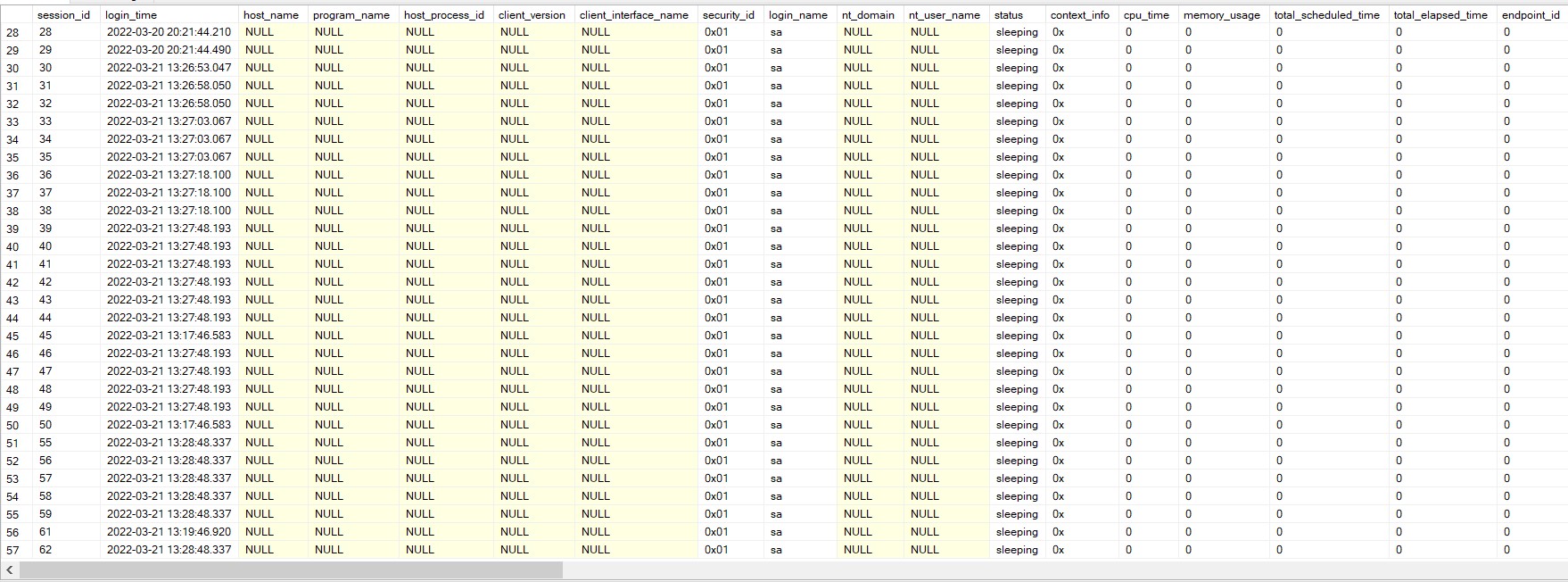 .
. 