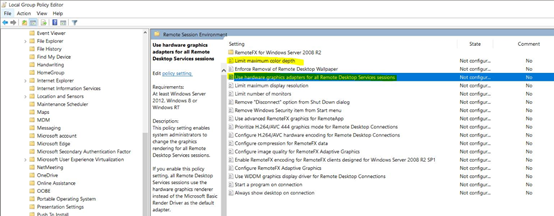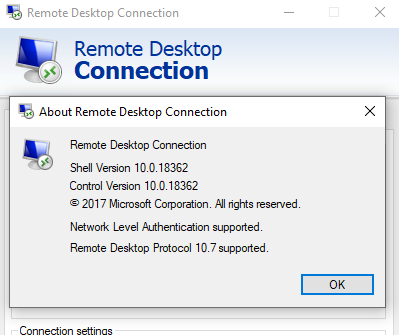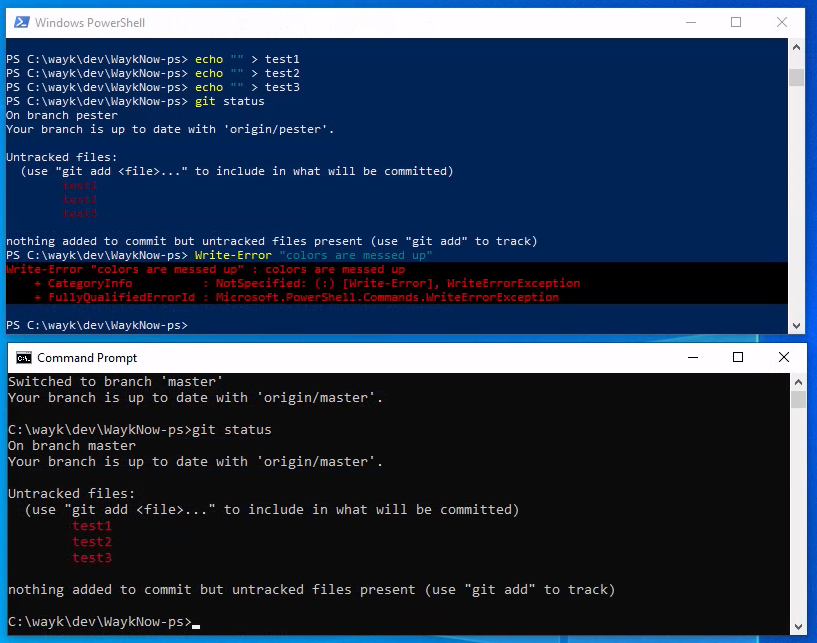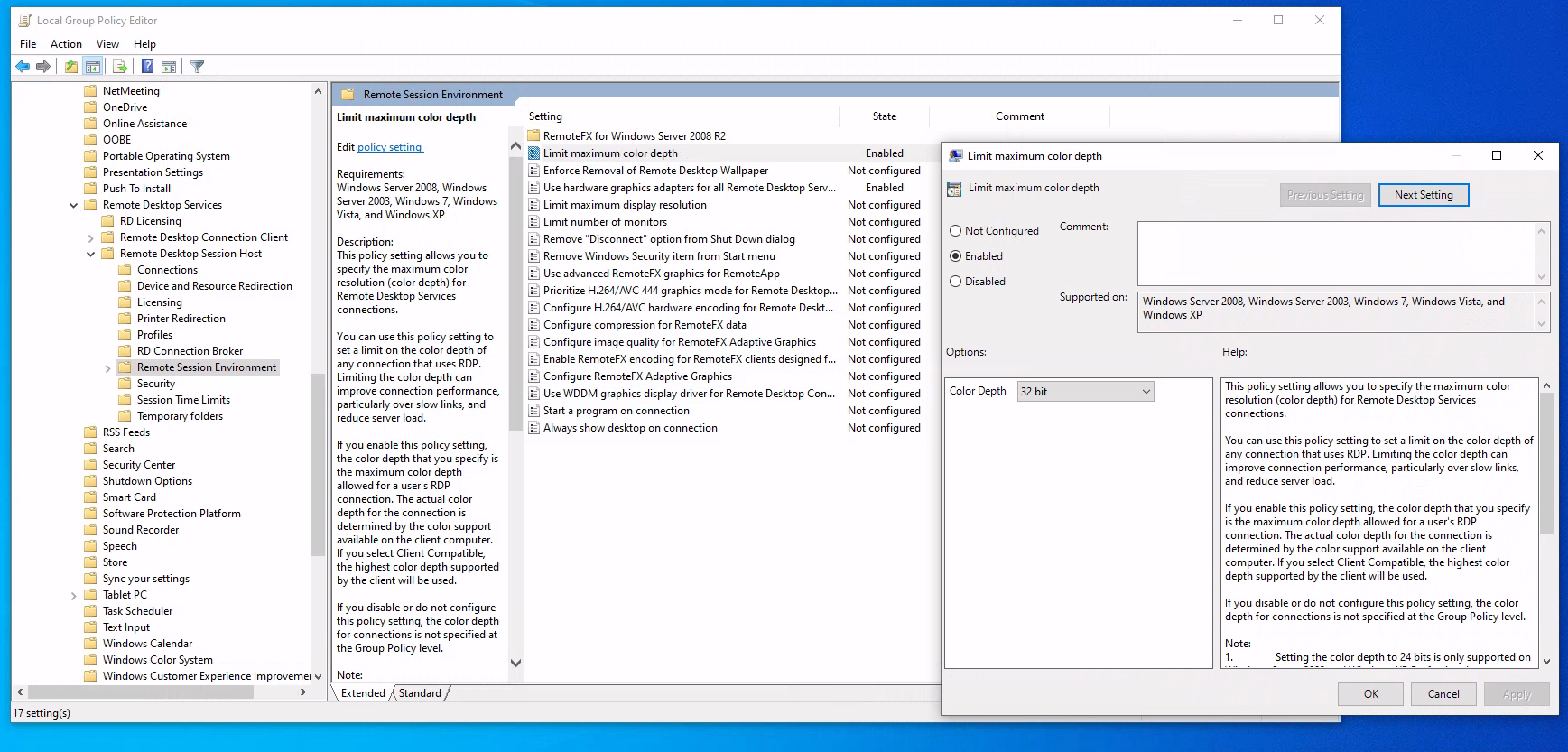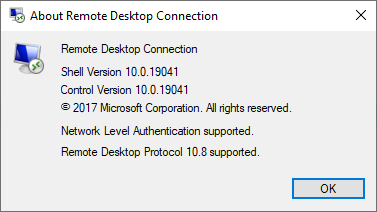Hello Karlie,
Sorry for the late reply. I did make some changes to the mentioned group policies, by setting the maximum color depth to 32bpp, and the "use hardware graphics adapters for all Remote Desktop Services Sessions".
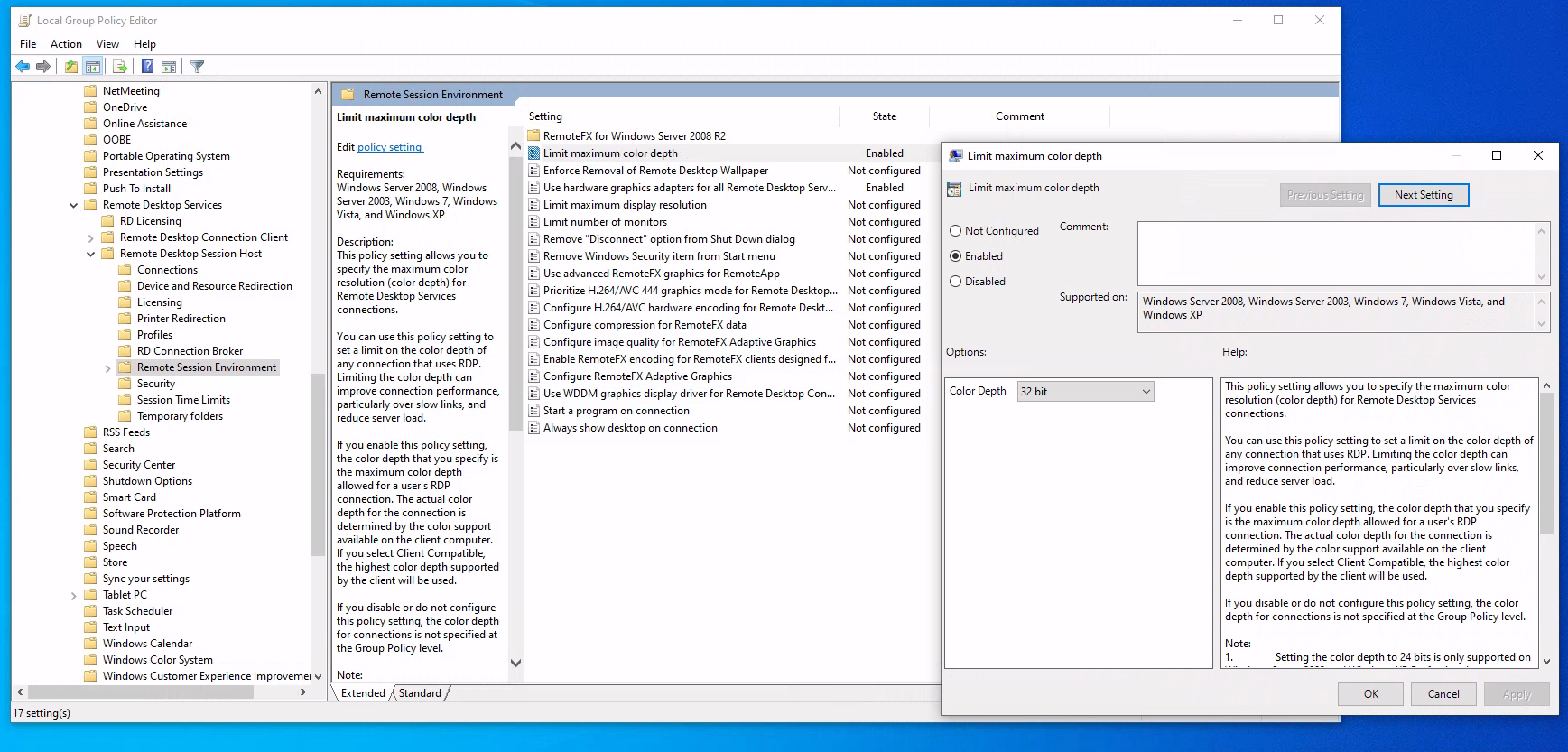
As for the mstsc version, here it is:
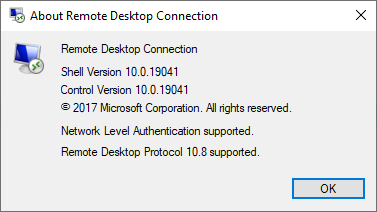
IIRC, the "use hardware graphics adapters for all Remote Desktop Services Sessions" GPO enables the usage of the hardware GPU when possible for accelerated graphics inside the RDP session, but this is not related to how RDP encodes the graphics.
As for the maximum color depth GPO, I recall there used to be a problem where the default maximum color depth was not 32bpp in Windows 8.1 and broke RDP 7.1 RemoteFX negotiation in Windows 8.1 servers. Maybe this got fixed since then, but it didn't affect RDP8 clients like mstsc that didn't try negotiating RDP 7.1 by default.
In any case, with default GPOs + those two GPOs modified, I still have the same issue. What I don't understand is that the intel 64-bit mstsc from other Windows environments does not have the same issue, only ARM64 has this problem. It is possible that the ARM64 mstsc negotiates a different codec, but I would need a way to confirm what I am actually getting over the wire. Back in the day, I had complex tooling to decrypt the RDP traffic, but I have nothing at hand right now that would let me know which codec is used in my RDP session.
Is there a way to enable verbose system events in the client or server to figure out what I am getting? At the bare minimum, I would expect the RDP8 graphics pipeline over TCP (no multitransport here - this is TCP only, no UDP traffic would go through). However, the RDP8 graphics pipeline uses a mixture of RemoteFX, ClearCodec, NSCodec and variants of H.264 and it is difficult to truly know which one is used without looking at the decrypted packets. Just forcing the usage of another codec entirely may make the problem "go away" if it is limited to the one I am currently negotiating every time.
As for the MSRDC client, I installed it, but it looks like the client that can only work with workspace URLs for publishing remote desktops. I don't have such an environment (no Remote Desktop Gateway, no Windows Virtual Desktop), this is just a regular direct TCP RDP connection to a Windows 10 VM. Can this client be used for direct connections? I didn't find the option.