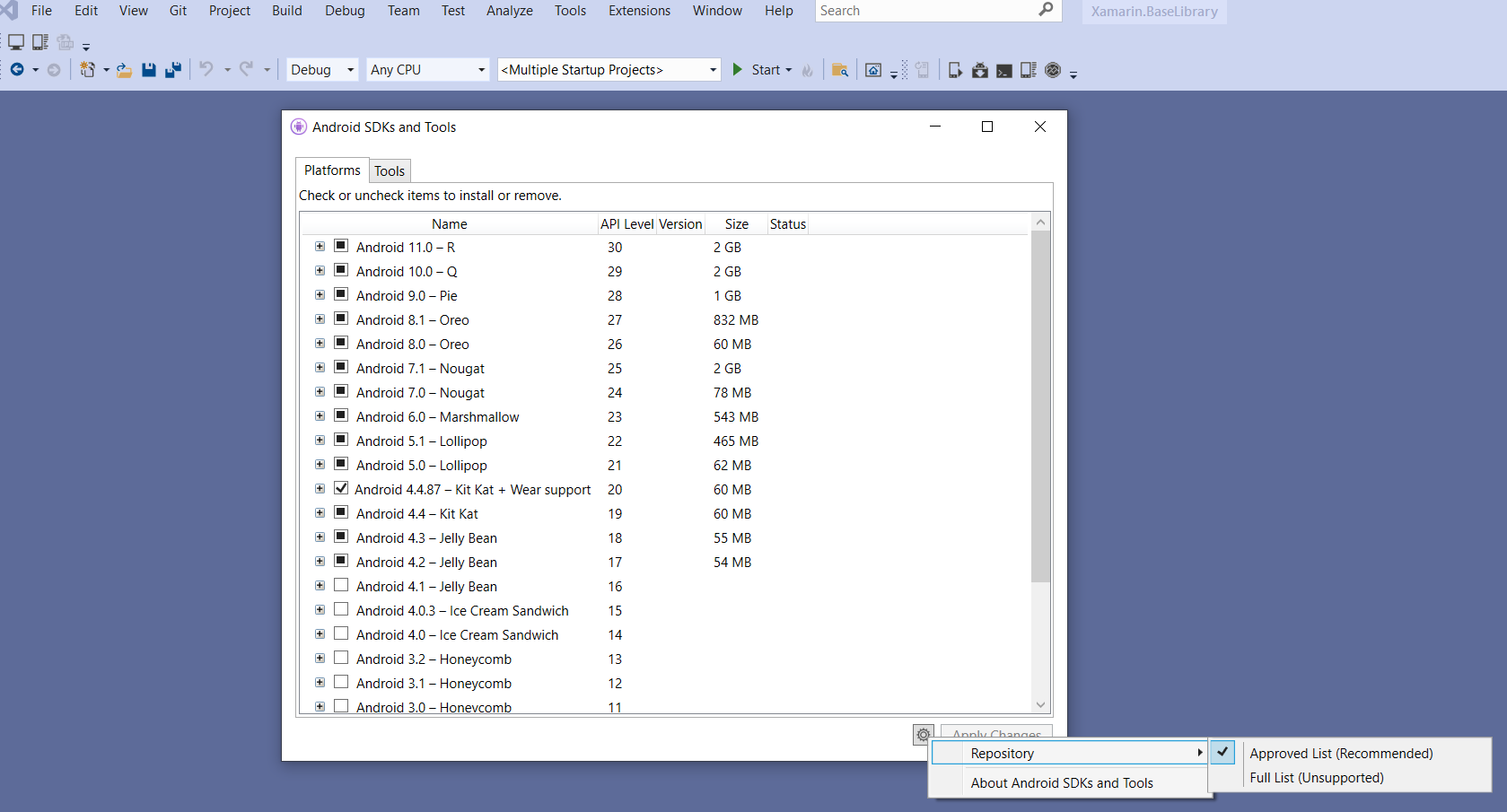Xamarin.Android 12.0 has a dependency on JDK 11, which has some compatibility issues with Visual Studio 2019. You can use it, but it is not turned on by default.
This is discussed in the Android 12 release notes you linked:
Support Android 12
Android 12 adds a number of new APIs in API-31, which are now available when $(TargetFrameworkVersion)=v12.0.There is unfortunate related fallout: API-31 requires JDK-11, and using JDK-11 with Visual Studio 2019 is problematic; in particular, using JDK-11 will break the Android Designer. If Android 12/API-31 must be used with Visual Studio 2019, please keep in mind that tradeoffs are involved.
Android 12/API-31 support is improved in Visual Studio 2022 and Xamarin.Android 12.1.
JDK 11 is further discussed at https://github.com/xamarin/xamarin-android/wiki/JDK-11-Warning
This special casing is not needed in Visual Studio 2022, and newer versions of Xamarin.Android are available only in Visual Studio 2022.