Hi NitinSharma-5824,
Maybe the issue is related to verified publisher property that you can setup when registering an app:
https://learn.microsoft.com/en-us/azure/active-directory/develop/mark-app-as-publisher-verified
Hope this helps!
This browser is no longer supported.
Upgrade to Microsoft Edge to take advantage of the latest features, security updates, and technical support.
When I am adding a Microsoft App then it is showing 'unverified' on the approval page.
It is looking a little bit strange, What is the reason for showing this, and Is there any way we can remove it?
Thanks.
Hi NitinSharma-5824,
Maybe the issue is related to verified publisher property that you can setup when registering an app:
https://learn.microsoft.com/en-us/azure/active-directory/develop/mark-app-as-publisher-verified
Hope this helps!

@Nitin Sharma
Thank you for your post!
As mentioned by @Cristian SPIRIDON , to resolve this you'll need to add a verified publisher to your app in order to mark it as publisher verified.
For more info - Building blocks of the consent prompt
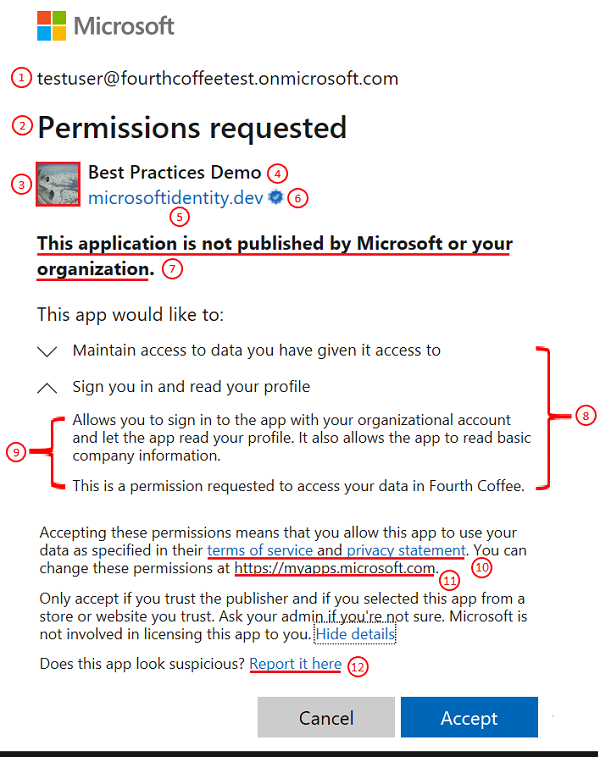
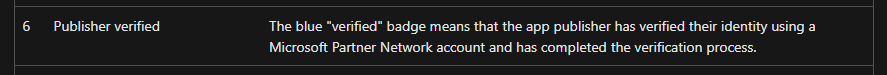
Additional Links:
Publisher verification and app consent policies are now generally available
If you have any other questions, please let me know.
Thank you for your time and patience throughout this issue.
----------
Please remember to "Accept Answer" if any answer/reply helped, so that others in the community facing similar issues can easily find the solution.