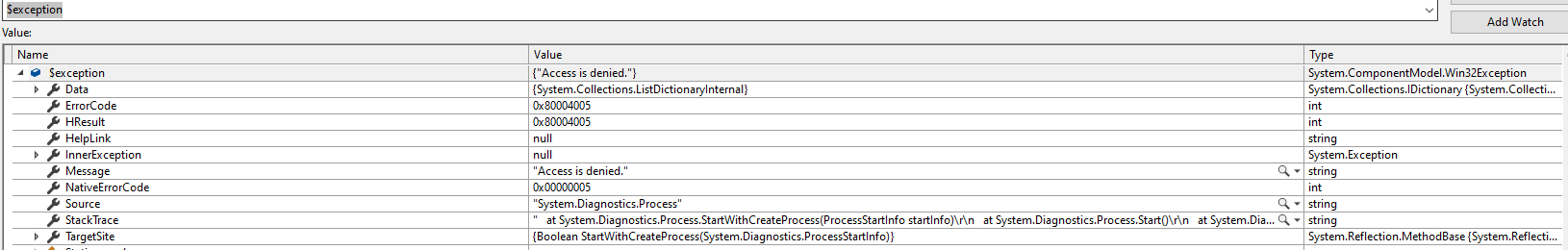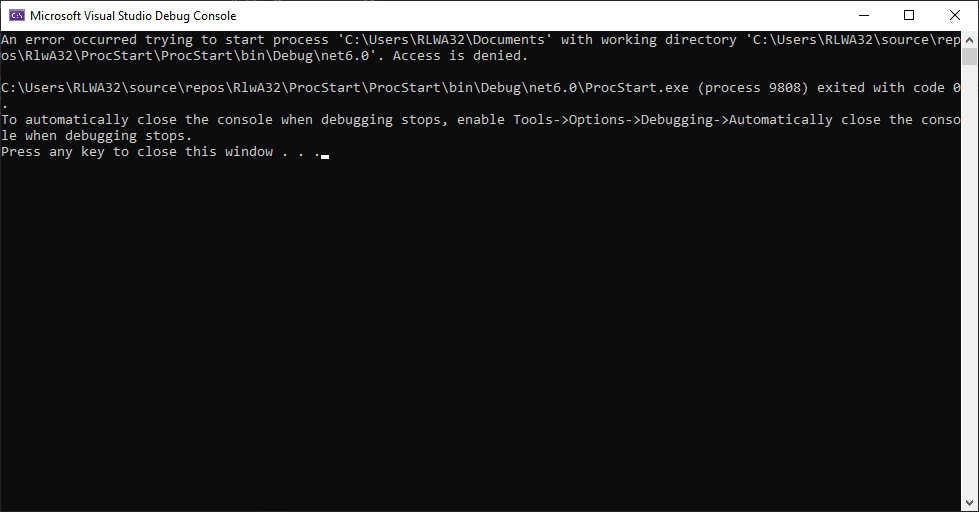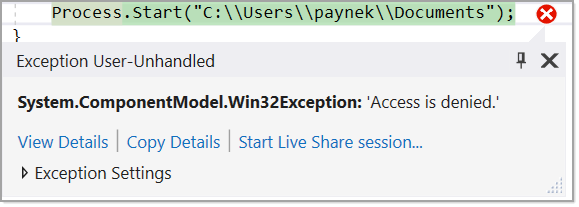Try
Process.Start("explorer.exe",
Environment.GetFolderPath(
Environment.SpecialFolder.MyDocuments));
And this will work also
var p = new Process { StartInfo = new ProcessStartInfo("C:\\Users\\paynek\\Documents") { UseShellExecute = true } };
p.Start();
I'd go with the first simply because there is less code and we get the same outcome.