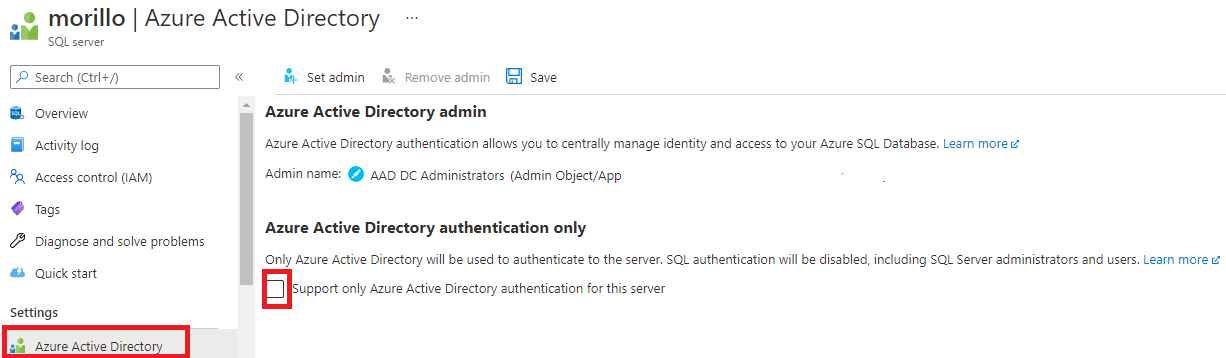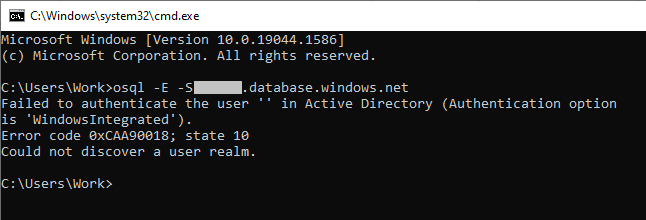By the default, both authentications can be used if you don't have checked the check button related to "Support only Azure Active Directory authentication for this user". Only when you set that on, you will only be able to authenticate using Azure AD.
When you set the AD Admin you can go and change your SQL Admin password. So you are having both if the check button is clear,
This is configured at the Azure SQL logical server level.