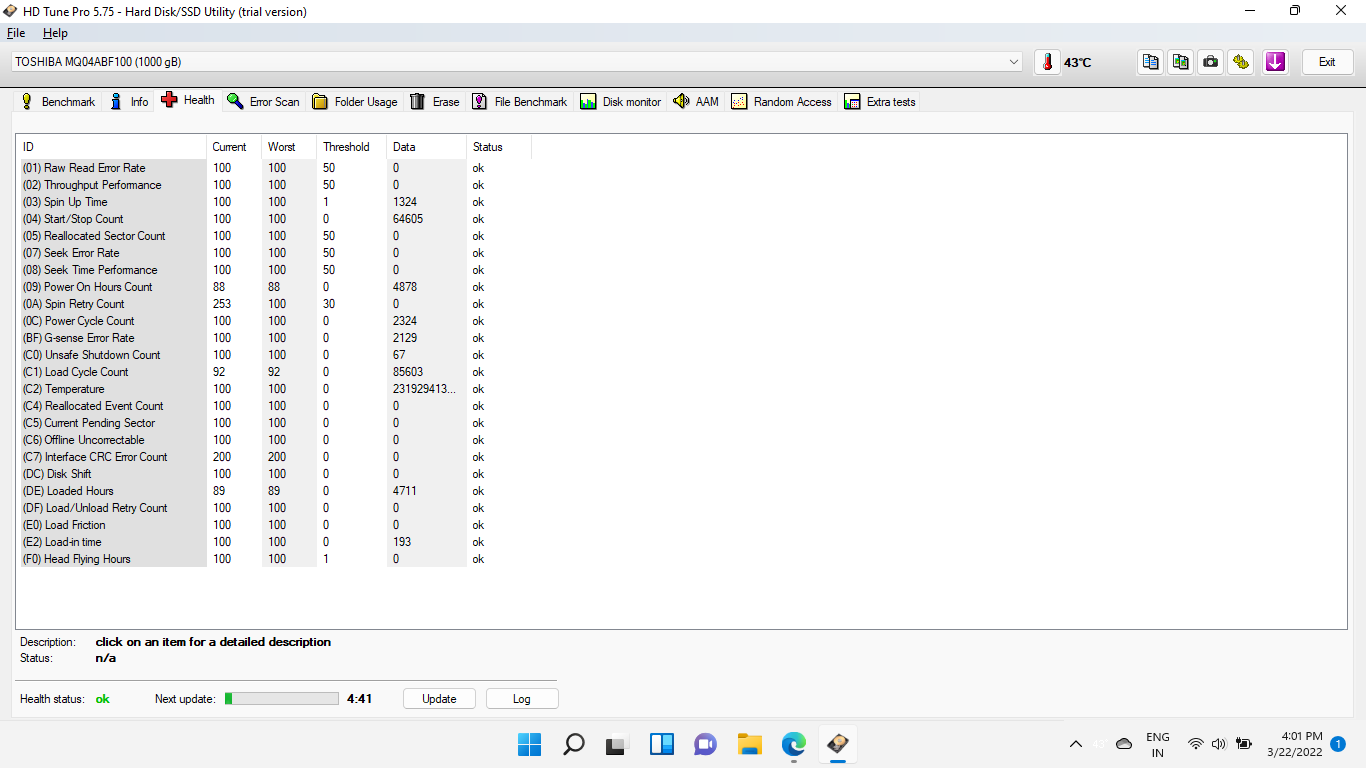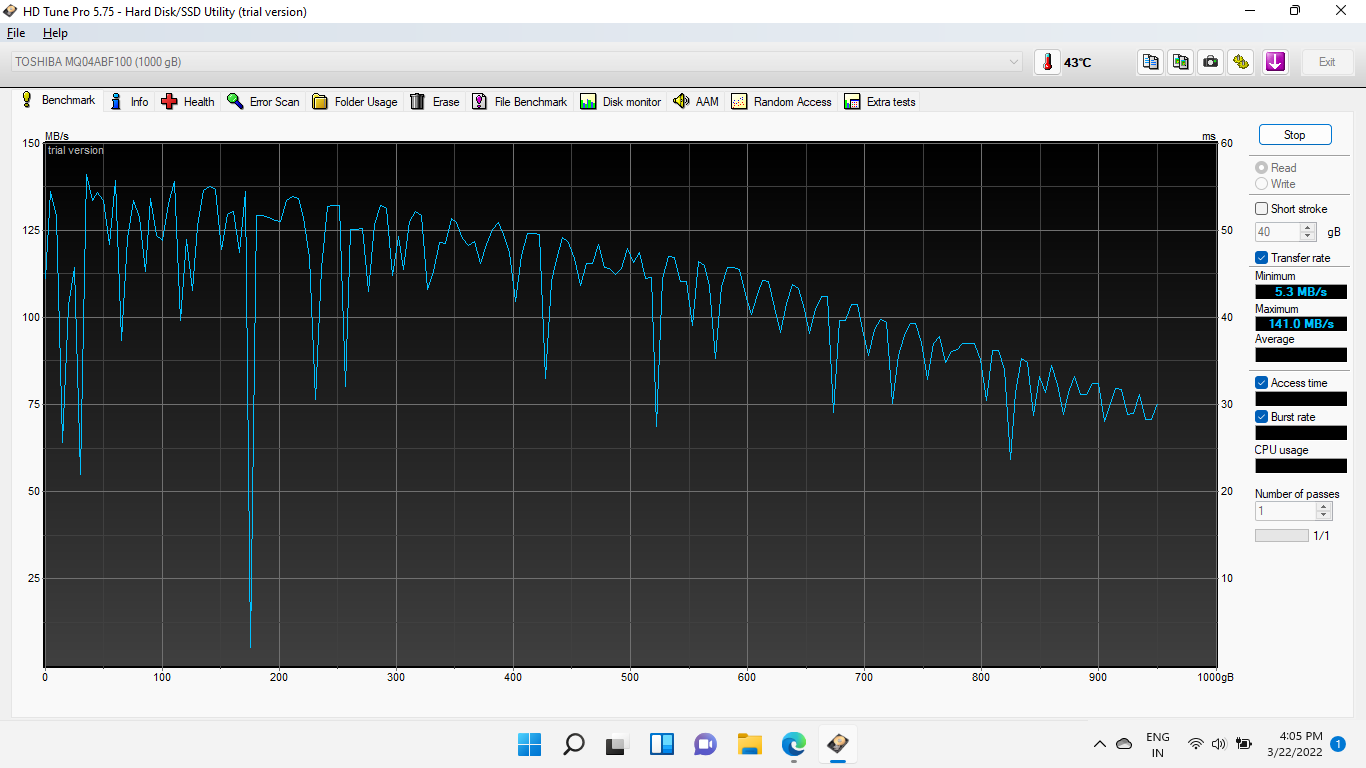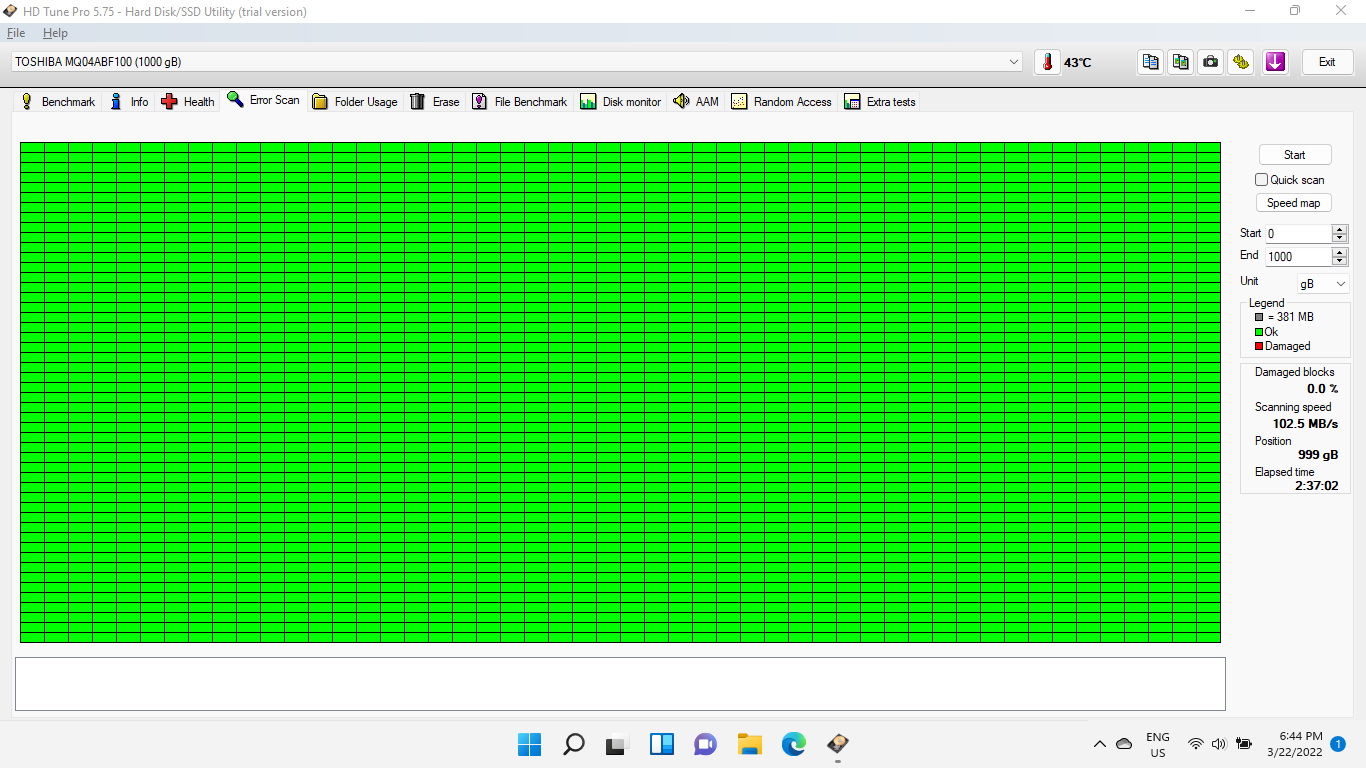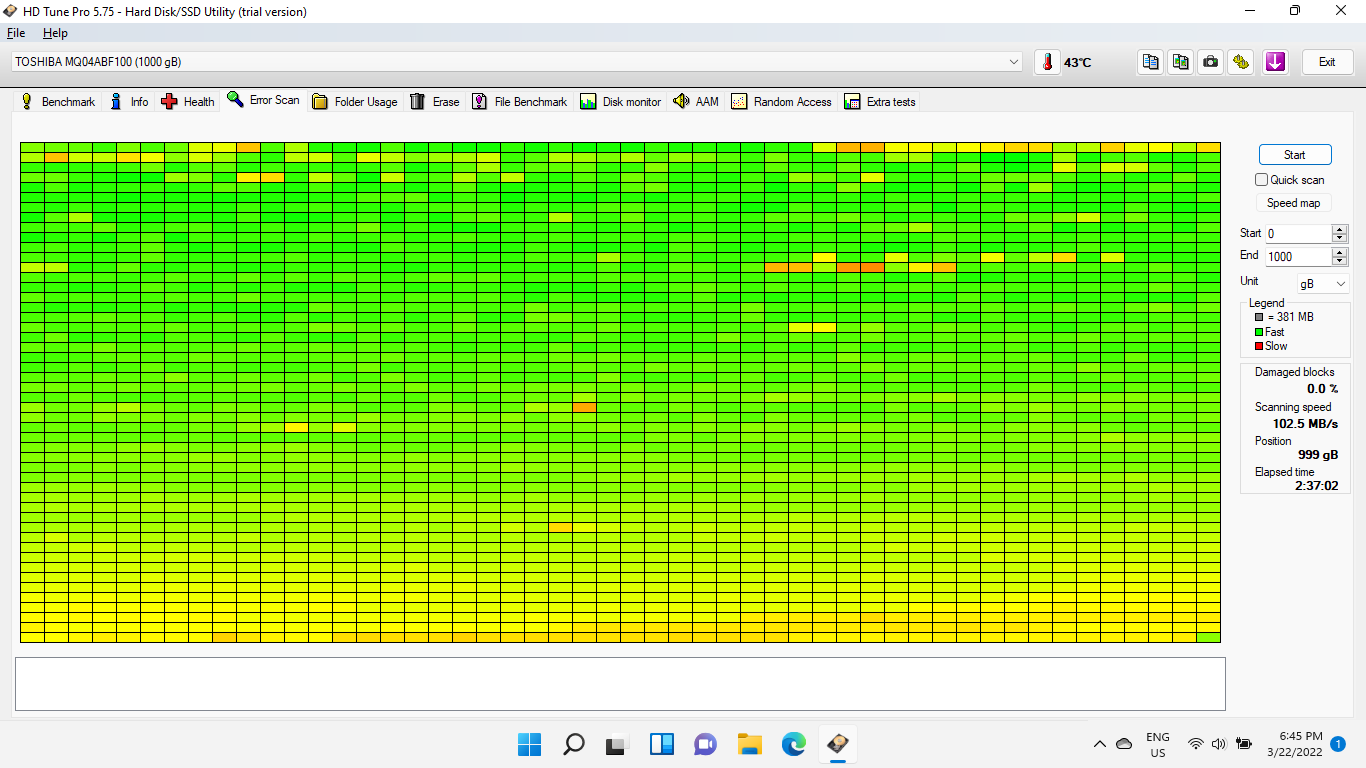Hello, I'm Madhav.
I've searched throughout the web and tried my own fixes but none worked so I'm in here.
Here are my PC specs, (Acer one 14 Z476)
Device name DESKTOP-JH01QQV
Processor Intel(R) Core(TM) i3-6006U CPU @ 2.00GHz 1.99 GHz
Installed RAM 4.00 GB
Device ID F2C73676-7350-4424-885D-E272C38CFA5D
Product ID 00327-35016-20059-AAOEM
System type 64-bit operating system, x64-based processor
Here starts the problem,
Actually this all begins somewhere in December 2021 when I had WINDOWS 10, I started getting random BSoD's, At first I searched for some in Google then left it and didn't gave it much attention, But It continues and started to effect my daily working, Like I lost my ability to install anything from Microsoft store or make any Windows Updates, Not even manual updates worked as the update usually got failed in the mid mostly by some BSoD.
About waiting till Feb, I finally installed a software called Blue Screen Viewer by NirSoft, And to my surprise most of the BsoD's I was getting were triggered by something called "ntoskrnl.exe". After some research I found some fixes of it over internet, And so far I've performed,
A SFC check - It was all okay
A disk check up (Chk Dsk) - Same with this
Dism restore health command - Same
Windows Memory Diagnostic tool - This was all okay too
Also checked Hard Disk health via CrystalDiskInfo
Updated all the drivers,
Deleted all suspicious or unwanted stuff
Deleted all the antiviruses
Did a Clean Boot test
But doing this all didn't worked, At end I did backed up my very crucial data and did a Windows 10 complete Format/Reset, But the issue was still there, Out of my madness I did a complete new windows 10 install from a ISO file but the problem was still there, I later thought of upgrading to windows 11 so I installed a windows 11 ISO and the Bsod's are still happening.
The triggering of the BSoD is generally when I install something example Microsoft Visual++ or any sort of .msi files or change some settings like merging disk partitions but again it's many times that Bsod appears out of no where while doing daily works.
I'm attaching a DMP file in here for assistance, I would really thank you a lot if someone help me, Really needed some help, This is getting worse by day by day.
Google Drive link for Mini Dump files - https://drive.google.com/drive/folders/1llY3n90ZBSyuu-5ExQ-1TITwLF-sbKfg?usp=sharing
Please Help me,
Thank you so much in advance <3!!