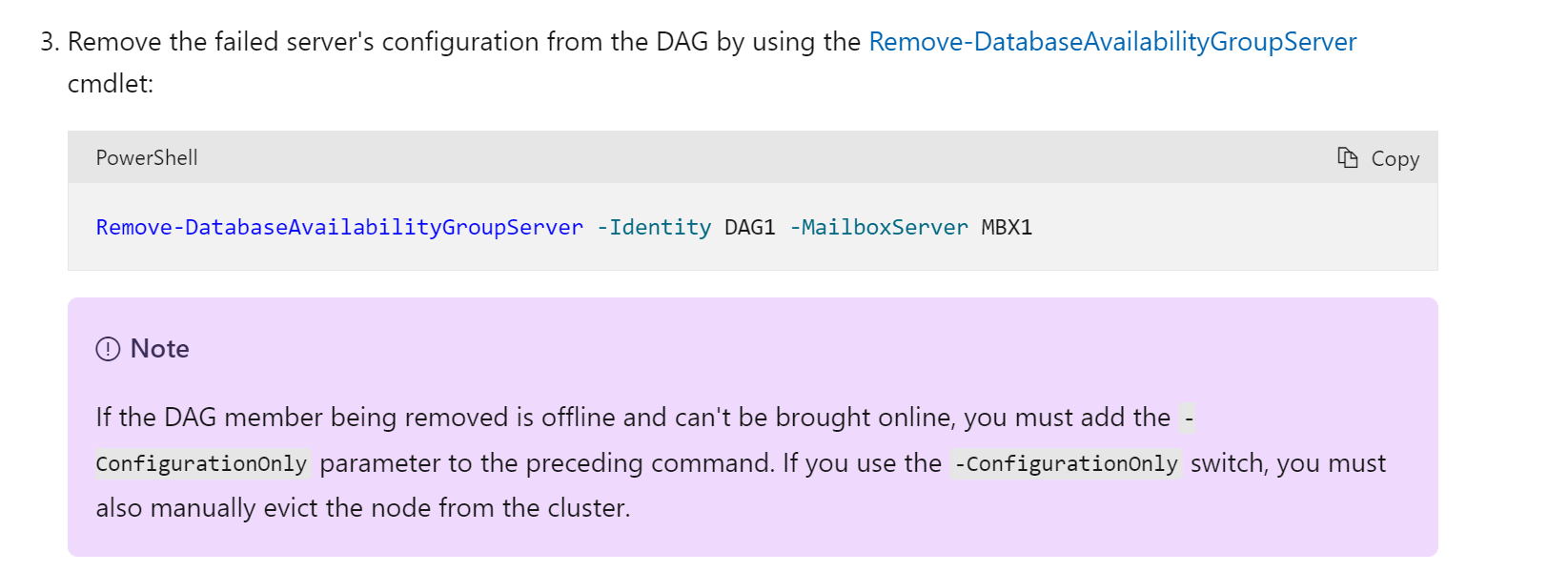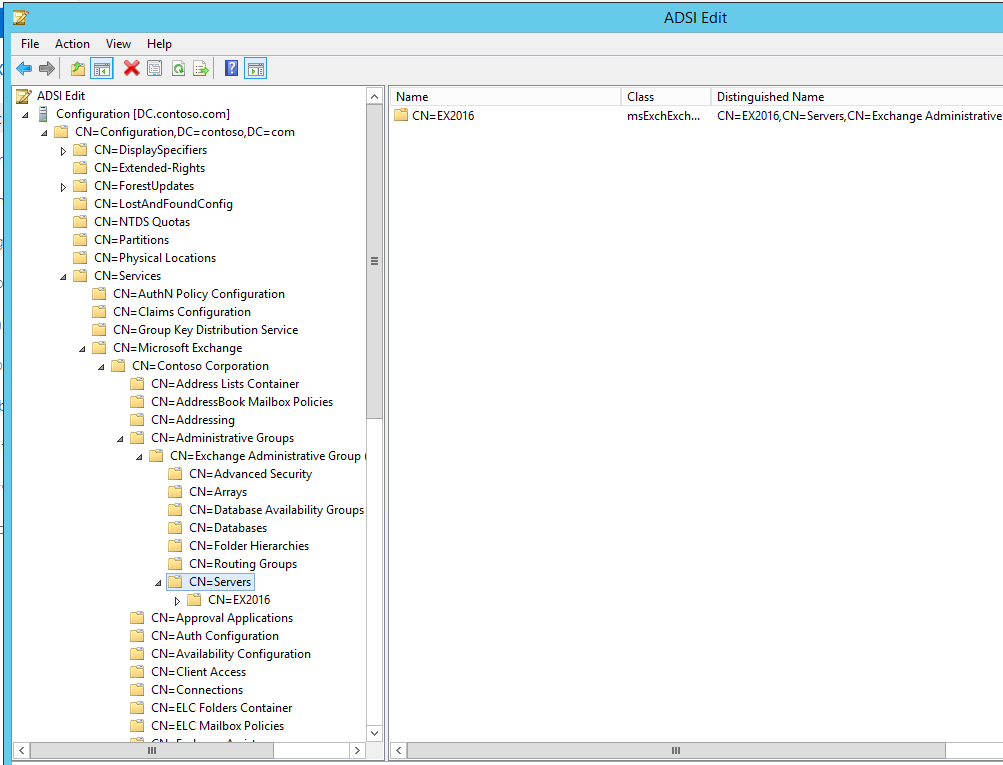Hi @Raphael Nascimento ,
If the Exchange server is lost, and you would like to delete it.
The microsoft recommended method is install a same exchange server as before first(same servername, same version), then uninstall it in the control panel to completely remove the old Exchange.
If you could not install the “same” exchange server. You could also delete it from the ADSI EDIT.
Open ADSI EDIT and negative to below path.
ConfigurationCN=Services - CN=Microsoft Exchange - CN=Domain Name - CN=Administrative Groups- CN=First administrative group - CN=Servers
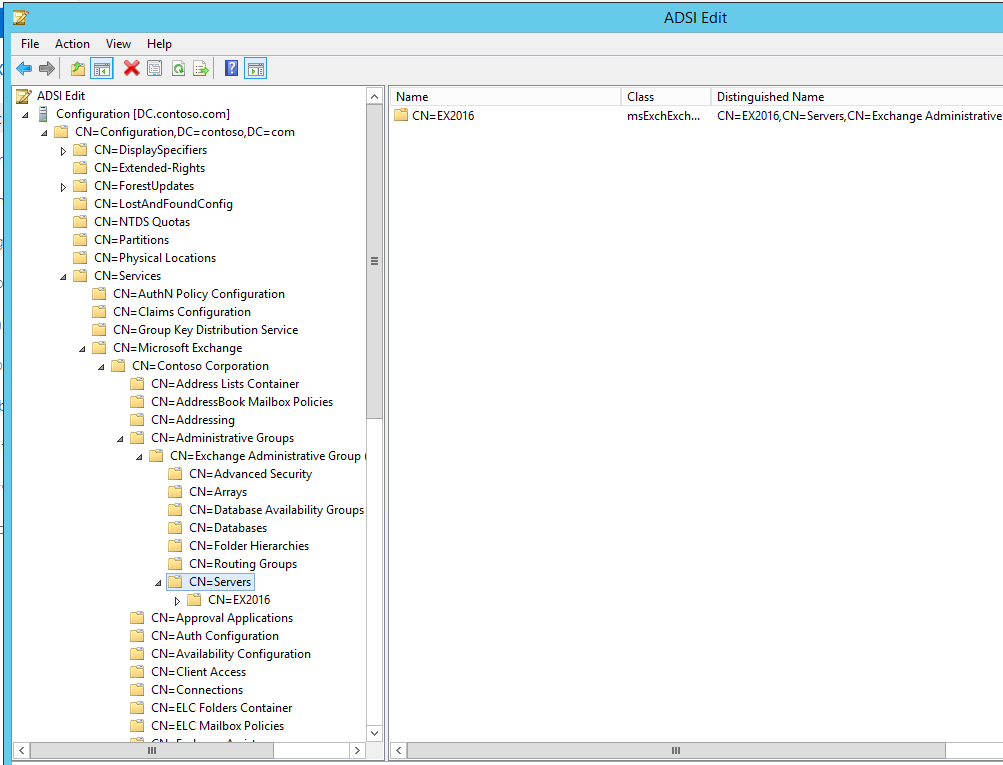
This will display all the servers on the right hand pane. Choose the one that you want to remove.
However, because of it’s an product environment, these kinds of changes are always done at your own risk. Please be more carefully.
If the answer is helpful, please click "Accept Answer" and kindly upvote it. If you have extra questions about this answer, please click "Comment".
Note: Please follow the steps in our documentation to enable e-mail notifications if you want to receive the related email notification for this thread.